Snapchat has grown in popularity a lot in recent times. Initially, people used Snapchat only for its innovative filters, but it has come a long from just the animal face filters. Recently, one particular filter that has popped up a lot in many accounts is the Bald Head Filter. It is an interesting way to see how one would look with all the head hair gone, but if you are not sure how you can find the filter, it can take a while.
If you are looking for this trending Snapchat filter, this article will help you out. Here, we have included the step by step process to find and use the bald head filter in Snapchat with easy instructions. Even if you don’t want to share a picture of you looking bald, taking one for yourself can be entertaining. So without any further ado, let’s get into it.
Also Read
Recover Deleted Messages From Snapchat Account on Android and iPhone
How To Fake Live Snaps in Snapchat
How To Enable Dark Mode in Snapchat
Fix: Snapchat App Crashing on iOS 16 / iOS 16.1
How To Transfer Saved Snapchat Videos to Computer?
Fix Snapchat Voice Messages Not Working on Android/iPhone
How to view Media Exchanged on Someone Else’s Account
What Does WRD Mean on Snapchat?
What Does “Ignored From Added Me” Mean On Snapchat?
Fix: Bluestacks Snapchat Not Working or Loading
What is Snapchat Planet Order Mean on Snapchat Plus?

How to get the Bald Head Filter on Snapchat?
The bald head filter is trending not only on Snapchat but also on TikTok. Many people are scratching their heads about how they can use this filter. There have been filters like this before, like the no beard filter, but the bald head filter is difficult to find because it is named differently. On Snapchat, the name of this filter is Bald Character, and therefore many people fail to realize the correct filter for this effect. So let’s take a look at the step by step process of using this filter.
- Firstly, you need to launch the Snapchat application.
- Then tap on the camera view of your application to open up the camera.
- Now tap on the Explore.

- You will see a search bar. Enter “bald” in the search bar.
- You will see the “Bald Character” option in the results section.
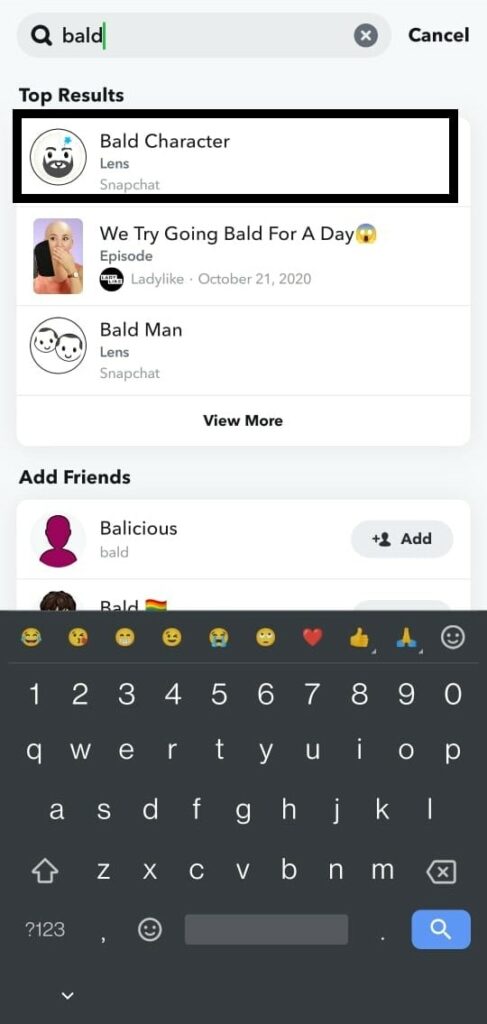
- Align your face with the frame that shows up on your screen. The filter will get into action, and you will see yourself with a bald head.
- Now tap on the shutter button to click a bald head picture of yourself.
You will see a small heart icon when you select the bald character filter. Tapping on that icon will add this effect to a list of favourites. After that, you can go to the favourites section and use that filter anytime you want, without searching for it repeatedly.
After you are done clicking the picture, you will see the option of sending it as a snap to one of your friends. You can even save it to your photo gallery if you don’t want it to send it anyone.
So this is how you can find and use the bald head filter on Snapchat. If you have any questions or queries about this article, then comment down below, and we will get back to you. Also, be sure to check out our other articles on iPhone tips and tricks, Android tips and tricks, PC tips and tricks, and much more for more useful information.
