TikTok is one of the most successful applications among teenagers and adults, and millions of people worldwide use it. This video hosting application enables you to add dialogs, effects, etc. to your short video.
TikTok community is huge, so many people will see your video if you are a new user. You might be curious about how many people and who have watched your Tiktok video. Therefore, in this article, we have mentioned a few tips and tricks to know how many people are watching your video and how to find if someone is viewing your Tiktok video.
If you wish to know who particularly saw your recent TikTok video, then you can’t know who it is. Because TikTok only shows the number of people that have viewed your video, it won’t show the user’s real name. However, you can go through TikTok analytics, notifications, and views on your video to speculate who has watched your video.
Also Read
Fix: Why Won’t TikTok Let Me Post New Video?
What Is the Tik Tok Support Phone Number, Email, Twitter, and More?
How To Edit a TikTok Video After Posting
How to Fix TikTok Keeps Crashing on iOS 16
How to Fix If TikTok Not Working With VPN
Fix: TikTok Shop Not Showing or Missing
What Does ML, AYO, and LMR Mean in TikTok
How to Cancel, Return, and Get a Refund for Your TikTok Shop Order
Fix: TikTok No Internet Connection Error on iPhone and Android
How to Save TikTok Without Watermark?
How to Search Users on TikTok Without an Account?

Page Contents
Reason Why We Need to Check Who Viewed Your TikTok Video
There are several reasons why someone may want to know who viewed their TikTok videos. For content creators, it can be helpful to understand who their audience is and what type of content resonates with them. By knowing who is viewing their videos, they can tailor their content to better engage with their viewers and increase their following.
In addition, knowing who viewed your TikTok video can also help you identify potential stalkers or bullies. By regularly checking your activity feed and engagement on your videos, you can monitor for any suspicious behavior or harassment and take appropriate action if necessary. Overall, while TikTok does not provide a direct way to see a list of individual viewers, being aware of who is engaging with your content can be beneficial for both content creators and for personal safety reasons.
How to Find If Someone Viewed Your TikTok Video?
While TikTok does not provide a direct way to see a list of specific viewers of your videos, there are still ways to get an idea of who is viewing your content. One way is to check the Activity section, which displays all activity related to your account, including who interacted with your video by liking or commenting on it. However, it won’t show you each individual viewer. While this may not help with stalkers, there are some native TikTok features that can help you analyze your reach. Despite this, you can still control who views your TikTok videos by making your account private, which restricts viewership to only those you approve to follow your content.
Overall, while there may not be a way to see a list of every individual who views your TikTok videos, you can still gain insight into your audience through various features on the app. Remember to stay safe on the app and utilize privacy settings to protect yourself from unwanted viewership.
Method 1: Checking Notification
In the notification section of the TikTok app, it shows the user names of the people that have viewed your Profile. Those who have viewed your profile may have watched your video, too, so it is worth checking it out.
Step 1) Open up the TikTok app and click on the Notification icon at the bottom of the screen.
Step 2) Now, find for the label that stays “Viewed your Profile.”
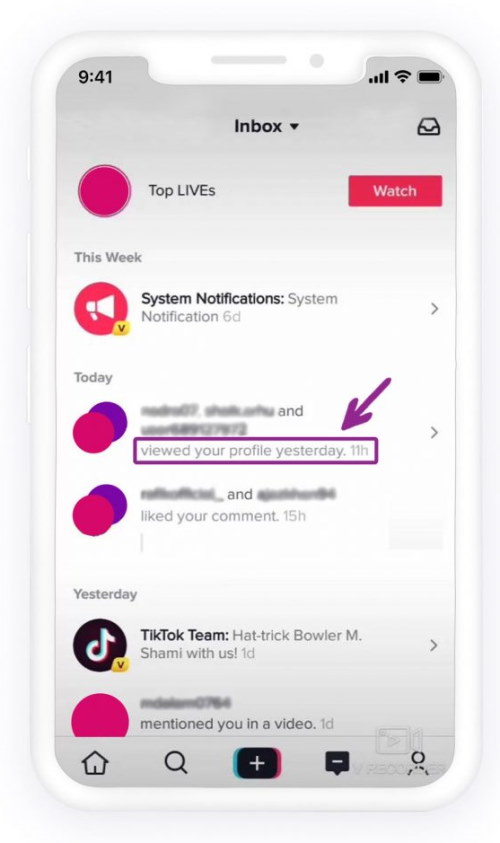
Step 3) Click on the Viewed your Profile option to see the users that have visited your profile and probably watched your video.
Method 2: Checking Views on Videos
If you wish to check if someone viewed your Tiktok video, you may do so from video views data. However, it only shows numbers and not usernames.
TikTok used to show the numbers only to the admin, but now it is public. That means you can also see other people’s views on their videos.
Moreover, the views are on every video on TikTok so that anyone can guess if the video is sensual.
To check the views on Video, open up your TikTok app. click on your Profile icon to go to your profile page.
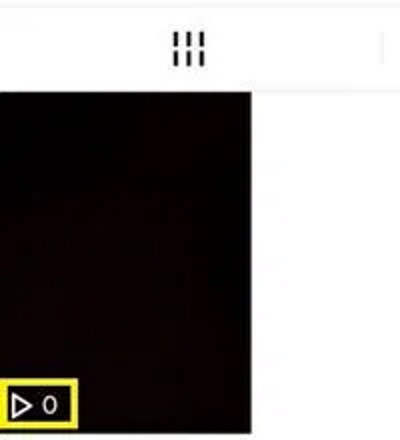
Ensure that you are on the timeline tab and click open any video that you want to see the views on.
On the Video, look at the bottom left corner of the screen, you will see the numbers of people who have viewed your video.
Method 3: Checking up with TikTok Channel Analytics
To get a more view of what is going on with your TikTok channel, you can use the analytics to monitor your TikTok account. However, to have the analytic feature, you will have to switch over to the TikTok Pro account.
To do so, go to your Profile page and click on the three vertical dots located at the right top of the screen.
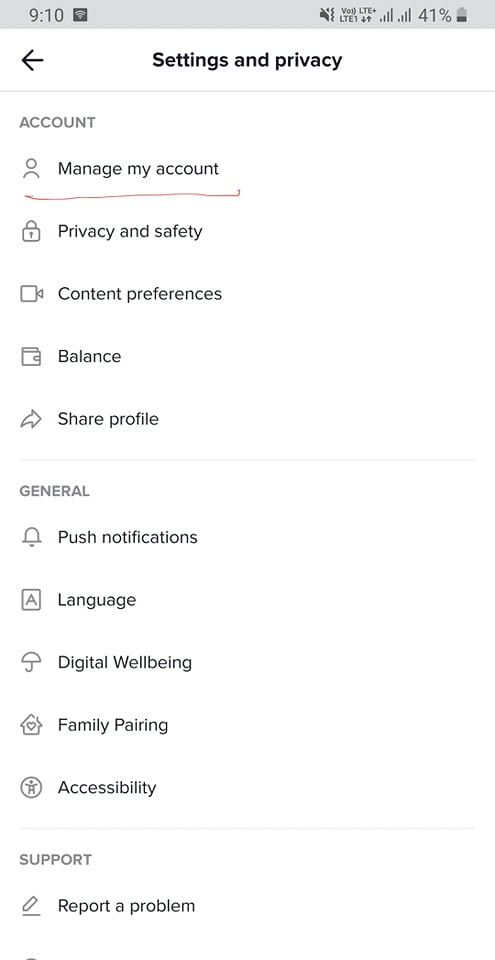
Click on the Manage my account option, and on the next page, click on the Switch to Pro Account to turn your account into a pro account.
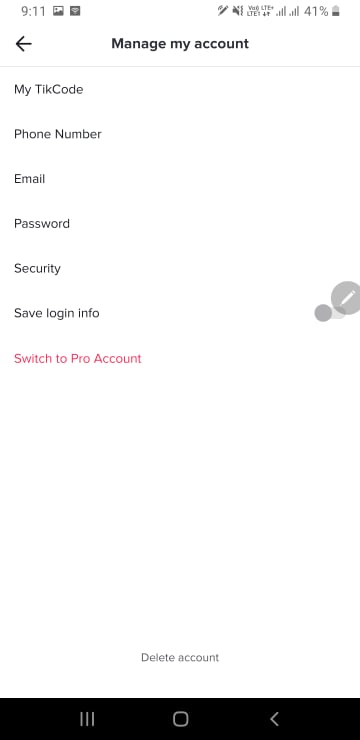
Now, continue and finish up the procedure by giving up information like category, gender, etc.
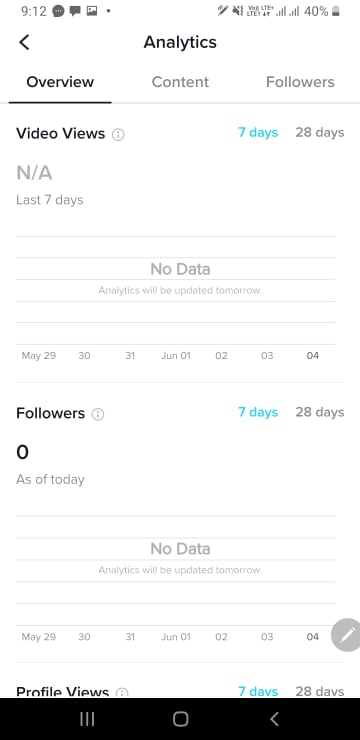
After you are done, you can again click on the three vertical dots and click on the Analytics option to open up the analytic page. Here you can overview video views, content, followers, etc.
Method 4: Using TikTok Live View Count
Many third-party web services allow you to keep track of your Tiktok followers, likes, and video view counts. You can use this service to view your video counts as well. You cal also use this service to find if Someone Viewed Your TikTok Video easily.
Open the Tiktok LiveCunts website and enter your Tiktok video URL.
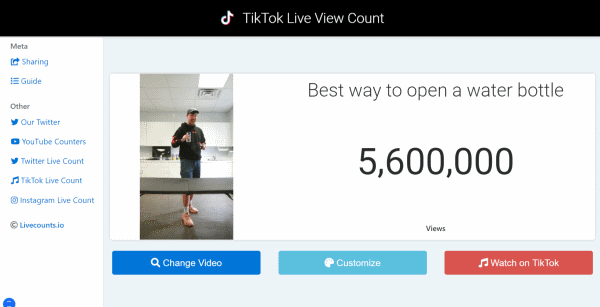
Paste the video URL and press enter. You will see the number of views of that particular video.
Note: You can see how many people have viewed that particular video, but this method will not show you the names of people who have watched the video.
FAQs about Tiktok Views
What counts as a TikTok view?
A TikTok view is counted when a video is watched for more than 3 seconds.
Do views on TikTok videos count towards my total view count?
Yes, views on TikTok videos count towards your total view count.
Can I see who viewed my TikTok videos?
TikTok does not provide a direct way to see a list of individual viewers, but you can see who interacted with your video by liking or commenting on it in the Activity section.
Do repeated views by the same person count towards the view count?
TikTok’s algorithm filters out repeated views from the same account, so only one view per account is counted towards the view count.
Can I buy TikTok views?
Buying TikTok views is not recommended as it is against TikTok’s terms of service and can result in penalties such as account suspension or termination.
Why do some TikTok videos have more views than others?
The number of views a TikTok video receives depends on various factors such as the quality of the content, the timing of the upload, the use of relevant hashtags, and the engagement it receives from the audience. Videos with higher engagement are more likely to appear on the “For You” page, which can lead to more views.
Conclusion
If you are a new TikTok user, you can get pretty curious about how you have watched your Videos and profile. Though TikTok won’t let you see the usernames of the people who have watched your video, it shows the number of people who have viewed it.
At the bottom left corner, you can see the number of views on your Tiktok video. Moreover, if you want to know who has watched your profile, go to the notification section and click on the Viewed your Profile option to see the usernames of people visiting your profile.
If you have switched your TikTok account to the TikTok Pro account, you can use the Analytics feature to monitor your TikTok channel. You will be able to see the performance of your Videos, followers, etc.
