We do a lot of research on websites about the things which we need. We get into it more deeply to retrieve whatever possible and best information available on the internet.
This kind of work looks like a treasure hunt. Because every time you click on any link and read through that page to get info. The same page contains so many supportive links of detailed information for an available piece of content.
More you dig into it, new sources are available for you. Every link opens in a new tab of your browser. So this research work adds so many open tabs in your browser which looks like a mess sometimes. New iOS updates have features to close the safari tabs automatically in your iPhone & iPad devices. It is not that much cool and unique feature but it keeps you to get organized.
How to enable Automatically Safari tab closing on your iPhone & iPad
Follow below simple steps to enable this feature for your iPhone & iPad devices.
- Open Settings app on your devices
- Click on the “Safari” tab
- Scroll it down and select the “Close Tabs” option
- Choose how often you want to close the tabs, a day, a week or a month.
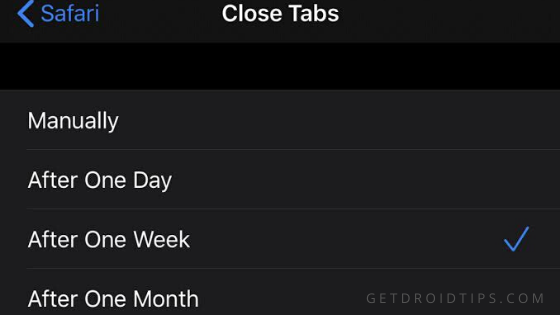
At each and every time after set time, your tabs will be automatically closed. You can set time such as a day, a week or a month. Do not worry if it is closed and you want to reopen it, as it is easy to reopen.
If you find it difficult and want to change its behavior then you can do it. Just go to Settings > Safari > Close Tabs > select “Manually” from the list. Now all your tabs stay open and you have to close it manually. Above all settings, you can change according to your needs and requirement.
This particular feature is available for iOS 13 and later updates only. Earlier updates do not have this feature so you need to do it manually. There are so many wonderful features available in new updates of iOS 13.
Do you think that this feature can help you to organize your work through Safari?
Share your thoughts about the thing in the comment section below.
Also Read
