EA shocked everyone when they came with the surprise announcement of Apex Legends, Respawn Entertainment’s new battle royale-style shooter set in the Titanfall universe a few years back. Yes, we are talking about our beloved Apex Legends game. Many of us invest hours of our life in playing and conquering this game.
However, even after the years, this game feels the same as it was before. EA made this game super fun, and that is the reason it has grown and evolved in exciting ways by adding even more fresh new ideas to a genre that feels derivative, unparalleled, mobility, versatility, and class-based teamwork combined for a thrilling and rewarding feeling you can’t get in any other battle royale.
But, nowadays, not every user is happy with this game as it contains lots of cheats and bugs that ruin the gaming experience, and that’s why users want to delete their Apex Legends account on PS4, PS5, Switch, or PC. But, unfortunately, due to a lack of information, they cannot do it. So, be with us on this journey to know more about this.
Also Read
What is Apex Legends Connection Error 237? How to Resolve?
All Apex Legends Rules 24, 32, 33, 34, and more: Explained
Apex Legends Not Using GPU, How to Fix?
Fix: Apex Legends Stuttering, Lags, or Freezing constantly
Fix: Apex Legends Voice Chat Not Working on PC, PS4, PS5, Xbox One, Xbox Series X/S
Fix: Apex Legends Matchmaking Too Slow or Taking Long to Load
How to Fix Apex Legends Foundation Error Code 110?
How to Fix Apex Legends Matchmaking Not Working
Fix: Apex Legends Disconnected Detected Data Mismatch Error
10 Best Fixes for Apex Legends Screen Flickering or Tearing Issue on PC (2023)

Page Contents
How To Delete Apex Legends Account on PS4, PS5, Switch, or PC
The reason why many users fail to do it is that they don’t familiar with the right option to do so. Well, to delete your Apex Legends account from PS4, PS5, Switch, or PC, you need to unlink the EA account from your device. Don’t worry, that’s not a big deal. But, in case you don’t know how to do that, simply follow the guide further till the end:
#1. Steps to Unlink The EA Account From PS4 & PS5
Here are the guidelines that you require to follow in order to remove your Apex Legends EA account from PS4. So, make sure to follow them one after the other carefully. But, before that, keep in mind that there is no option to delete your EA account; you may have to either activate or deactivate your EA account.
- First of all, you need to open the EA website on your browser.
- After that, sign in using your credentials (use the exact account that you are using on your PS4).
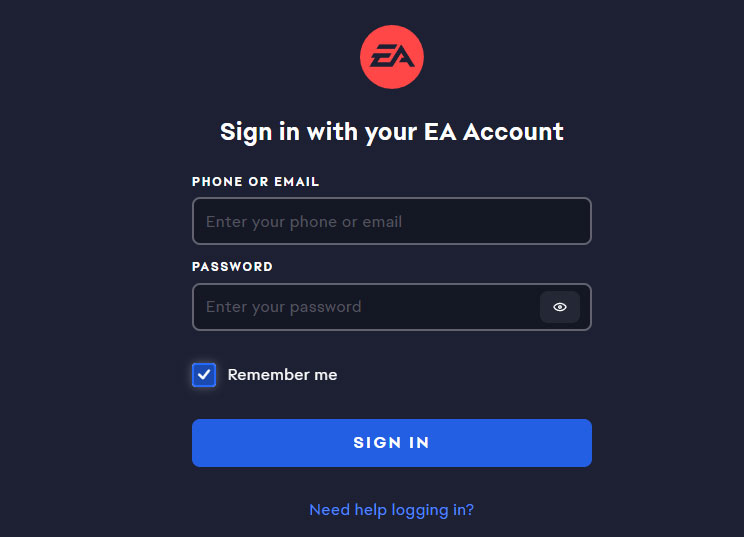
- Then, tap on your Profile icon and select the Account settings option.
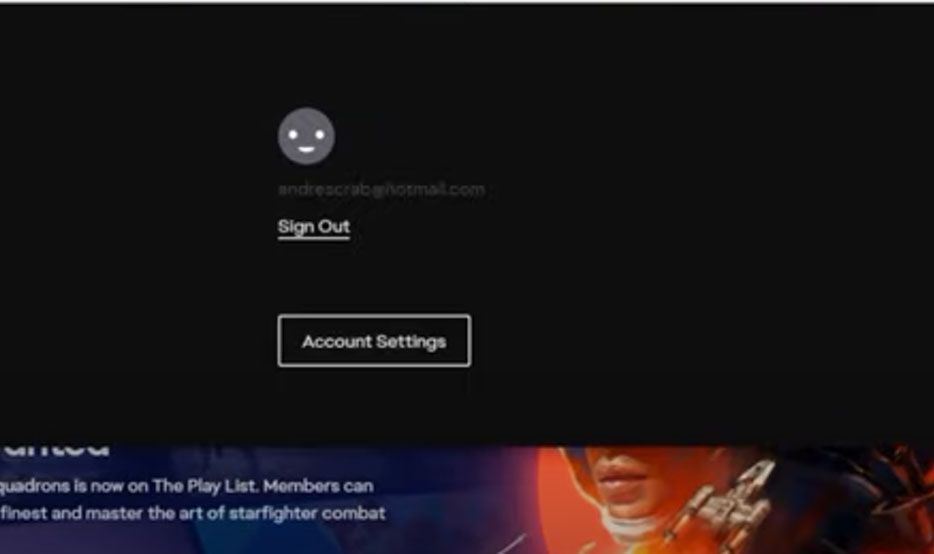
- Now, switch to the Connection tab and simply click on the Unlink button located in front of the PSN.
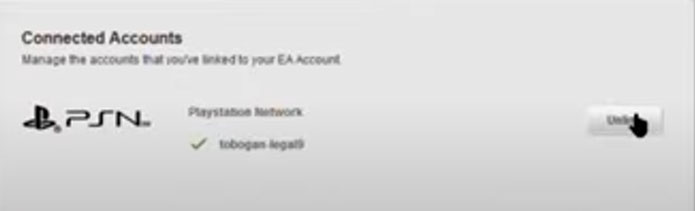
- Further, the tick marks the box which says I understand and wish to continue.
- Finally, click on the Unlink button.
Also Read
Fix: Apex Legends UI Images Ran Out of Room Error
Fix: Apex Legends Keyboard/Mouse Not Working or Lagging
Apex Legends Best Graphics Settings for 3070, 3080, 3090, 1060, 1070, 2060, 2080, and More
Fix: Apex Legends Keeps Crashing on Startup on PC
Fix: Apex Legends PC Stuck on loading screen
Apex Legends No Recoil Macro Script for Logitech and Razer
Fix: Apex Legends Stuttering With High FPS 2023
#2. Steps to Unlink The EA Account From Switch
If you have a Nintendo Switch device and use it to play the Apex Legends but now want to remove your EA account from there, you can simply follow the steps we have mentioned below to delete your Apex Legends EA account on Switch. But, as we have already stated, there is no option to permanently delete your account. So, you have the option to just unlink it.
- First of all, launch any browser on your mobile phone or laptop, or PC.
- After that, sign in using the same credentials that you use on your Nintendo Switch.
- Now, click on your Profile icon and select the Account settings option.
- After that, switch to the Connection tab and simply click on the Unlink button located in front of the Switch.
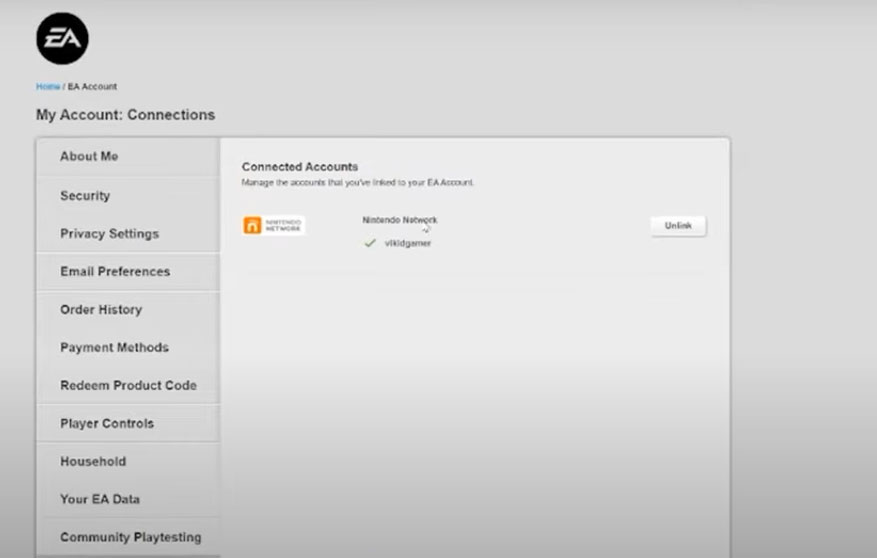
- Then, the tick marks the box which says I understand and wish to continue.
- Finally, click on the Unlink button.
#3. Steps To Unlink The EA Account From PC
Now, if you are a PC gamer and playing Apex Legends on your PC, then it is easier for you to unlink your EA account from your PC. But, as we have said before, there is no option even on PC to delete your Apex Legend account; instead, you have to unlink it from your device. Here are the steps to help you unlink your EA account from your PC.
- Initially, launch any browser on your PC.
- Then, sign in using the same credentials that you use on your PC.
- After that, click on your Profile icon and select the Account settings option.
- Now, switch to the Connection tab and click on the Unlink button in front of the PSN.
- Next, the tick marks the box which says I understand and wish to continue.
- Finally, click on the Unlink button.
#4. Contact To Support Team
However, although there is no option to delete your account, still, you can delete it. So, you need to go to the help section and request them by choosing a valid reason for your action. After that, via chat, they will talk to you, and if you make them satisfied with your reason, they will delete your account from their database. So, if you want, try this out.
From Author’s Desk
So, that’s all we have for you on today’s topic. We hope you are familiar with how to delete or unlink your Apex Legend account from PS4, PS5, Switch, or PC. Furthermore, if you find any difficulty while performing the steps mentioned above, let us know in the comment section.
