In this tutorial, we will show you how to enable VoLTE on any Samsung Galaxy phone. Voice over LTE is the process of routing the calls via the 4G LTE network, rather than the normal carrier network. This comes with quite a lot of benefits. To begin with, you will experience much a better calling experience, be it voice or video calls. The signal will also be much more consistent in such cases. Furthermore, since it uses the LTE data spectrum, it uses a higher spectrum (like the 800MHz spectrum) than compared with a 2G or 3G network.
There is another pretty nifty benefit of this feature. Earlier if you were in the middle of a call, then you might not be able to use your device internet. But now, as the call is already been held over an LTE network, you could easily use your 4G LTE network and browse the net while being in a call. With so many associated advantages, it is no doubt you wish to try it out. In that regard, here are the required instructions to enable VoLTE on your Samsung Galaxy phone. Follow along.
Also Read
How to Fix Delayed Notifications on Any Samsung Galaxy Phones
Fix: Samsung Phone Not Showing 5G Network
Fix: Samsung phone not detecting 5GHz WiFi
Fix: Samsung Secure Folder Not Working After Update
Fix: Samsung Galaxy Phone File Transfer Not Working Issue
How to Retrieve Deleted Text Messages on Samsung Galaxy Phone
Samsung Health Not Showing Steps in Notification, How to Fix?
Fix: Wireless Power Sharing Not Working on Samsung Galaxy Phones
How to Relock Bootloader on Any Samsung Galaxy Phones?
How to Fix IMS Service Keeps Stopping Error on Any Samsung Galaxy Phones?

How to Enable VoLTE on any Samsung Galaxy Phone
Before we list out the steps to enable this feature, there are a few requirements that you need to make a note of. To begin with, your Samsung device needs to have this feature built-in. Fortunately, most of the Galaxy devices released in the last four-five years have this feature. The next requirement is that your carrier network also has to support this functionality.
You will have to check with your carrier that whether or not they support this feature in your region. For example, in India, Reliance Jio, Airtel, and Vodafone Idea are known to support Voice over LTE. On that note, if your device satisfies both these requirements, then you may proceed ahead to enable VoLTE on your Samsung Galaxy phone.
- Head over to the Settings page on your galaxy device.
- Then go to the Connections section.

- Scroll to the Mobile network section.
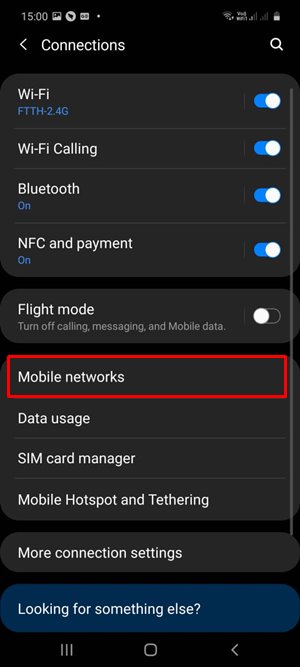
- Within that, you should see the VoLTE Calls option. Just enable the toggle and that’s it.
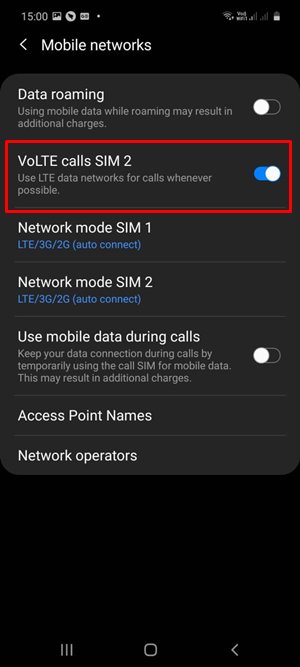
With this, we conclude the guide on how to enable VoLTE on any Samsung Galaxy phone. If you still have any doubts concerning the above steps, do let us know in the comments section. We would also like to hear your opinion about this feature in the comments. Rounding off, here are some iPhone Tips and Tricks, PC tips and tricks, and Android Tips and Trick that you should check out as well.
Also Read

my s9 plus single sim have not a volte pls help me to make my calls activatedby volte
There’s a chance that the absence of the VoLTE switch on your Samsung Galaxy A71 5G (SM-A716U) from T-Mobile is caused by carrier-specific configurations or firmware. Although unlocking the device might help in addressing the issue, there is no guarantee that it will.
I have the Samsung GalaxyA10e/A20 phone using Consumer Cellular service. My phone shows it is 4g and I was told it would work with the new 5g. However, I got a text from Consumer indicating that I needed to adjust my phone to VOLTE. I have followed directions and my phone does not show VOLTE as an option under Mobile Connections. I am also told that my phone is using a 3g tower. Is there anything I can do to this phone to be able to use it. At this time I can not receive or make a call.
I HAVE A SAMSUNG A8 2018 SM-A530F/DS, which comes up as VOLTE CAPABLE ON EVERY LIST THAT I HAVE SEARCHED on the internet, yet it doesn’t seem to have this option when I open the network selections. Further it stopped accepting calls today. So I’m left to conclude that all these VOLTE phone list are not correct. How do I know which list to trust when shopping for a new phone now?
We empathize with your concerns and apologize for any inconvenience you’ve encountered. Although the Samsung A8 2018 SM-A530F/DS is considered VoLTE compatible, it’s plausible that specific network configurations or carrier limitations are obstructing the availability of the VoLTE feature on your device.
In December 2021 I purchased an unlocked Verizon Galaxy S7 and my understanding is that Verizon sim was VoLTE capable. In any event this S7 does not have VoLTE as an option. It has Global, lte/cdma and lte/gsm/umts as the only options available for mobile network. So now six months later I have to buy another phone because of this VoLTE.
We appreciate your comment and apologize for any misunderstanding. It’s unfortunate that your Galaxy S7 doesn’t include the VoLTE feature. Older devices may not always be compatible with newer network technologies, and certain features may be disabled, particularly in carrier-specific models. In this situation, it might be a good idea to look into upgrading to a more recent device that supports VoLTE by default. If you require any guidance in choosing an appropriate device, please don’t hesitate to ask, and we’ll gladly assist you.
Why did you write this article if you can’t answer any question in the comments??
Thank you for your comment. Our goal with this article was to provide useful information and solutions to the issue discussed. We apologize if we didn’t address some specific questions or concerns you may have. Please feel free to ask your question in the comments, and we’ll do our best to provide a helpful answer. Your feedback is valuable to us, and we appreciate your engagement with our content.