Apex Legends is one of the most famous battle royale games and is developed from the house of Respawn Entertainment. It is available for all major platforms, including Xbox One, Play Station 4, and Microsoft Windows. The game is quite addictive and has attracted more than 50 million people to play on a regular basis. Moreover, it is a battle-royale shooter and multiplayer game. This means the last man standing is the winner. You can play in squads as well as solo. But it does not have a trios mode like the other Call of Duty.
Now talking about Apex Legends, the game is always in the news due to its bugs and glitches. Since its launch in February 2019, the game has continuously surprised users with new bugs and glitches. However, every time there is a new bug and Respawn releases new patch notes to improve, and again, something breaks, and the chain continues. Moreover, whenever there is a bug, we always come out with a desirable solution that helps all the users, just like today. So let’s get started.
Also Read
Apex Legends: How to Stop Game Crashes on PC, PS4 and Xbox
Fix: Unable to Play Apex Legends on PS4/PS5 (lobby screen error)
Fix: Apex Legends Black Textures Bug on Origin in Season 8 Mayhem
Apex Legends Not Using GPU, How to Fix?
Fix: Apex Legends Keyboard/Mouse Not Working or Lagging
Apex Legends Best Graphics Settings for 3070, 3080, 3090, 1060, 1070, 2060, 2080, and More
Fix: Apex Legends Keeps Crashing on Startup on PC
Fix: Apex Legends PC Stuck on loading screen
Fix: Apex Legends Voice Chat Not Working on PC, PS4, PS5, Xbox One, Xbox Series X/S
Fix: Apex Legends Stuttering With High FPS 2023
Page Contents
What is the Issue?
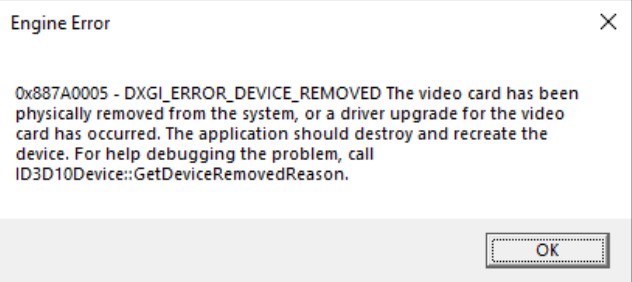
Apex Legends is out with its new Season 2 and also with a new glitch. The glitch is, however, not a proper glitch, and it is a type of optimization error that is causing the graphics card update. We found this issue with most of the users who are using Nvidia graphics and have updated their drivers. Every time the users open the game, and they are greeted by an error “DXGI_ERROR_DEVICE_HUNG.” So now, as you know the issue and probably its cause, let’s move on to the fixes that will solve your problem for Apex Legends DXGI_ERROR_DEVICE_HUNG.
How to Fix DXGI_ERROR_DEVICE_HUNG?
As the error signifies the name, “DXGI” you can understand there is an issue with DirectX. DirectX is responsible for the allocation of Video RAM and virtual memory, which then interacts with the graphics card to provide smooth gameplay. So now, we will discuss the best fixes that will help you solve this error.
Fix 1: Update your DirectX
Updating the DirectX of your system will help solve this error to a great extent. However, you may need to follow both of our fix to solve your error as they both are interconnected. So follow the steps below to update your DirectX.
- Click on the Windows+R button to open the run dialogue box.
- In the run dialogue box, type “dxdiag” this will show you your DirectX version at the bottom of the new window.
- Now head to the official DirectX site by clicking on the button below to download the update and install it on your systems.
After this, your game will start running like before, or if there is still an issue, the next fix is undoubtedly going to fix everything.
Also Read
How To Delete Apex Legends Account on PS4, PS5, Switch, or PC
Fix: Apex Legends Stuttering, Lags, or Freezing constantly
Fix: Apex Legends Ranked Arena matchmaking broken
Fix: Apex Legends Matchmaking Too Slow or Taking Long to Load
How to Fix Apex Legends Foundation Error Code 110?
Fix: Apex Legends Game Version Does Not Match Issue
Fix: Apex Legends Disconnected Detected Data Mismatch Error
Fix 2: Roll Back Drivers
The latest driver update from Nvidia that came last week is not synchronizing well with Apex Legends, and this seems one of the major issues behind this error code. To roll back your Nvidia drivers, follow the steps below.
- Right-click on the taskbar and click on “device manager.”
- Then in the device manager window, expand “Display Adapters.”
- Then double click on your discrete graphics card
- After that, switch to the “Driver” tab and click on “Roll-back drivers.”
- Then follow the on-screen guide to continue with rolling back.
After rolling back drivers, restart your computer and launch your game again. You won’t face any issues now.
Wrap-Up
This guide was to help the users who were facing the error DXGI_ERROR_DEVICE_HUNG with their Apex Legends. After following our fixes, their problem will be solved. We hope our guide helped you. If you have any queries or feedback, feel free to comment down below with your Name and E-mail ID. Likewise, check out our iPhone Tips and Tricks, PC tips and tricks, and Android Tips and Tricks for more such tips and tricks. We urge you to participate in the $100 giveaway by subscribing to our YouTube Channel. Thank You
Also Read
