In this tutorial, we will show you how to fix the Plex Error: There Was An Unexpected Error Loading this Library. Plex provides a handy platform for watching live movies, streaming online content, and even has the ability to play local media contents stored on your device. So it acts as a binge-watcher and a local media player at the same time. It claims to provide over 80+ free live tv channels and close to 14000 free on-demand content. However, as of now, many users are reporting an error or two with this service.
The most common error among all this is an issue associated with its library. The complaints are all lined up across many Plex support forums as well. Even across Reddit, users have shared this Plex issue. In this regard, this tutorial will come in handy. Today, we will show you how to fix the Plex Error: There Was An Unexpected Error Loading this Library. We will also make you aware of the fact why you might be facing this error. So without further ado, let’s get on with the guide.
Also Read
Fix Plex Error “An Unexpected Playback Problem Occurred”
Fix: Plex Server Unavailable or Not Working on PS4 or PS5
How to Watch Free Movies on iPhone and iPad using Plex
Fix: Plex Live TV Streaming Not Working on Apple TV
Fix: Plex Not Scanning Library or New Files
Plex Not Showing My Media Files, How to Fix?

Fix Plex Error: There Was An Unexpected Error Loading this Library
Among the various possible reasons for this error, the unoptimized database seems to be the most common one. Apart from that, if the metadata of the Plex server is complete or the Plex database has been corrupted, then also you might be greeted with this error, as seen below:
Also Read: Fix: Plex Live TV & DVR There Was an Unexpected Error
How to fix "unexpected error loading this library"?
by u/AlltidMagnus in PleX
In some cases, your browser’s Ad Blocker might also conflict with this service. Or if you aren’t having administrative rights, then also this error might show up. Fortunately, you could easily fix all these five issues. As there isn’t any universal fix for the same, we would suggest you try out all the below-mentioned tips until you achieve success.
Fix 1: Optimize Plex Database
While this fix might sound too difficult to execute on paper, but Plex seems to have done a pretty decent job in this regard. You could easily optimize the database of the Plex service right from the site itself. Here are all the required instructions:
- Head over to the Plex TV website and log in with your credentials.
- Click on the overflow menu situated to the right of your account name. Then from the menu that appears, select Menu Servers followed by Optimize Database.
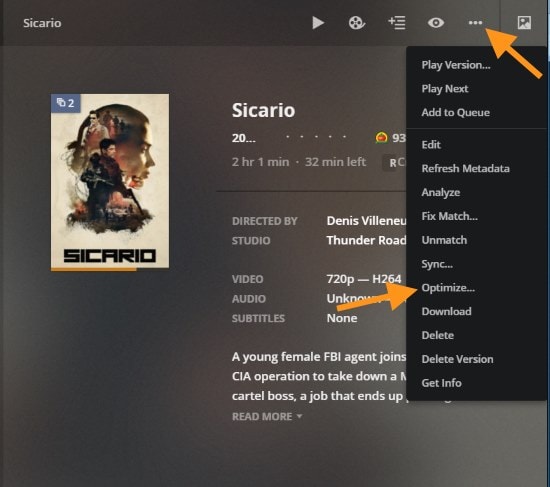
- In the confirmation dialog box that appears, click on Optimize.
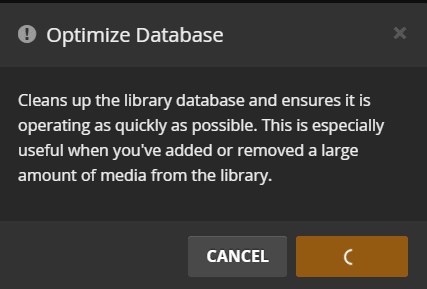
- The process might take some time and once that is done, restart the Plex service. See if you are able to fix the Plex Error: There Was An Unexpected Error Loading this Library.
Also Read
Fix 2: Plex Error Loading Library Fix by Refreshing Metadata
If the metadata associated with your Plex server is inconsistent or corrupted, then also you might face this error. In this regard, you could easily refresh all the metadata right from the site itself. Follow the below steps for that:
- Go to the Plex website and log in using your ID and password,
- Now head over to your server and click on the three horizontal dots.
- From the subsequent menu that appears, select the Refresh all metadata option that appears.
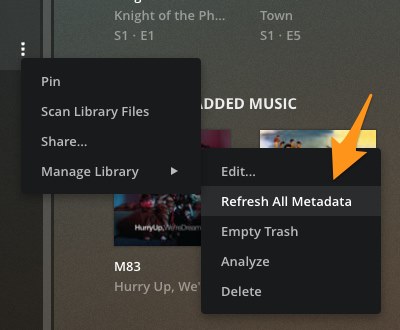
- Once that is done, simply restart the Plex server and see if the Plex Error: There Was An Unexpected Error Loading this Library has been rectified or not.
Fix 3: Using Administrative Rights
In some cases, the Plex server might not be getting the required administrative privileges. Hence due to the absence of desired permissions, this error might show up as well. In that case, you should have the necessary admin rights before accessing the service. Here is what needs to be done:
- Head over to the folder where you have installed Plex on your PC. if you have chosen the default directory, then Plex will be located in:
C:\Program Files (x86)\Plex\Plex Media Server
- Then right-click on the Plex Media Server.exe and select the Run as administrator.
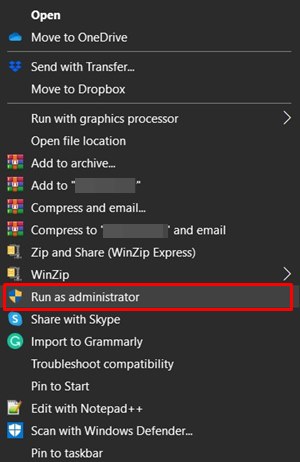
- Once it gets launched, see whether the Plex Error: There Was An Unexpected Error Loading this Library error is fixed or not.
Fix 4: Plex Error Loading Library Fix by Disabling Adblocker
There have been many instances that users were able to fix this issue by disabling their browser’s ad-blocker. You could either do this or simply add Plex to the whitelist. In that case, the ad-blocker wouldn’t function on Plex but will continue to work as before on all the other sites. Every ad-blocker has this inbuilt whitelist, if not you could simply disable the ad-blocker for the time being.
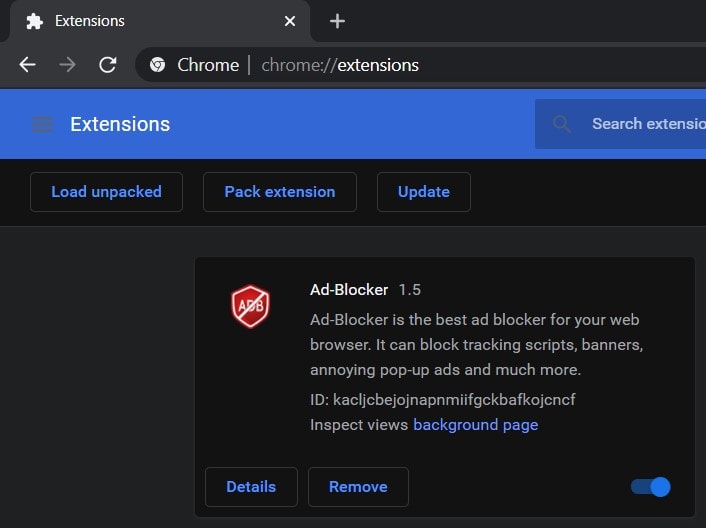
If you are using Chrome, then head over to chrome://extensions/, navigate to the installed ad-blocker and disable the toggle. Now restart the browser, log in to Plex and try accessing its service. Check whether the Plex Error: There Was An Unexpected Error Loading this Library is still there or not. if your reply is in the affirmative, then try out the next fix given below.
Fix 5: Plex Error Loading Library Fix by Repairing Corrupted Database
If the Plex server database has been corrupted, then the said error is imminent. In this regard, you will have to execute a few sets of SQL3 commands via the CMD window under administrative rights. Here are all the required instructions:
- Head over to the Start menu and search for Command Prompt. Make sure to launch it as an administrator.
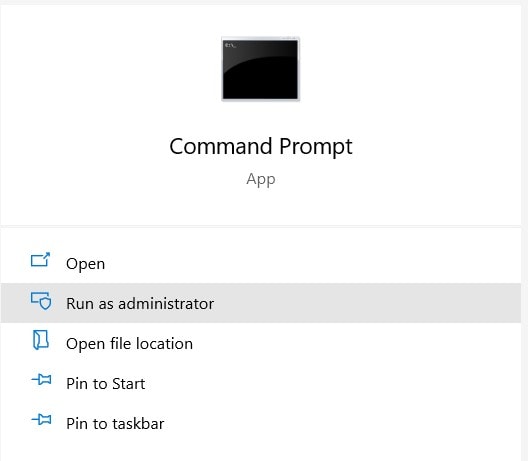
- Now execute the following commands one by one (type the first command, hit Enter, type in the next command and so on):
cd "%LOCALAPPDATA%\Plex Media Server\Plug-in Support\Databases" copy com.plexapp.plugins.library.db com.plexapp.plugins.library.db.original sqlite3 com.plexapp.plugins.library.db "DROP index 'index_title_sort_naturalsort'" sqlite3 com.plexapp.plugins.library.db "DELETE from schema_migrations where version='20180501000000'" sqlite3 com.plexapp.plugins.library.db .dump > dump.sql del com.plexapp.plugins.library.db sqlite3 com.plexapp.plugins.library.db < dump.sql
- Once that is done, restart your PC and access the Plex service. The issue should now have been rectified.
With this, we conclude the guide on how to fix the Plex Error: There Was An Unexpected Error Loading this Library. We have shared five different methods for the same, any one of which should fix this issue. Do let us know which one managed to give you the desired results. Rounding off, here are some iPhone Tips and Tricks, PC tips and tricks, and Android Tips and Trick that you should check out as well.
