Plex is a one-of-a-kind streaming platform that offers features that no other service does as well. Not only does Plex have an impressive library of movies and TV shows, but it allows users to set up a local media server and stream their favorite content on any device, anywhere around the world. I have been using Plex for over a year, with an old laptop as my media server, and consuming content has never been so effortless and simple.
Also Read
Fix Plex Error: There Was An Unexpected Error Loading this Library
Fix: Plex Live TV Streaming Not Working on Apple TV
Fix: PlayStation Store Not Working on PS4, PS5
How to Fix PS4 VR Controller Not Working Issue
PS5 Randomly Deleting Installed Games, How to Fix?
Fix: Plex Not Scanning Library or New Files
VRV not working on PS4, PS5, or Xbox Consoles, How to Fix?
How to Fix If PS5 Stuck on Press the PS Button
How to Fix PS4 Error Code NP-34958-9 Issue
Reason Why PS4 Fan Loud and How to Fix it?
PS4 Controller Blinking Orange, How to Fix it?
Plex is available for various platforms, including Windows, macOS, Android, iOS, Android TV, Apple TV, and PS4 and PS5. In case you don’t have it installed on your PlayStation, we have recently covered a guide on installing Plex on your PS5 console. However, several users occasionally encounter issues with their Plex server or app. If you are one of them, read on to find out how to easily fix the Plex server unavailable or not working issue on your PS4 or PS5.

The Plex server unavailable issue is quite a common issue and could be caused by many factors. Fortunately, it is mostly quite easy to fix with just a few troubleshooting steps. That is exactly what we have discussed in the steps below!
1. Update Plex Media Server
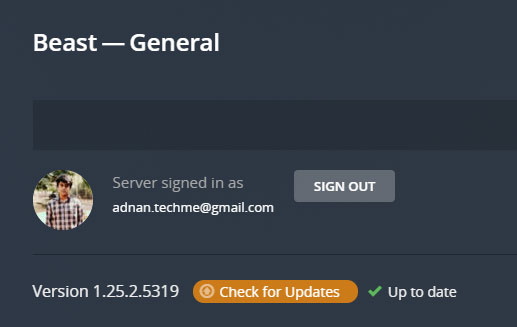
The most probable cause for such an issue is an outdated version of Plex Media Server. On your device that has the media server installed, launch Plex, click on the Settings icon, and select the Server tab in the window that pops up. The program will start checking for any new updates and notify you upon finding one. Simply wait for the update to be downloaded, install it, and reboot your computer or laptop. Launch the Plex Media Server and try seeing if this fixes the issue by streaming anything on your PS4 or PS5.
2. Sign Out of your Plex Account
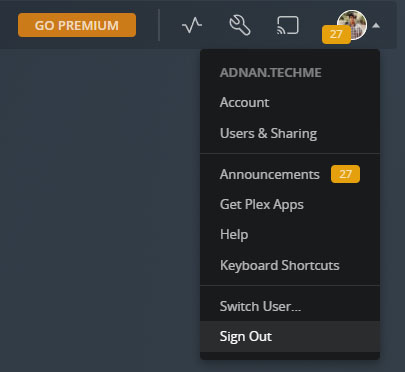
On both your media server and your console, sign out of your Plex account and log into it again. This usually fixes any issues relating to your Plex account itself.
3. Remove Unwanted Servers and Devices
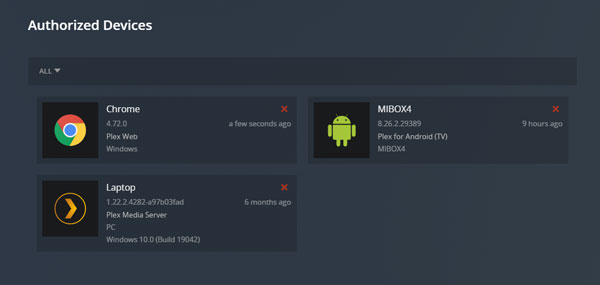
Head to Settings > Servers and remove any extra servers you don’t need. These extra servers might have been interfering with your main server that could have been resulting in Plex not working on your console. Additionally, navigate to Settings > Authorized Devices and remove any devices you no longer use Plex on. This declutters any extra connections that Plex constantly needs to check upon boot.
4. Disable Secure Connections
By default, Plex uses secure connections to stream your content to your registered devices. However, some versions of the app might have issues trying to connect securely to these servers. You can disable this option by navigating to Settings > Server and changing the Secure Connection option to Disable. Lastly, sign out of your Plex account and sign back in to reflect the changes you just made.
5. Reinstall Plex Media Server
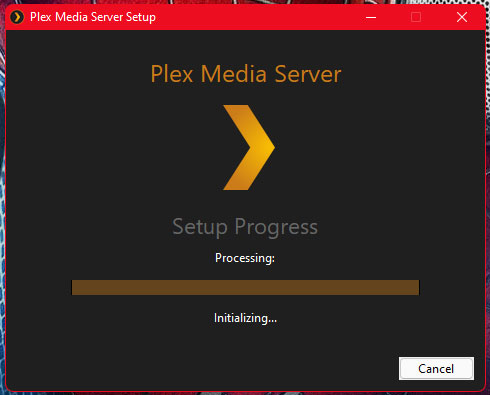
There’s a good chance that your media server itself has gone corrupt. The easiest way to fix this is to simply uninstall and reinstall the Plex Media Server app on your laptop or computer. You can head over to the Plex downloads section to grab the latest version of the media server.
6. Enable IPV6 Server Support
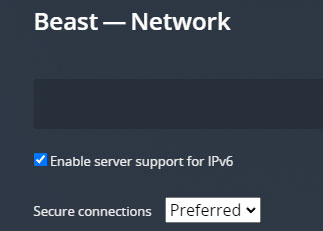
Navigate to Settings > Network and check the option Enable server support for IPV6.
7. Reinstall Plex on your PS4 or PS5
If you’re facing issues connecting to your Plex server only on your PS4 or PS5, then we highly recommend you uninstall and reinstall the app on the console itself. This can be done in the All Apps section on your PlayStation console.
8. Create a New Server
If you’ve tried everything on this list and the problem persists, it’s time to start afresh by creating a new server altogether and transferring all of your media files to the new directory. This might take a significant amount of time, depending upon the size of your previous library, but this is the last straw that will fix the annoying Plex server unavailable issue on your PS4 or PS5.
Conclusion
We hope our guide on how to fix Plex Server Unavailable or not working issue on PS4 or PS5 was helpful to you. If you have any tips other than what we’ve mentioned, do let the other readers know in the comments below! If you have any queries regarding the guide, please contact us, we’d be happy to help!

I am getting an issue where newer ripped blu rays play without a problem. But older blu rays and standard dvd rips just play a black screen with no audio. How can I fix this? All other devices are fine.
Settings > Server and changing the Secure Connection option to Disable
i have no such thing
There’s a lot of options that aren’t there for some reason. Older versions of Plex must have had more settings or you have to go premium to get the settings? I can’t get my ps5 to connect to my media server. It just says media server unavailable yet all my other devices can connect just fine. I think the ps5 app is junk.
Can’t get my ps5 to connect no matter what I try. Followed all your steps and still says my MacBook m1 (which is the media server) is unavailable, BUT any other device running Plex can connect to the server. What is going on?