In this tutorial, we will show you how to fix the Xbox error 0x97e107df. This gaming console from Microsoft has a lot to offer to gamers. You could enjoy tons of games and their associated features like the Xbox Live among others. However, all this is possible only when your console is up and running. But recently users are facing one or two issues while using the Xbox.
More often than not, we are seeing complaints from users regarding the Xbox error 0x97e107df. The above Reddit thread is just one of many proofs of this error. Some users have also voiced their displeasure with the Microsoft Forums as well. If you are among the set of users who are getting irritated by this error message, then here are tips through which you could fix the Xbox error 0x97e107df. Follow along.
Also Read
Fix: Xbox One Black Screen After Update
Fix: Twitch Not Working or Crashing on Xbox One, Xbox Series S|X
Fix: Rainbow Six Siege Screen Tearing on PS4, PS5, Xbox One, Xbox Series X and S
Fix: There Was A Problem Validating Your EA Play Subscriptions Status on Xbox Console
Fix: Xbox Party Encountered An Error
Best Cool Xbox Gamertags Ideas (2023)
Fix: Xbox Gaming Services Required Error
Fix: Xbox Elite Series 2 Controller Not Charging

Page Contents
How to Fix the Xbox Error 0x97e107df
The reason for this error is when the Xbox Live Application fails to launch a game (FIFA, in the case of the above Reddit user). This in turn, usually happens when the license validation check fails. The good news is that it is a temporary error, and could easily be fixed using the instructions that we have mentioned below. On that note, here are all fixes related to the Xbox error 0x97e107df.
Also Read: How to Fix Xbox Error Code 0xe0e8000f
Fix 1: Check Xbox Live Server
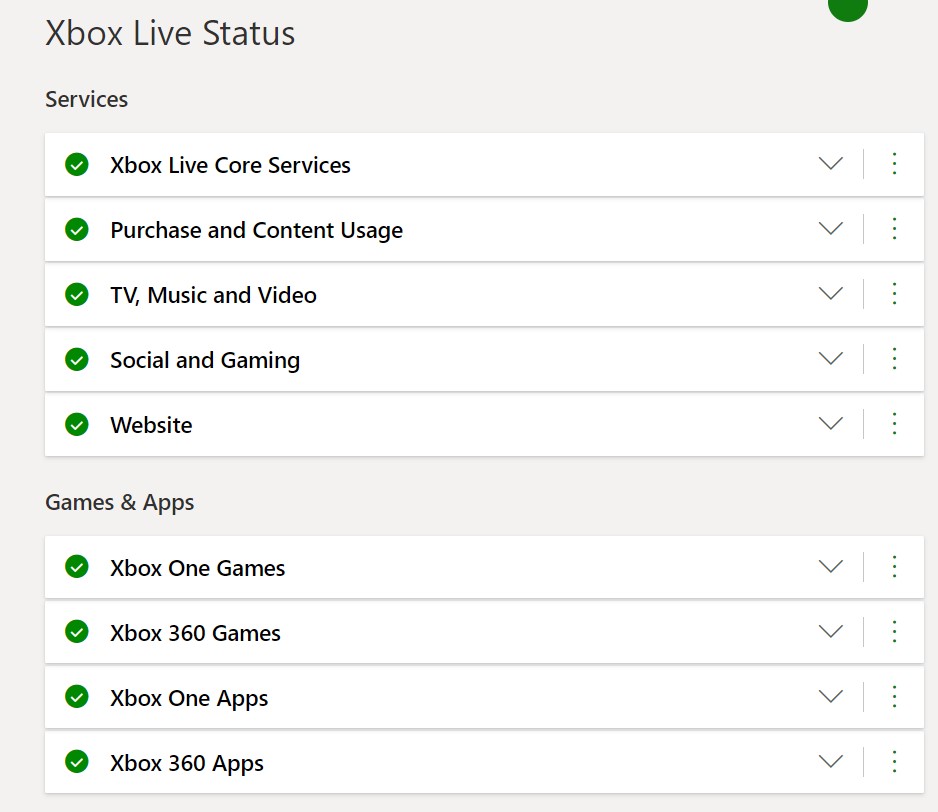
It might be the case that the Xbox Live server might be down as of now. In that scenario, you couldn’t do much from your end rather than waiting for the server to be up and running back again. However, you could head over to the Xbox Support Twitter handler as they might post regular updates as and when there are issues with their servers.
Furthermore, they might also share the ETA for the fix as well. On that note, to check their server status, head over to the Xbox Live Service Status page, and see if everything’s running or not. As and when you could see the above screenshot, launch the game and the Xbox error 0x97e107df should be fixed.
Fix 2: Check Network
If there’s no issue with the server, then it might be the case of network connectivity errors on your end. In that case, you could try running the network diagnostic or reset the MAC Address. Given below are the instructions are both.
Also Read: How to Fix Xbox Error Code 0xe0e8000f
Network Diagnostic
- Hit the Xbox button to open the Guide menu.
- Now from the menu choose Settings.
- Then select the All Settings option and click on Network. Choose the Network Settings option.
- Then under the Troubleshooting option, click on the Test Network Connection option.
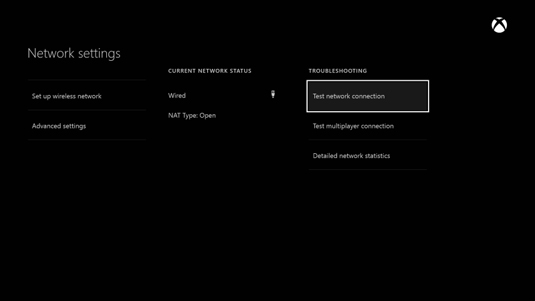
- Wait for the process to finish. Once that is done, check if the Xbox error 0x97e107df has been fixed or not. If not try resetting the MAC Address, as follow:
Reset MAC Address
- To reset the MAC Address, press the Xbox button to open the Guide menu.
- Next up, click on the Settings menu and choose All Settings.
- Now go to the Network tab and select Advanced Settings.
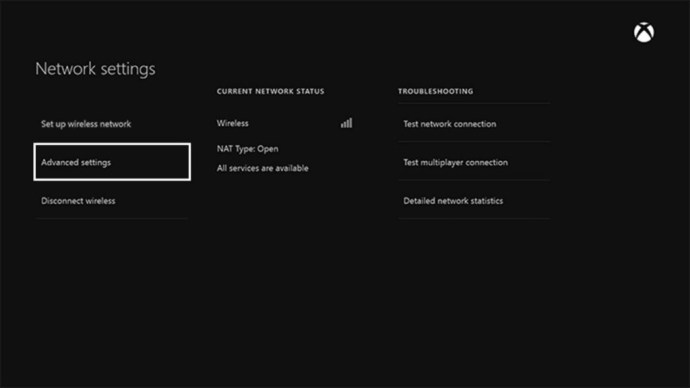
- Click on Alternative MAC Address followed by the Clear option.
- Finally, restart your console. The same could be done from the Guide menu > Restart Console > Restart.
- Your MAC Address will now be reset. if it fixes the error, well and good, otherwise choose the next option given below.
Also Read: How to Use a VPN on Xbox One
Fix 3: Logout and Re-Login
More often than not, a simple re-login to your account could fix the issue as well. So follow the below steps to logout from your account and then subsequently re-login:
- Open the Guide menu using the Xbox button.
- Head over to Home and select your account, this could be done by highlighting your profile picture.
- Finally, select Logout and then restart the console using the Guide menu > Restart Console > Restart.
- Once it starts, enter your credentials and log in with your account. Now check if the Xbox error 0x97e107df has been fixed or not. If it hasn’t been, then there’s one more fix that you could try out.
Also Read: How to Fix Xbox One Error Code E305
Fix 4: Reset the Console
If none of the above methods managed to rectify the issue, then you could try hard-resetting the console. Doing so will clear all the cache, temporary data files, trash and dump files, and other residual files lying around. Follow the below steps to perform a hard reset:
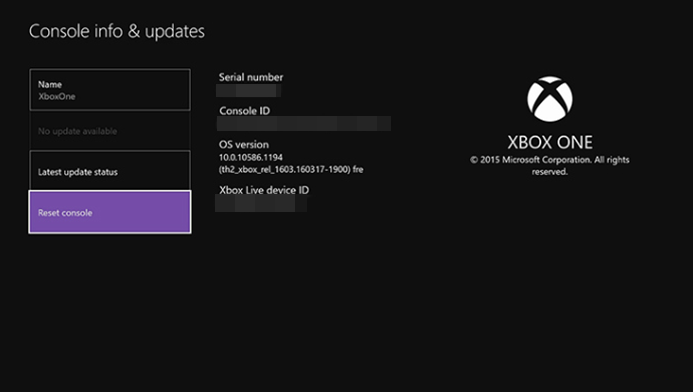
- Press and hold the console power button for 8-10 seconds. This will turn off your Xbox console.
- Wait for a minute or two and then power it back on. It will now display a green start-up screen, indicating the reset was successful.
- Now go ahead and try launching the game. The error should be rectified by now.
Also Read: How to Perform Factory Reset on Xbox Series X
Conclusion
So this was our in-depth guide on how to fix the Xbox error 0x97e107df. We have shared four different fixes, any one of which should fix the said error. On that note, do let us know in the comments which one did the trick for you. Likewise here are some iPhone Tips and Tricks, PC tips and tricks, and Android Tips and Tricks that you should have a look at.
