Samsung has recently launched the Galaxy A50s handset with mid-range segment specifications and a price tag starting from INR 20,999 in India. Now, if you’re the Galaxy A50s device user and often does customization, flashing files or flash mod files, then this guide is for you. If you want to root your Galaxy A50s device, here we have shared the full guide to root Galaxy A50s using Magisk without TWRP.
Also Read
Downgrade Samsung Galaxy A50s | Rollback Android Version
Will Samsung Galaxy A50s Get Android 12 (One UI 4.0) Update?
Download Google Camera for Samsung Galaxy A50s, A20S, and A70S | GCam APK
Samsung A50s SM-A507FN FRP Bypass | Use EFT, CM2, UMT
Will Samsung Galaxy A50s Get Android 13 (One UI 5.0) Update?
Fix: Samsung A50S and A70S Not Charging or Slow Charging Issue
What is Universal SafetyNet Fix, and How to Install This Magisk Module?
In order to enable root access on your Samsung Galaxy A50s device, the bootloader should be unlocked at first. Smartphone Rooting is a process that allows you to gain root access to the Android operating system code without any major technical knowledge. It gives you the privilege to modify the software code on the device or to install other third-party software to modify your device system or UI easily. Now, if you’re interested in rooting your Samsung Galaxy A50s, here we have also shared all the pre-requirements, download links, and flashing steps below. Additionally, you will require to download the patched image file from Magisk Manager and flash it.

Page Contents
What is Rooting?
By rooting your phone, you will get a superuser or administrator access on your system over the subsystem and apps easily. That means a rooted device user can easily customize, change, or edit system root directory files or tweak system apps as well.
Note that the original device manufacturer wouldn’t normally allow you to do huge customizations or rooting, due to hardware compatibility or any security reasons. However, if you’re going to root your device, that will be your own call and responsibility if anything goes wrong.
Most of the time, a smartphone or a tablet device rooting process will come in handy if you’re using any third-party Custom ROMs. This will increase the device access to the next level and you can easily tweak, edit, or delete root directory files or apps according to your preference. Whereas, any improper rooting or unsupported file flashing may brick your device easily. It’s also worth mentioning that your device warranty will void after rooting if the device is under warranty period.
Advantages of Rooting
- Get access to all root directory files in internal storage.
- Increase or decrease device performance.
- Improve battery life.
- Support to install the Xposed Framework and Xposed module.
- Uninstall Bloatware on Samsung Galaxy A50s.
- Block most of the Ads on any application and system.
Steps to Root Galaxy A50s using Magisk
Before jump into the rooting process, make sure to unlock the device bootloader at first. Then you can continue with the next steps.
Please Note:
- Rooting may void the warranty of your phone
- Rooting may block the official OTA updates
- Supported model: SM-A507F/DS, SM-A507FN/DS (Global), SM-A507GN/DS, SM-A507FM/DS, SM-A507YN, SM-A507W (Canada)
Download Samsung Galaxy A50s Stock ROM
Once you’ve downloaded the stock firmware file based on your device model number, you can extract the boot.img file to patch it via the Magisk Manager app.
Guide to Extract Boot Image File and rename to .tar fileSteps to Create a Patched boot image using Magisk Manager
- Download and install the latest Magisk Manager app.
- Then, connect your device to the PC via the USB cable.
- Copy only the boot.img file from the extracted folder to your device storage.
- Next, open the Magisk Manager app and select Install and choose to Install it again.
- Then tap on “Patch Boot Image File”.
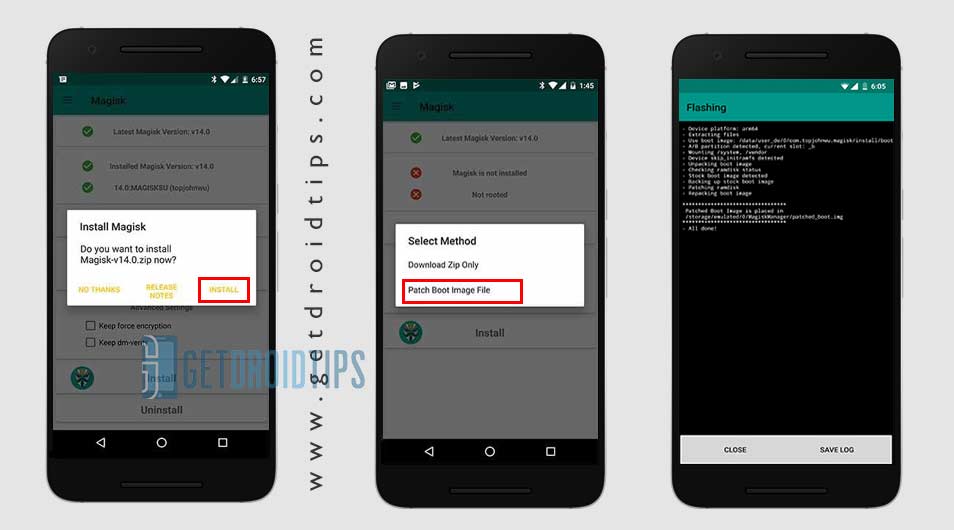
- Go to internal storage and select your device boot image that you moved earlier.
- Now, wait for Magisk to start patching the boot image.
- Once the boot image has been patched, copy the “patched_boot.img” from the internal storage and replace it in the same extracted ROM folder on your PC.
Now, follow the second step to flash the patched boot image file.
- Odin flash tool accepts files in .tar format.
- So, you have to use 7-zip and archive it to .tar format. You can even rename the file as boot.img.tar as shown in the below screenshot.

Steps to Install the Patched Boot Image tar file on Galaxy A50s
Now, you have to follow the second method to install the patched boot image file on your Galaxy A50s device. But follow the requirements at first.
Pre-Requirements:
- The guide is for the Samsung Galaxy A50s model only.
- Maintain the device battery charge above 60% at least.
- Make sure to take a complete backup without any Root of the device storage.
- A PC/Laptop and a USB cable are required.
- Download ODIN Flash Tool and install it on your computer.
- Copy the patched boot image file into the ADB & Fastboot directory.
- Download and Install the Samsung USB Drivers on your computer.
Instructions to Root Galaxy A50s Using Magisk
After following all the pre-requirements and unlocking the device bootloader, take a look at the rooting steps below.
- First of all, reboot your device into download mode.
- Now, connect your phone to the PC via the USB cable.
- Once you are connected with your PC, now open the downloaded ODIN.exe file.
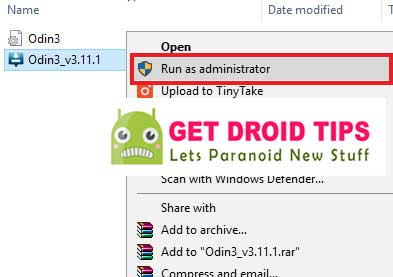
- When you connect the USB cable you will see a blue sign in Odin tool.

- Now, load the patched boot.tar file in the AP section.
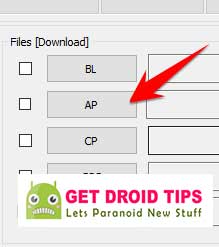
- Head over to the Option and see whether the Auto Reboot and F-Reset Time selected or not. If not then select these two. Don’t select re-partition.
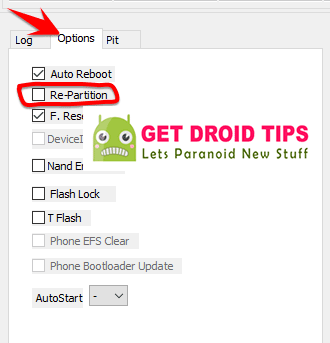
- Next, tap on the Start button to root your device.
- Once the process is done, your device will reboot automatically.
- Wait for a few minutes as the first boot will take some time.
- That’s it.
We hope that this guide is helpful to you and you’ve successfully rooted your Samsung Galaxy A50s device by using Magisk. For any queries, let us know in the comments below.
