WhatsApp has been the center of communications since its launch. It is true that many people prefer to use iMessage or normal text messages to convey short messages to one another. But with Whatsapp, the conversations get more interesting with its several features to send media, sticker,s and ability to create groups. Whatsapp is amazing, but sadly there not a solid mechanism to transfer your WhatsApp chats from one phone to another.
I understand that WhatsApp chats can be very important to individuals. It might be chatting with your friends, your family, your school friends or your significant other. It would be nice if there was a simple mechanism to transfer all your WhatsApp chat from your old phone to a new phone. With iCareFone for Whatsapp transfer, you can easily transfer your Whastapp chats from Android to iPhone or vice versa. So if you were holding yourself from buying a new phone just because you thought you will miss your WhatsApp chats, then that’s not the case now.
Also Read
WhatsApp Backup Stuck on My iPhone | 10 Ways to Try
Fix: WhatsApp QR Code Not Loading or Working
How to Permanently Delete or Deactivate Your WhatsApp Account
How to Fix Blurry WhatsApp Video Call
How to Leave WhatsApp Groups Silently Without Getting Noticed by Other Members?
How to Create WhatsApp Call Links on iPhone and Android
10 Best Android Apps for WhatsApp Stickers
8 Ways to Fix WhatsApp Send Button Missing or Not Working
How To Edit WhatsApp Message After Sending on Android and iPhone
WhatsApp Web: How to Login Web.WhatsApp.com on PC, Smartphone
Page Contents
iCareFone for WhatsApp Transfer
Transferring personal data is not an easy task, especially when you have a different smartphone OS to deal with. From Android to Android it’s easy as there are many apps and services available to do the same. You can even create a local backup of your WhatsApp chats and restore it in your new device easy peasy. However, when it comes to transferring WhatsApp chat from Android to iPhone, it can get really problematic. But do not worry, iCareFone for WhatsApp transfer got you covered with an easy to use process to transfer all your important and personal memories of WhatsApp from an old device to a new device.
Features
- Supports WhatsApp & WhatsApp Business: We understand that your WhatsApp for business is also having a plethora of important conversations with your potential customers and clients. No worries, as iCareFone support both Whatsapp and WhatsApp for business chats. All your chats are safe, and you can transfer them easily with one click.
- 1-click to backup or restore facility: The days are gone when you have to go through a tedious process to backup or restore any relevant piece of data. WhatsApp backup can be huge, so rest assured as with just one click, all your personal chats with sticks and media data will be transferred to your new phone. It works just like magic!
- Export WhatsApp backup to HTML: Want a local backup copy of your chats, no problem. Many WhatsApp for business users needs a local backup copy for safeguarding communications with their customers and clients. iCareFone for Whatsapp provides you with the facility to export your chat in HTML format so you can view it anytime on any computer easily.
- Supports Kik, Line, Viber, and WeChat: In this digital age, WhatsApp is not the only means of communication. Other applications such as Viber, Kik, WeChat and Line are equally popular. If you use these apps and want to transfer their chat backup data from Android to iPhone or vice versa, we got you covered. As said above, it just takes one click to backup and restores data to your new device.
Also Read
Steps to transfer WhatsApp chat from Android to iPhone
There are multiple ways to transfer Whatsapp chats from Android phone to iPhone, and you can check them out. Down below is a step by step procedure to transfer your Whatsapp chat from one device to another.
Download and install iCareFone on your PC.

Connect your device and click on Transfer.
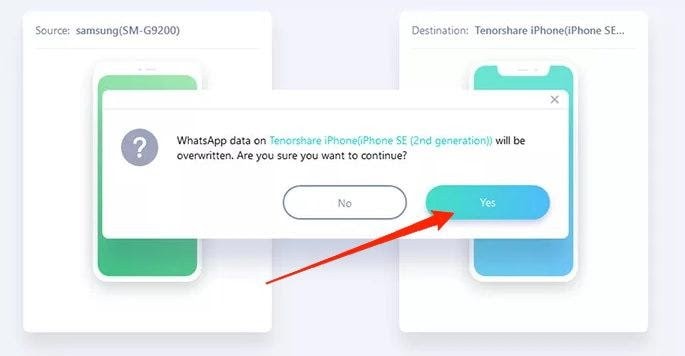
A prompt screen with appear, click on the Yes button.
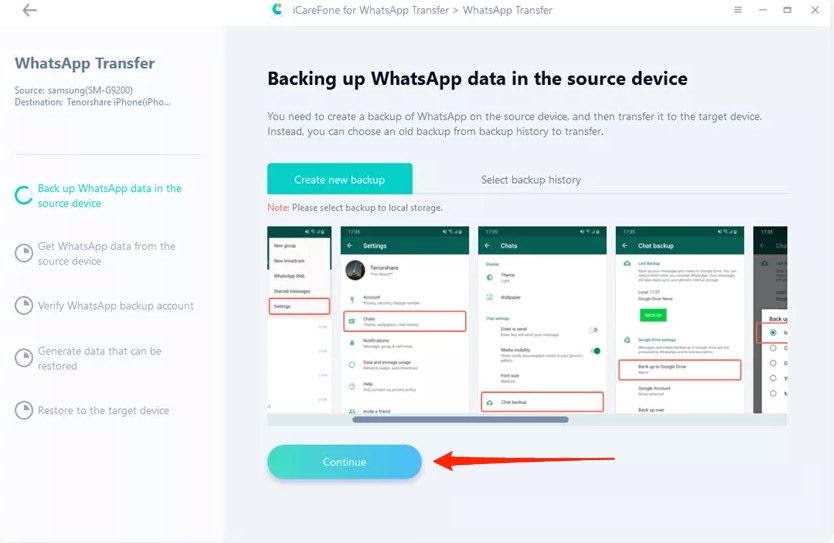
Follow the on-screen instructions to create a backup of your Whatsapp chat.

After successful backup, iCareFone with check the backup to restore on your new device.
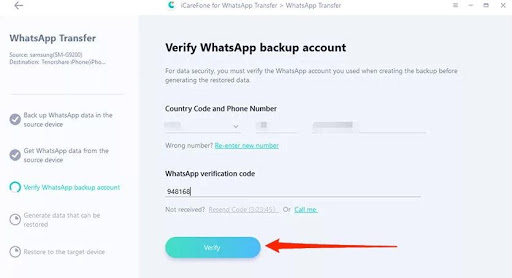
Enter your phone number and OTP code to log in to your new Whatsapp account.
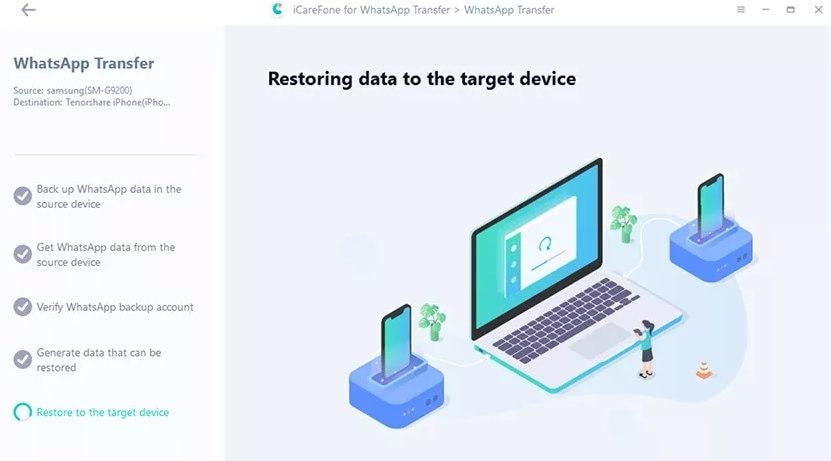
After successful login, all your Whatsapp data will transfer to the new device.
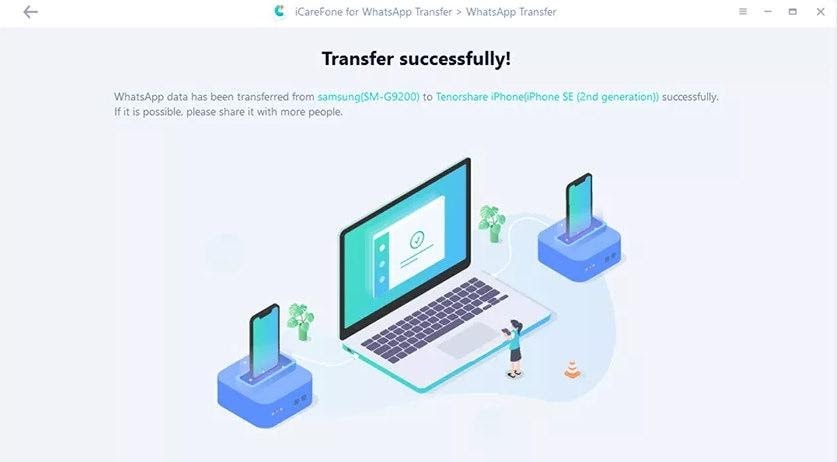
Now you can unplug your device and enjoy Whatsapp on your brand new device with all the previous chats intact.
Conclusion
WhatsApp is really important for any person as it’s not only used for personal communication but business communications as well. So it’s important to keep your old chats intact whenever you are changing your devices. iCareFone for WhatsApp gives you the ability to transfer Whatsapp chats from Android to iPhone easily with one click. One of the best features about iCareFone is love is its one-click backup feature. Me being not a tech-savvy person, I don’t really understand how to set such things up. But the one-click backup system really helps as all you have to do to click one button & follow the onscreen instructions; then all your WhatsApp chats get transferred to your new device, just Amazing.
Also Read
