The Modern setup host is a core component or process in Windows 10 OS. Usually, this process stays inactive, making no hit on the performance of your system. But it has an important use which is very crucial for your System to stay up to date. So in case you are wondering what the process actually does and is it safe, then you have to give a quick read at this article.
The Modern setup host basically runs on the background of the system. This means there is no user interface that you can see or interact with. So you might be wondering why it is running in the first place? But the Modern setup host is responsible for installing updates on your Windows 10 System.
Imagine you want to install an application on your Windows 10 operating system. To do so, you have to download and run the setup.exe file to install the program. Similarly, Windows uses the modern setup host to install the downloaded windows update files. You can compare this process to the setup.exe file that you can find inside the Windows installation media or iso file. This has similar functions to it, but it runs in the background.
Also Read
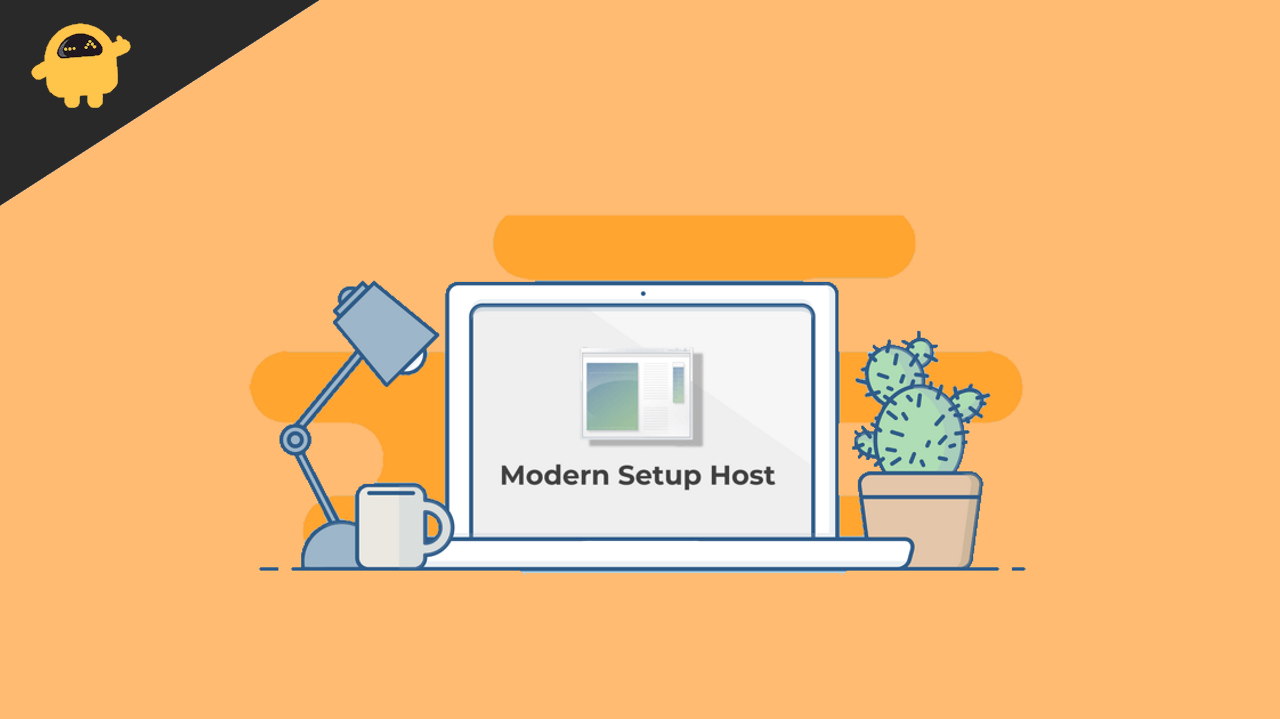
Page Contents
What is Modern Setup Host in Windows 10, and Is it Safe?
As far as safety goes, you do not have to worry if you have installed the Windows system using the official ISO or installation media. Because with third-party sources and pirated windows installations, it is very hard to say whether a process is legit and is safe.
Anyways, you can always check the process’s properties. To do so,
- Locate the process in tasks manager and right-click on it.
- From the options, select the open file location. This should open the location from which the process is running inside the file explorer.
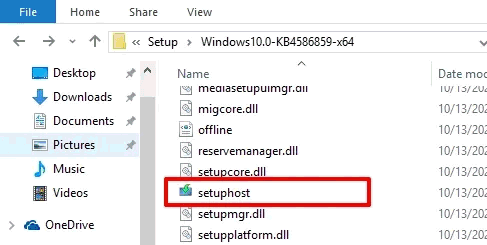
- Right-click on the setuphost.exe file and select properties to examine it.
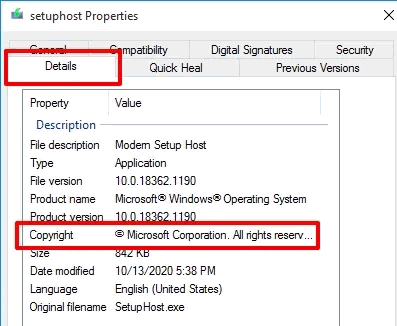
- Under the Details tab, you should be able to find that it is from Microsoft. If so, it is safe.
If you find anything different and sketchy, then it is time to create a backup of important stuff and scan for malware using your trustworthy anti-malware tool. In the worst-case scenario, you might also want to re-install Windows OS on your PC and activate it via an authorised product key.
As it’s a core Windows file, there could always be errors with this process. These errors could mostly result in not being able to upgrade or update your Windows 10 installation. But thankfully, there are easy solutions for issues related to this process.
Run the Updates Troubleshooter
The first and foremost solution for any issues related to the Modern setup host is running the Troubleshooter. This should be able to fix almost all silly and small issues that often lead to big issues. To run a troubleshooter, you can visit it in the following manner and click on the troubleshooting link.
- Open settings app using the shortcut key Windows + I.
- Now search for troubleshoot and click on Troubleshooting other problems.
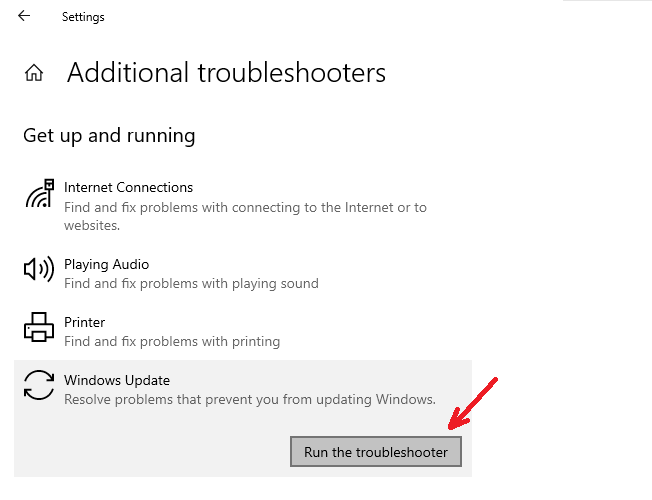
- Select Windows update and let the troubleshooter run for a while.
It should be able to fix the issue if the issue is very minor. Else it will at least provide details of the issues that you can use to look up online or ask in forums.
Delete Software Distribution folder contents
Windows update stores all the downloaded update files inside a folder, namely the Software distribution folder. You can simply wipe the folder in case of any issues forcing the updater to redownload any corrupt files ensuring to avoid any type of errors.
- Open the Run dialogue box using the shortcut Windows key + R.
- Type in SoftwareDistribution and hit enter.
- Now, as a folder opens in the file explorer, select all of its contents.
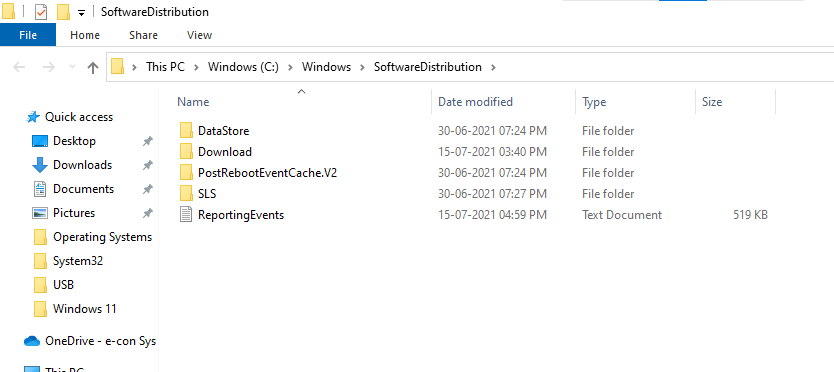
- Finally, delete them either using the delete or Shift+ delete keys to remove them.
Run SFC Scannow and DISM tools
Windows ships with some important tools that could save your day when windows are not behaving properly. One of them is the SFC or the system files checker, and another one is the DISM or the Deployment Image Servicing and Management. These tools can help you to recover and fix systems with corrupt system files.
- First of all, open a power shell or command prompt as admin. (Shortcut Windows key + X, then press A)
- Type in the following commands:
SFC /SCANNOW
- Then if it was not successful, try:
DISM /Online /Cleanup-Image /ScanHealth DISM /Online /Cleanup-Image /RestoreHealth
- This should be able to fix the issue.
Conclusion
So as you can see, the Modern Setup host is a legitimate Windows 10 file useful for updating your system. That said, you do not have to worry if you have installed a genuine copy of windows. So there is no meaning in removing or stopping the process despite its very resource-hungry behaviour. Because the process should consume more resources to speed up the update process, which is normal, just give it some time and the process to finish its job automatically after a while.
