OnePlus devices are very developer friendly and have a ton of support when it comes to custom ROMs and custom scripts to enhance device performance. But some of these custom scripts can harm your device and render it useless. In such scenarios, you have to use OnePlus MSM Download Tool to Unbrick your device and get it back to life. No matter what the reason for your device software problems, MSM Tool can help you to fix it via flashing the stock firmware.
OnePlus MSM Download Tool is a one-stop solution for software related requirements you might need a developer. It will help you to flash custom scripts to your device as well as stock firmware whenever needed. In this post, we will share official download links of the tool as well as a guide to use the same.
Also Read: Fix: OnePlus Verification Failed When Installing New Update

Page Contents
Download OnePlus MSM Download Tool to Unbrick Their Device
OnePlus devices have a popular fanbase that constantly likes to tweak their device with custom mods or mods. Apart from rooting your device, installing such custom ROMs can render your device in a soft brick stage where it doesn’t work properly or does not turn on at all. In such situations, you can take the help of the OnePlus MSM Download Tool to install factory firmware on the device.
Also Read
Benefits of the OnePlus MSM Download Tool
This is an official tool used by the OnePlus customer support guys to fix any software-related issues with your phone. This is an internal tool, but with collaboration from XDA devs, it was leaked to the general public.
The tool comes with its own set of OFP firmware and easy to use instructions, so you don’t have to go through a complex process. With this tool, your device will be up and running in no time whatsoever. This tool is especially helpful if:
- OnePlus is not turning on after rooting
- OnePlus not booting after flashing custom recovery
- OnePlus stuck in boot loop after rooting
- OnePlus not booting, black screen
- OnePlus hard brick problem
- OnePlus not booting in revoery mode
- OnePlus stuck on boot logo after rooting
- OnePlus not booting firmware problem
If your OnePlus device is facing any software related issues like Wifi not working, Bluetooth issues, Battery drain problems, all can be fixed via this tool.
Download OnePlus MSM Download Tool
This tool is a custom software used by the support team and it has multiple variations based on your device model and carrier band. So make sure you download the right version.
OnePlus 1 MSM Download Tool
OnePlus X MSM Download Tool
OnePlus 2 MSM Download Tool
OnePlus 3 MSM Download Tool
OnePlus 3T MSM Download Tool
OnePlus 5 MSM Download Tool
OnePlus 5T MSM Download Tool
OnePlus 6 MSM Download Tool
OnePlus 6T MSM Download Tool
OnePlus 7 MSM Download Tool
OnePlus 7T MSM Download Tool
- EU_HD65BA Android 10
- EU_HD65BA Android 11
- Global_HD65AA Android 10
- Global_HD65AA Android 11
- T-Mobile_HD63CB Android 10
OnePlus 7T PRO MSM Download Tool
- 5G_McLaren_T-Mobile_HD61CB Android 10
- 5G_McLaren_T-Mobile_HD61CB Android 11
- EU_HD01BA Android 10
- Global_HD01AA Android 10
OnePlus 7 PRO MSM Download Tool
- 5G_EU_GM27BA Android 9
- 5G_Sprint_GM25CC Android 9
- 7 Pro 5G Sprint to 7 Pro 5G EU.zip
- EU_GM21BA Android 9
- EU_GM21BA Android 10
- EU_GM21BA Android 11
- Global_GM21AA Android 9
- Global_GM21AA Android 10
- Global_GM21AA Android 11
- T-Mobile_GM31CB Android 9
- Rebrand_Tool_(T-Mobile_to_Global_7-Pro)
OnePlus 8 MSM Download Tool
- EU_IN21BA Android 10
- EU_IN21BA Android 11
- Global_IN21AA Android 10
- Global_IN21AA Android 11
- India_IN21DA Android 10
- India_IN21DA Android 11
OnePlus 8T MSM Download Tool
OnePlus 8 PRO MSM Download Tool
- EU_IN11BA Android 10
- EU_IN11BA Android 11
- Global_IN11AA Android 10
- Global_IN11AA Android 11
- Indian_IN11DA Android 10
- Indian_IN11DA Android 11
OnePlus 9 MSM Download Tool
OnePlus 9R MSM Download Tool
OnePlus 9 PRO MSM Download Tool
OnePlus Nord MSM Download Tool
OnePlus Nord CE MSM Download Tool
OnePlus Nord N10 5G MSM Download Tool
- EU_BE89BA Android 10
- Global_BE86AA Android 10
- Metro-by-T-Mobile_BE88CF Android 10
- T-Mobile_BE88CB Android 10
OnePlus Nord 100 MSM Download Tool
- EU_BE83BA Android 10
- Global_BE81AA Android 10
- Metro-by-T-Mobile_BE82CF Android 10
- T-Mobile_BE82CB Android 10
OnePlus Nord 200 MSM Download Tool
OnePlus MSM Download Tool to Unbrick Their Device Guide
The below guide will help you to use this tool to instal stock firmware on your smartphone. Please note that this process will remove all personal data from your device if any. Before going with the process, please download and install the required files from the below download section.
Download Section
First, download and Extract MSM Download Tool for your device.
Boot your OnePlus to EDL Mode. For that, press and hold the Volume Up and Volume Down keys for about 40 seconds.
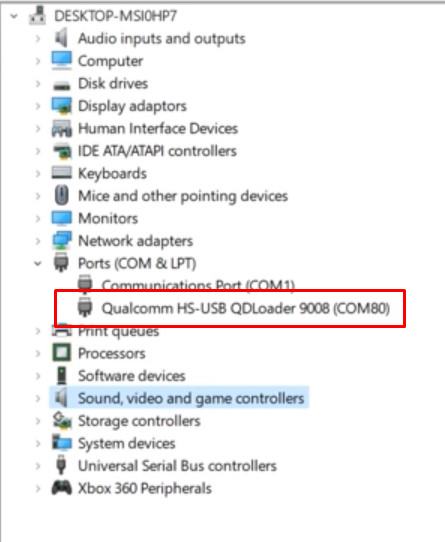
You will see your device listed as Qualcomm HS-USB QDLoader 9008 in the device manager window.
Note: If you don’t see your device here make sure you have installed the Qualcomm HS-USB QDloader from the above download section.
Launch the MSM Download Tool. Under the User Type section, select Others and click on Next.
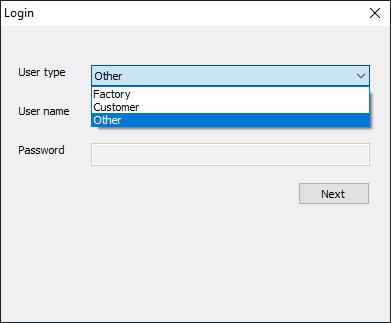
Now click on the Target button. From the drop-down menu that appears, select O2 while using the Global tool, India while using the Indian tool or EU when using the European tool.
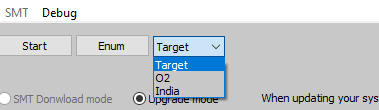
Now Press the Start button at the top left corner.
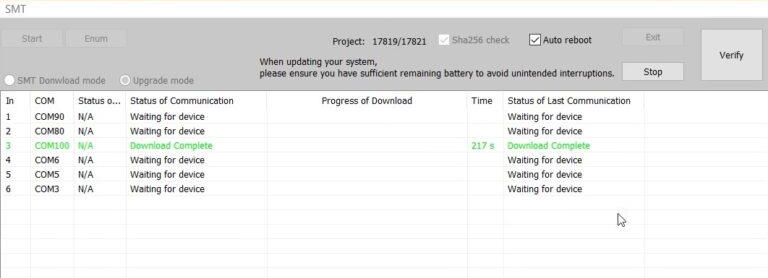
Wait for around 300-400 seconds and let the tool do its job. After this, your device will then boot with factory firmware.
If the flashing process did not start, it usually means your device is not charged or you’re not using a good quality data cable. Make sure to use the same data cable that comes with the device accessory box.
Conclusion
This brings us to the end of this guide for the OnePlus MSM Download Tool to Unbrick Their Device. Please make sure to use good quality USB data cable for the flashing process. The tool will start the flashing process as soon as it detects your device, so make sure not to connect any other devices apart from your OnePlus during the flashing process.

download page is not loading very slow
How to install msm tool for one plus 9?
will there ever be a support for the 10 series specially the 10t cph2417?