Realme is known to introduce smartphones in almost every price segment quite frequently throughout the year. Back in 2020 as well, the company came up with a bunch of phones at regular intervals. The Realme X3 series, which packs the Realme X3 and X3 Superzoom was also launched by the company back in June 2020. The phone came with Android 10 Realme UI 1.0 out of the box and was among the first devices to get served with the Android 11 Realme UI 2.0 update.
Realme finally started pushing their new major OS update, Realme UI 3.0 for the Realme X3 and X3 Superzoom based on Android 12. The update is now started rolling around the globe.
As per some reports, it is said to be rolling with build number RMX2081_11_F.05 and RMX2085_11_F.05 respectively for users around the globe. With this, Realme has included the latest January/February 2023 Security patch, which fixes many security bugs and vulnerabilities.
Page Contents
Realme X3 and X3 Superzoom – Device Overview
But before we go ahead and look at the update tracker, let us get a look at the devices themselves. Both the Realme X3 and X3 Superzoom come with 6.6-inch IPS LCD 120Hz refresh rate displays. Notably, the screen is a Full HD+ panel with 399 PPI. The duo is powered by the Qualcomm Snapdragon 885+ chipset, which, although is a year old now, is nowhere underpowered. There is no dedicated memory card slot on either Realme X3 or X3 Superzoom but Realme X3 comes with a 128GB onboard storage option, while the Realme X3 comes in 128/256GB onboard storage options.
There is a slight difference in the camera department. Talk about the cameras on the Realme X3, it packs a quad-camera setup with a 64MP primary lens, 12MP telephoto, 8MP ultrawide, and 2MP macro lens. While the Realme X3 Superzoom comes with a 64MP primary shooter, 8MP periscope telephoto lens, 8MP ultrawide, and 2MP macro lens. Both the phones are capable of recording 4K@30/60fps, 1080p@30/60fps, 720p@960fps. The fingerprint scanner is mounted on the side of the devices and both come with a 4200 mAh battery under the hood that supports 30W Fast Charging.
Android 12 Realme UI 3.0 Update Tracker:
Updated on June 19, 2023: Realme has rolled the Android 12 update rollout based on Realme UI 3.0 for the Realme X3 and Realme X3 Superzoom devices. The software versions accompanying this update are RMX2081_11_F.05 and RMX2085_11_F.05, respectively.
Download Android 12 | Realme UI 3.0 Update:
| RMX2081_11_F.05
RMX2085_11_F.05 |
|
Steps to Install Android 12 on Realme X3 and X3 Superzoom
Before we get straight to the steps to flash the Realme UI 3.0 update based on Android 12 on your Realme X3 and X3 Superzoom, let us take a look at the pre-requisites first.
Pre-Requirements:
- This Flash File is for Realme X3 and X3 Superzoom RMX3430.
- You should have a Windows Laptop or PC for this guide.
- Make sure that your Realme RMX3430 has at least a 60% charge left.
- It is always recommended to take a backup of your Android Device.
- Download QFil Tool, QPST Flash tool, or MSM Download Tool install on your PC.
- Install Latest Driver: Install the Latest Realme USB Drivers.
Now, let’s look at the Steps to flash Android 12 on Realme X3 and X3 Superzoom.
Disclaimer:
Instructions to Flash The ROM:
To install Realme UI 3.0 Flash files on your Realme X3 and X3 Superzoom, we have given two methods, either you can follow the recovery method, or you can follow the Fastboot method. A detailed guide on both methods is given below:
Method 1: Instructions to Install via Recovery:
First, you can try the official method to install the OTA stock ROM update via Realme device recovery. Follow the guide link given below to install the OTA update on the Realme device.
Guide to Install Realme Firmware on any Realme smartphone
Method 2: Instructions to Install via QFIL Tool:
Download Qualcomm Flash image loader tool and USB Drivers on your PC. Follow the below link to install the firmware using the QFIL tool
Guide to Install Stock ROM using QFIL Tool
Method 3: Instructions to Install via MSM Download tool:
- Download the MSM Download tool, firmware, and drivers on your PC.
- Now install the USB drivers
- Place the MSM download tool and firmware in the same folder
- Open the MSM download tool and connect your device to your PC/Laptop
- Once you connect, it will automatically load the firmware, if not select it manually.
- Click on the start button and wait patiently to complete the installation process.
- Once it is done! remove your device from your PC. That’s it!
Method 4: Instructions to Install via QPST Tool:
Here are the instructions you need to follow in order to install Realme UI 3.0 on the Realme X3 SuperZoom :
- First of all, do all the PREREQUISITE STEPS and Now Open the Extracted QPST Folder
- You will find two files with the name: Qualcomm_USB_Drivers_For_Windows.rar and QPST.WIN.2.7 Installer-00429.zip
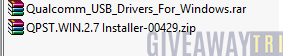
- Open the QPST Win folder and Install the QPST.exe file on your PC/Laptop
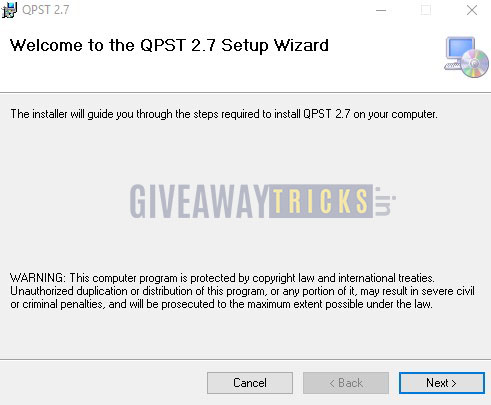
- After Installation, Go to the Installed Location in the C Drive
- Open the QPST Configuration
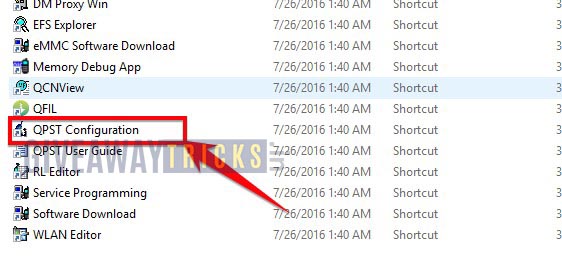
- Now in the QPST Configuration, Click on Add new port -> Select the com port of your device -> and close it

- Now Open the EMMC Software Downloader in the same folder located all the QPST Files
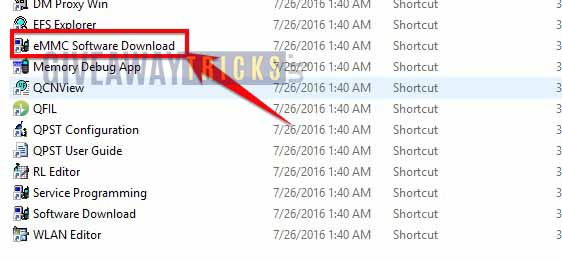
- In EMMC Software Downloader, Check program boot loaders -> Browse for the device com port

- Now Click Load XML Def and browse for rawprogram0.xml in folder ROM in EMMC Software Downloader (If you didn’t extract please extract the ROM and then browse the file rawprogram0.xml)
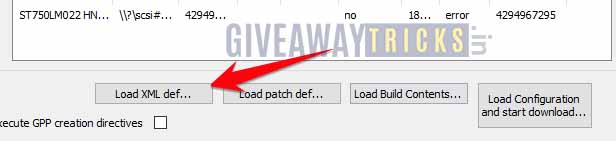
- Now tap on Load Patch def and browse for patch0.xml in folder ROM
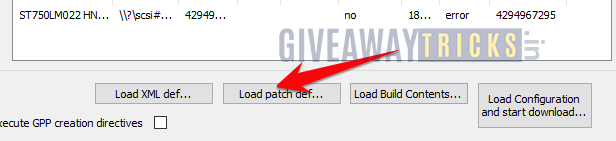
- Check the search path 2 and browse for the folder ROM
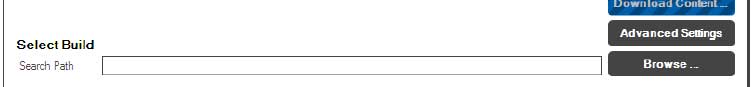
- Now click download, wait for the download to finish (it never finish but it also detects for a new driver, and that’s important) and it will search for the new hardware found, install the driver
- That’s it! Once your installation is done! Reboot the phone! Congrats, you successfully installed Realme UI 3.0 on Realme X3 SuperZoom.
So, that’s it, guys. Now you know how to install Realme UI 3.0 on Realme X3 SuperZoom (RMX2081). We hope this tutorial was helpful to you. In case you have any queries do let us know in the comments.



I want update 3.0 Android 12
please cut the crap & stick to point
Plz Realme XE Super Zoom 12 update
Plz Realme X3 super zoom 12 update plz
Android 12
Hallo sir please help me
My device realme X3 SZ
Ui 2.0 , 11_C.13 version
Us Kar raha hu
———————————————
Par bohat problem ho raha hai
1=Play Store ke Siva kisi dusre website se app download karke install nahin kar sakta hu
——————————————-
2= bohat lag problem ho raha hai
——————————————-
3= game khelte Samay fps bohat low AA Raha hai
——————————————-
I wants 12 version