Samsung released Android 7.0 Nougat Stock ROM for US Cellular Galaxy S7/S7 Edge very long back. As we know every pro users are just waiting for root on the device. Most Android users root their device to achieve root access where they can modify, customize and also increase the performance of their device. If you looking for Root US Cellular S7/S7 Edge G930R4 running Android Nougat, then you are at the right place. In this guide, we will explain the easiest way introduced by Chainfire, a well-known root developer to root your US Cellular Galaxy S7/S7 Edge G930R4.
You can easily root your phone with our simple method. In this method to root US Cellular Galaxy S7/S7 Edge G930R4, we used CF-Auto-Root where CF Stands for ChainFire. Chainfire’s Auto-root package was released to most of Galaxy S7 variants including US Cellular S7/S7 Edge G930R4. So if your phone is running Android 7.0 Nougat or below version, then you can use this complete tutorial to root US Cellular S7/S7 Edge G930R4.

Page Contents
How to Root US Cellular S7/S7 Edge G930R4 with CF Auto Root (Nougat)
US Cellular S7/S7 Edge can be easily rooted using CF Auto Root aka Chainfire’s Auto root package. To root US Cellular S7/S7 Edge running Android Nougat, you need to download ODIN Software which is required to flash any T-Mobile device. So here is the full guide to installing ODIN software on your PC/Laptop.
What is Rooting and How does it help US Cellular S7/S7 Edge G930R4?
If you root US Cellular S7/S7 Edge G930R4, you can unlock many features which can’t be done by non-rooted android devices. Rooting US Cellular Galaxy S7/S7 Edge G930R4 gives the power to modify the software code on the device or install other software that the manufacturer wouldn’t normally allow you to.
Here are the some of the features you can do after enabling root access :
- Unlock Hidden Features and Install “Incompatible” Apps
- You can use apps like Tasker which Automates Everything
- Increases battery life and performance of US Cellular S7/S7 Edge.
- Block Ads using any app on US Cellular S7/S7 Edge G930R4
- Backup your apps and data.
- Remove Bloatware apps on US Cellular S7/S7 Edge G930R4.
- Flash Custom Kernel and ROM on US Cellular S7/S7 Edge G930R4 .’
- Customize your Android phone to your taste and need.
Note: To flash the CF Auto Root on US Cellular S7/S7 Edge G930R4, we used ODIN to flash the CF Auto Root.
Pre-Requisite :
- You need either PC or Laptop.
- Charge your phone for at least 50%.
- Download CF Auto Root file on your computer
- Download and install ODIN software tool on your PC/Laptop
- Backup your phone before you modify your system.
Required Files and Downloads
- Download and Install latest Samsung Kies Software.
- Download and Install the Samsung USB Drivers.
- Click to download and Extract the Latest ODIN ZIP file on Desktop.
- Download CF-Auto-root for US Cellular Galaxy S7 SM-G930R4
- Download CF-Auto-root for US Cellular Galaxy S7 Edge SM-G935R4
Steps to Flash Chainfire’s Auto-Root on US Cellular Galaxy S7/S7 Edge
- If you have downloaded and installed the file from above then you are good to Go – Read from Step 2
- First of all, enable the USB Debugging
- To Enable the USB Debugging you need also active the developer option, Now Go to your Settings -> About Phone -> Now Tap on the Build Number 7-8 Times until you see a toast message “Developer option enabled“
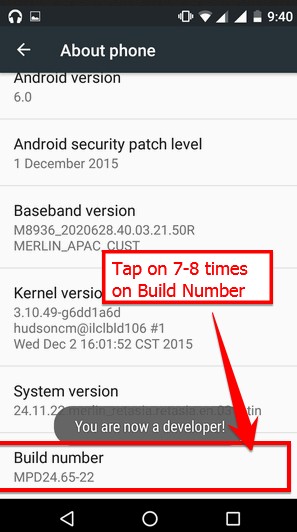
- Once your developer option is active, Go back to your settings -> Open developer option -> Enable USB Debugging
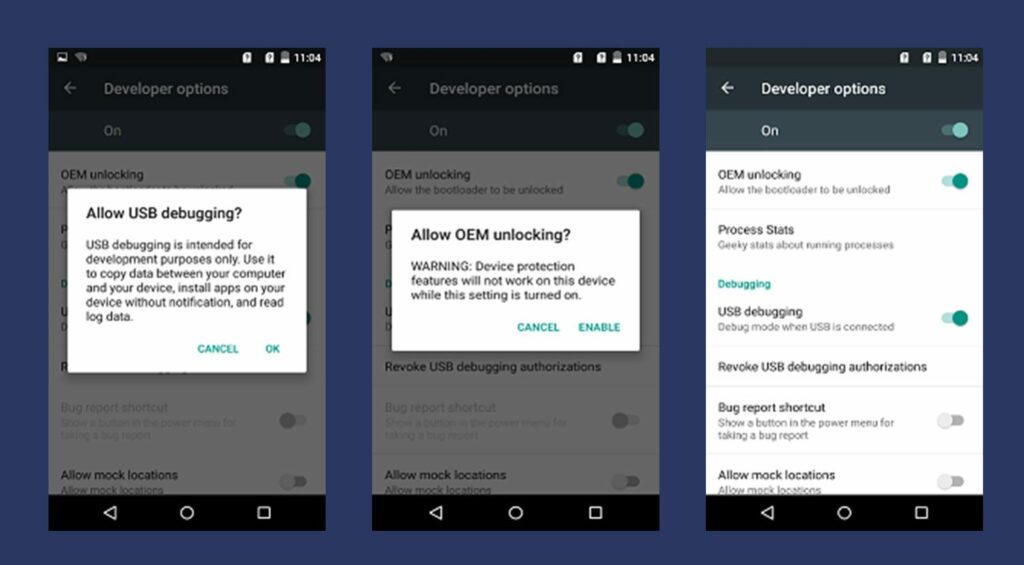
- Open the Extracted ODIN File called ODIN v3.11.1 exe file using the Administrator – Right Click your mouse and Open using Administrator
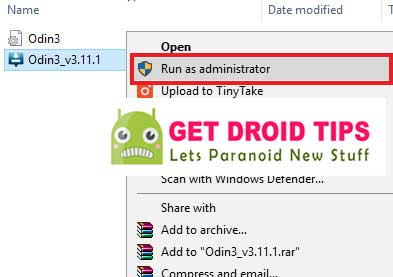
- Now Reboot your Phone into Download Mode
- Now Connect your Phone to PC using the USB Cables
- When you connect the USB cable you will see a blue sign in Odin with ID:COM which means your device is connected by Odin. (as shown below)

- Now Go back again Odin and Add the CF-Auto-Root.tar file which you downloaded from Above by Clicking AP/PDA Button
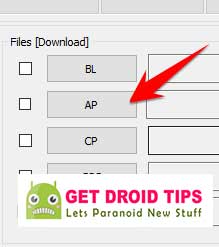
- Now Make sure re-partition is NOT ticked – Go to Option and see (Let the Auto Reboot and F-Reset Time be ticked)
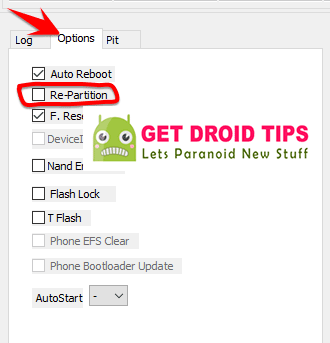
- Click the start button, sit back and wait few minutes until you see a message pass. Once you see PASS then you can remove your Phone from the part. Don’t Panic if you see your Phone restarts while updating.
Note: You should not remove or operate on your device until the flashing process is shown to be completed.
Once the flashing process is completed and if everything has gone as planned, you should be able to see a big green box saying “RESET” or “PASSED.” This will depend on the version of Odin downloader you have downloaded. By now, the device has finished rebooting and it is safe to remove/unplug the phone/device.
That’s ALL! When you restart your device, you will have root access to US Cellular S7/S7 Edge G930R4.
