Synchronizing devices across various platforms, such as desktops, PCs, and mobiles, can be very convenient if you move back and forth between your connected devices. However, it can be a hassle for normal users. What if you’re receiving your iPhone messages on your iPad without needing to be notified about them? If you want to stop getting these messages on your iPad, then you’ve come to the right place. In this post, we will guide you on how to stop receiving iPhone messages on your iPad.
Setting up multiple devices, such as the iPhone and iPad, can get your messages from one device to the other. If you have a personal iPhone and you’re using the iPad only for entertainment purposes, it can be very annoying if your messages from the iPhone appear on your iPad. This guide will help you avoid this situation. So, without further ado, let’s get straight into the article itself.
Also Read
How to Fix iMessage Not Working on Mac account || Troubleshoot Guide
How to Change Your Apple ID for iMessage on an iPhone/iPad
How To Repair Broken, Unplayable, Corrupted Video and Image Files
Fix: iPadOS 16 Not Charging My iPad
How to Fix If iOS 16 iMessage Not Working
Fix: iPhone Won’t Update Payment Method
How to Play Gomoku on iMessage

How To Stop Getting iPhone Messages on Your iPad
Below are the steps that you can follow to stop receiving iPhone messages on your iPad. Similarly, you can do this procedure for stopping messages from your other iOS devices if they are logged in under the same Apple ID.
- Open Settings on your iPad.
- Go to the Messages section.
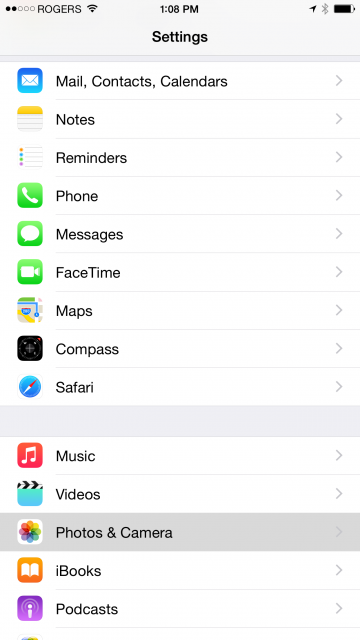
- Navigate to iMessage and turn it to the OFF position to disable your iPhone messages from popping up on your iPad screen.

- Exit and save the settings.
- That’s it!
Once you turn off the mentioned settings, you no longer will receive the messages from your iOS device on your iPad. This also means that there will be no communication handed over to your iPad from your iPhone whatsoever. So, before turning this off make sure that you do not require the sync between your Apple devices.
So, there you have it from my side in this post. If you like this post, you can head over to our dedicated iPhone section to read similar stories. I hope you guys liked it and could stop receiving iPhone messages on your iPad or vice versa. Let us know in the comments below if you liked this post or not. Until the next post…Cheers!
Also Read
