The new take on a shooting-style game by Riot’s Valorant brings a new twist to the classic game style. Here the character fends off against each other in teams with guns and their hypernatural skills. Each character has a different set of talents, making the gameplay intriguing.
Riot’s Valorant is well received by a lot of players worldwide, but it is software, so it does show up some bugs from time to time. One such bug that is reported is the new driver update causing up an error that says anti-cheat has not been installed. The game will work fine with the older drivers, so that is what we are going to do here.
Also Read
How to Fix Valorant Stuck on Loading Screen: Infinite bug
How to Fix Valorant Crashing on PC
Fix: Valorant Invalid Access to Memory Location Error
Fix: Valorant Won’t Launch or Not Loading on PC
Valorant Ranking System Guide: How Does It Work?
Top 7 Best Valorant Stat Trackers
How to Fix If Valorant Texture Not Loading or Blurry
How to Fix Valorant VAN9005 Error
How to Fix Valorant Error Code VAN 152
How to fix anti-cheat not installed error in Valorant?
- Download the older files by clicking this link.
- Extract it to any preferred location on your system.
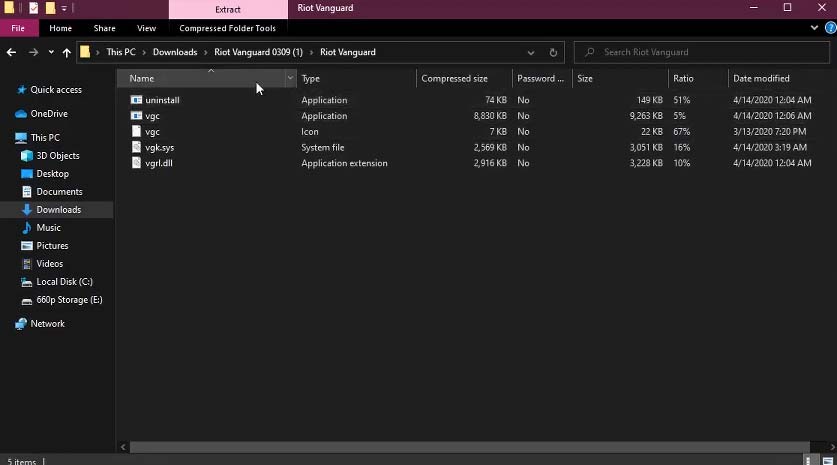
- Enter Run in the Windows Search bar and open the application once you see it.
- In the Run, window enters MSCONFIG and hit the Enter button.
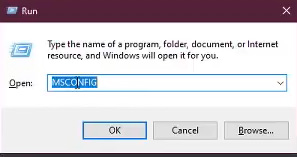
- Now click on the tab boot.
- Check Safe Boot, click on Apply, Ok, and then reboot your system.
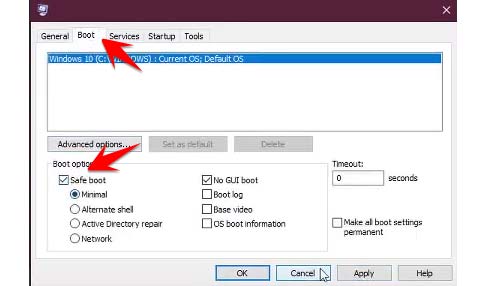
- Now open up the folder where you have extracted the downloaded zip file. Copy the contents inside it and paste it in C > Program Files > Riot Vanguard.
- Choose copy and replace it if that window shows up.
- Now Open the Run again and enter MSCONFIG again.
- Go to the tab boot and now uncheck the Safe Boot option.
- Click on Apply, Ok, and then restart your system.
- Now try rerunning the game, it should run fine now. Enter your Riot Account Log in Credentials if it asks you to do so.
So there you have it, a quick and easy fix for the anti-cheat not installed error on Valorant. If you have queries about this procedure, then feel free to comment down below, we will help you out. Also, check out our other articles on iPhone, Android, Games, and much more.
Also Read
