Are you looking to Download YouTube Videos? SnapDownloader. Almost everyone streams content online on different platforms like YouTube, Vimeo, Twitch, Facebook, and more. But you are not always home and connected with Wi-Fi, and Mobile data rates have skyrocketed ever since. For consuming content on the go, some streaming platforms come with a save to offline feature that lets you watch videos offline. But it’s a temporary solution as the offline file is stored as a cache, and you need to re-download it after a while. That’s where a dedicated video downloader comes into the picture.
Also Read
Fix: Samsung Smart TV YouTube Not Loading or Working
How to Find Contact, Email or Social Media Details of a Video Creator on Youtube
YouTube Search Results Not Showing Up, How to Fix?
Fix: HiSense TV Youtube Not Working / Not Supported Error
Fix: Samsung Smart TV Youtube Lags, Freezing or Loading Slow
Fix: YouTube Videos Not Playing on Android and iPhone
How to Fix If Adblock Not Working on YouTube 2023
Fix: YouTube Watch Later Not Working 2023
40+ YouTube TV Promo Codes Free August 2023
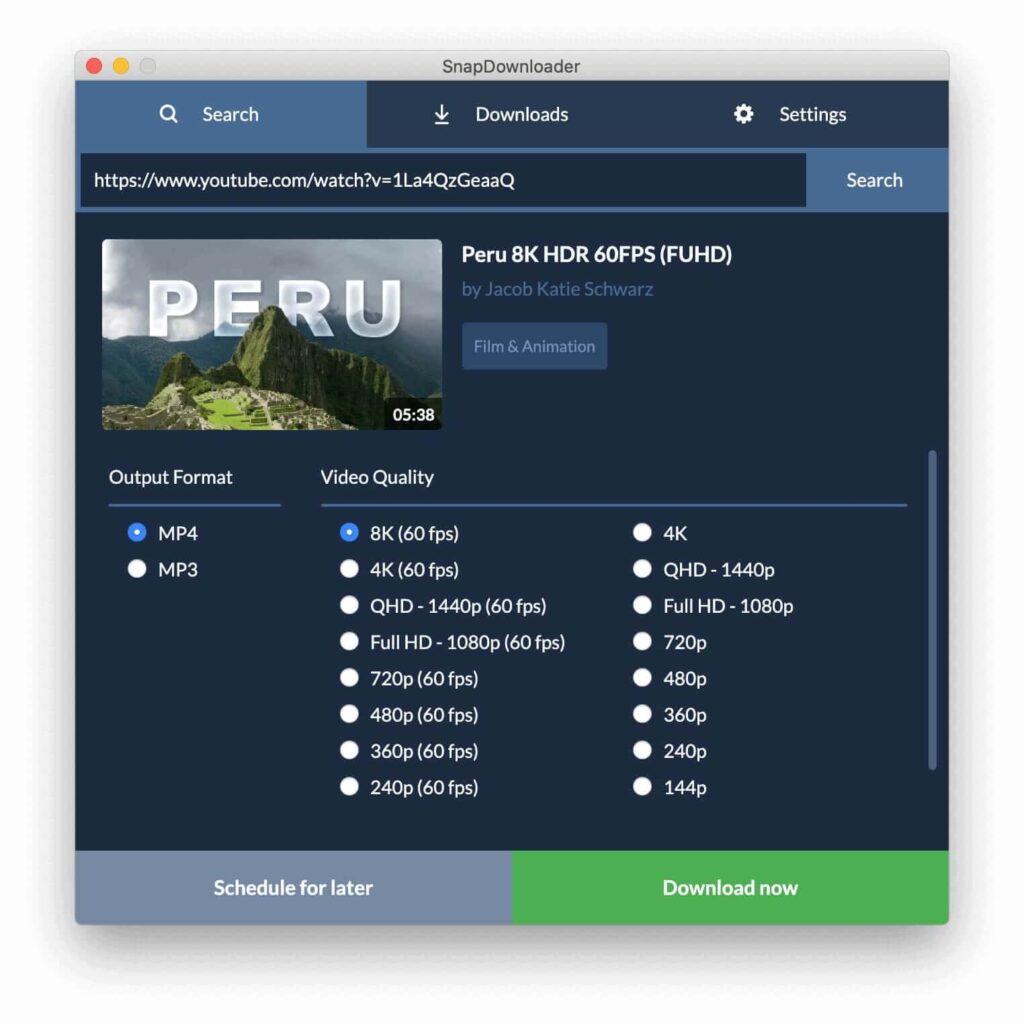
A video downloader lets you download videos in different formats and resolutions for offline use without worrying about your internet connection. So, SnapDownloader is the one-stop solution to all your needs.
SnapDownloader is a video downloader that lets you download videos from 900+ websites. What sets Snapdownloader apart is that it allows you to download videos in the best quality available with high download speeds without any limitations. It comes with a built-in converter to Convert Videos to MP4 or MP3. Here are a bunch of amazing features that Snapdownloader has to offer:
- Supported Platforms & Resolutions: SnapDownloader lets you download videos from 900+ websites, including the most popular once like YouTube, Facebook, Twitter, Reddit, and Vimeo. With support up to 8k resolution, you can download 4k, 1080p, 720p, and more videos.
- Easy-to-Use: The app is quite intuitive, with a 3-step process to download any video. Copy and paste the video link, select the output format and quality, and hit Download. You can even download VR videos without any other software required. The app has a simple yet functional UI.
- Proxy-Setup: Snapdownloader has an easy proxy set up within the app to bypass geo-restrictions and download videos from websites blocked in your country. So need to use a dedicated VPN to download videos blocked in your region.
- Other Features: The user can download YouTube Playlists & Channels, Batch Download multiple files, and schedule download videos with a built-in MP3 or MP4 converter. It also lets you extract audio and music from videos.
SnapDownloader is a beginner-friendly video downloader available on both Windows and macOS, with support for Ubuntu coming soon. It takes an iota of storage on your system and doesn’t require a lot of computing power. You can try Snapdownloader for free for 24 hours. After that, you can buy a Personal License for as low as $19.99 which gives you access to all the features with free lifetime upgrades and 24/7 Customer Support.
Also Read
