Trying for a baby and surviving pregnancy is one thing in The Sims 4. It’s is one way of growing your population in the game. But if you don’t really want to carry a baby and give birth, but still need a baby, the ideal option for you is to adopt a child. Utilizing this feature is a pretty good thing to do in the game. Ultimately, a successful adoption in the game grants the Ready-Made Kid (+3 Happy for 24 hours) moodlet.
Firstly, you’ll need §1,000 for adoption. The adopting process is pretty simple and you can make a successful donation is only a matter of few clicks. If you’re looking to adopt a child and don’t really know the process, then you’re in the right place. So today in this guide, we’ll take you through the simple steps for adopting a child. Without any further ado, let’s see how to adopt a baby in The Sims 4.
Also Read
Fix: My Sims 4 Game Disappeared From EA Origin Library
The Sims 5 Release Date: PS4, PS5, Xbox, PC, Switch
Fix: The Sims 4 Low FPS Drops on PC | Increase Performance
How to Fix The Sims 4 Black Screen After Startup
How to Get Sims 4 Free Real Estate Cheat (Free Houses Cheat Code)
Fix: Sims 4 Mods Not Working After Update
Sims 4 Not Working After Update, How to Fix?
Sims 4 Not Showing Up in EA App, How to Fix?
The Sims 4 Infants Attachment Guide
How To Fix Sims 4 Mods Not Showing Up 2023
FIX: The Sims 4 Controller Not Working on PC
How to Adopt a Baby in The Sims 4
- Go to your phone or go to the household section on your laptop

- Choose the Hire a Service option
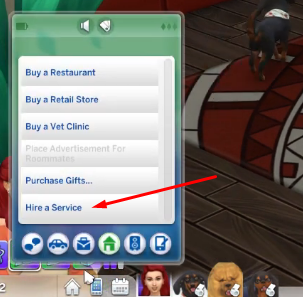
- From the list, choose to Adopt a Child. If you’re using the laptop, just choose the Adopt option right after step 1
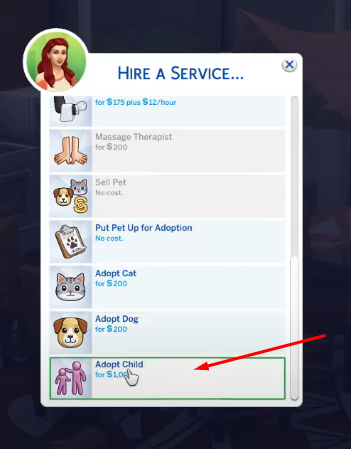
- This will display a panel of adoptees

- From there, select your adoption. You can choose from Babies, Toddlers, or Children.
Summing up our guide, we have two methods of adopting – either from your Sims’ phone or laptop. To make the adoption, simply open your phone, choose to hire a service, and click the adopt a child option. If you’re on the laptop, open it up, go into the households section, and choose the adopt option. From there, just choose the available adoptees and you’re all set! That said, we hope reading the guide above has brought some valuable information and help to you. Please let us know by commenting down below if you have any further queries regarding the same.
Also, check out our iPhone Tips and Tricks, PC tips and tricks, and Android Tips and Tricks if you’ve got queries for it or want help. Thank you!
Also Read
