The brand new PlayStation 5 is launched worldwide after a six-year-long wait. However, currently, you don’t have many options to play on PS5 for now. Apart from that, if you recently bought the PS5 and didn’t want to give access to your PS5 account to anyone. Then, you’re in the right place. We are here to help PS5 users to password-protect their user accounts.
Nevertheless, we are here with a simple guide on how to password-protect your users’ accounts on PS5 to help you out so that you can lock your PS5 account. Let’s begin with our guide and see the procedure to protect your User’s account on PS5.
Also Read

Page Contents
How To Password Protect Your Users Account on PS5
If your foremost concern is to defend your account from unintended purchases done by distinct individuals of a shared console, you need to certainly enable password security for purchases on your PS5. Moreover, if you don’t want to allow any individual to have the ability to play games on your account, a PIN is the ultimate secured option. However, make certain that your account isn’t set to automatically log in on the PlayStation 5.
Here we will be focusing on both issues. In addition, steps to make certain that no one unintendedly starts playing games from your account on PS5. Now let us begin our journey to safeguard our profile on shared PS5.
Also Read: How To Cancel Data Transfer From PS4 to PS5?
Step 1: Disable the Automatic Login on PS5
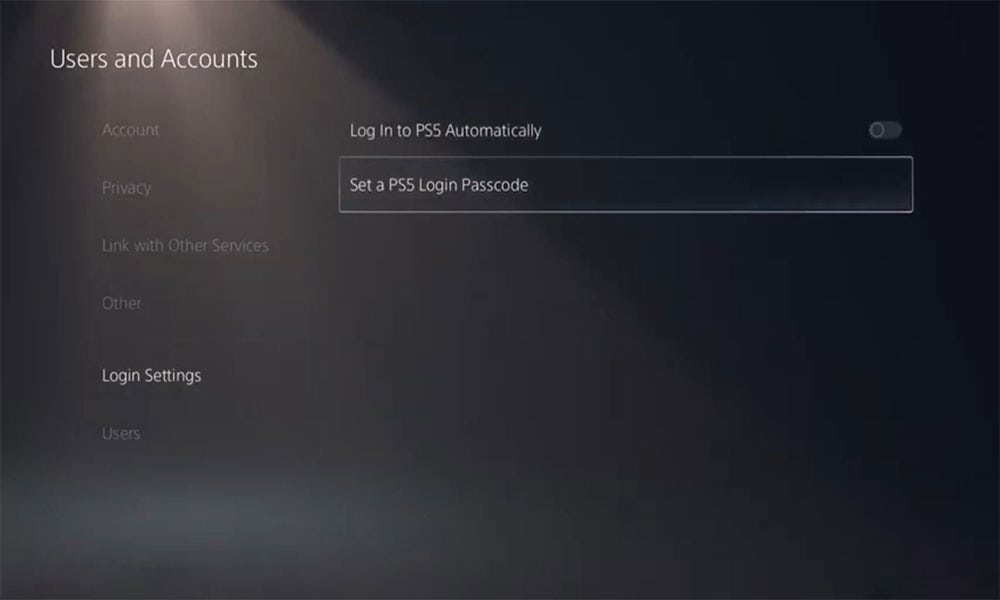
This is the initial step in order to protect your User’s account on PS5. All you need to do is follow the step given below carefully to disable the automatic login on PS5.
- First of all, you need to go to Settings on your PS5.
- Now, locate the Users and Account option and click on it.
- Then, inside the users and account tab, you’ll need to head over to Login Settings.
- After that, make sure the toggle that displays Log in to PS5 Automatically is disabled.
Step 2: Set a User PIN on PlayStation 5
You have the choice to set a PIN to access your PS5 user account. Now, follow the steps given below to set a user PIN on PlayStation 5.
- First of all, you need to go to Settings on your PS5.
- Now, locate the Users and Account option and click on it.
- Then, inside the users and account tab, you’ll need to head over to Login Settings.
- After that, click on the Set a PS5 login passcode.
- Last but not the least, enter a Passcode and make sure it should not be shared with anyone.
Now, you don’t need to worry about your PS5 account because it is now protected with a Passcode, or we say PIN. That’s it! Now, what if someday you want to remove this PIN. Don’t worry! You just need to follow Step 3 to retaliate this process.
Step 3: Remove the User PIN on PlayStation 5
- All you need to do is go to Settings of your PS5 followed by User and accounts.
- Then, inside the users and account tab, you’ll need to head over to Login Settings.
- After that, you’ll see an extra option available for you that is Delete Your PS5 Login Passcode along with PS5 login passcode.
- Then, lastly, you need to enter your existing login Passcode. Then, simply hit the Ok button.
Additional Info
Well, that’s all we have for you on how you can clinch that your PlayStation 5 account is protected. A PIN passcode gives you an assured guarantee of no one else logging onto your account and making purchases on the PS Store or do any other stuff.
Alongside, if you want to remove that PIN, you can patently remove the PIN by following the steps mentioned above. However, the process is really simple. In case you are still facing any difficulties, drop a comment down below. We will surely try to help you out as soon as we can.
That’s all we have for you on how you can password protect your user account on PS5. We hope this guide helped you. For more gaming and other updates, subscribe to our YouTube Channel. Also, check out our Gaming Guides, Windows Guides, Social Media Guides, iPhone, and Android Guides to know more.
