The Realme Narzo 60 5G series has been launched in India, featuring the Realme Narzo 60 5G model and the Realme Narzo 60 Pro 5G. These phones are equipped with MediaTek Dimensity chipsets and 5,000mAh batteries that support SuperVOOC fast charging.
This page will guide installing the official stock Firmware flash file on your Realme Narzo 60 RMX3750. The device is based on Android 13, which the MediaTek processor powers. This guide will be helpful to unbrick or fix any software issues on your device.
To install the firmware flash file on Realme Narzo 60 RMX3750, you need to download the SPD Flash tool (also known as the Spreadtrum Flash tool). This method is simple and easy. We have also added video and step-by-step tutorials to make things easier to flash the firmware file.

Page Contents
Realme Narzo 60 Device Overview:
The Realme Narzo 60, released in India on July 6, 2023, is an impressive 5G smartphone equipped with a range of notable specifications. Its 6.43-inch Super AMOLED display offers a crisp resolution of 1080 x 2400 pixels and a smooth 90Hz refresh rate, safeguarded by Corning Gorilla Glass 5 protection. Powered by the efficient MediaTek Dimensity 6020 (7 nm) octa-core processor, featuring 2×2.2 GHz Cortex-A76 cores and 6×2.0 GHz Cortex-A55 cores, and backed by 8 GB of RAM, the Narzo 60 ensures a seamless user experience. Storage options include 128 GB or 256 GB of internal storage, with the option to expand further through a microSDXC card slot.
In the camera department, the Narzo 60 boasts a versatile rear setup, comprising a 64 MP wide lens and a 2 MP depth sensor, accompanied by LED flash, HDR, and panorama capabilities, along with 1080p video recording. The front camera delivers high-quality selfies with its 16 MP wide lens, also supporting HDR, panorama, and 1080p video recording. Powering the device is a substantial 5000 mAh non-removable Li-Po battery, which supports 33W fast charging, ensuring extended usage without frequent recharging.
Running on Android 13 and Realme UI 4.0, the Narzo 60 provides an updated and user-friendly software experience. Additionally, the phone offers two stylish color options: Mars Orange and Cosmic Black, catering to individual preferences. With its impressive features and 5G connectivity, the Realme Narzo 60 stands out as an attractive option for tech-savvy consumers in the Indian market.
Advantages of Stock ROM:
Here are the answers to why you need to download and save the Realme Narzo 60 Stock ROM flash file on your computer.
- If your device is dead, you can unbrick using the Stock ROM file
- You can fix or repair the IMEI on your device using DB files from Stock ROM
- Remove any malware or adware from Realme Narzo 60
- You can fix the boot loop issue on Realme Narzo 60
- Fix Unfortunately, the app has stopped errors on Realme Narzo 60
- Fix Network related issue
- Patch Boot image to Root using Magisk: Mediatek Guide or Spreadtrum Guide
- You can unroot Realme Narzo 60
- To Reset or Remove FRP on your device: Mediatek FRP Guide or Spreadtrum FRP Guide
- Restore Realme Narzo 60 to Factory State
Steps to Install Stock Firmware on Realme Narzo 60 RMX3750
Before we get straight to the Steps to install stock firmware on Realme Narzo 60 RMX3750, let us look at some of the prerequisites.
Pre-Requirements:
- Supported device: Realme Narzo 60 RMX3750
- Make sure to charge your device more than 50%
- You need a PC or Laptop with a USB cable.
- Take a complete backup using any method given below
- Download Drivers and Tools: VCOM drivers, SP Flash Tool, and Realme USB Drivers
Download Flash Files
| Software Version | Download Link |
| Flash File Name: Realme_Narzo_60_RMX3750_MT6833_EX_11_A.13_230619.zip
File Size: 5.84 GB |
Download |
Method 1: Instructions to Install via Recovery:
First, you can try the official method to install the OTA stock ROM update via Realme device recovery.
Method 2: Instructions to Install via SP Flash Tool
Now, without wasting any more time, let’s jump into the firmware installation steps below:
- Make sure you follow and download all the required files and flash tools on your PC.
- Open the flash tool exe file to open the SP Flash Tool User Interface
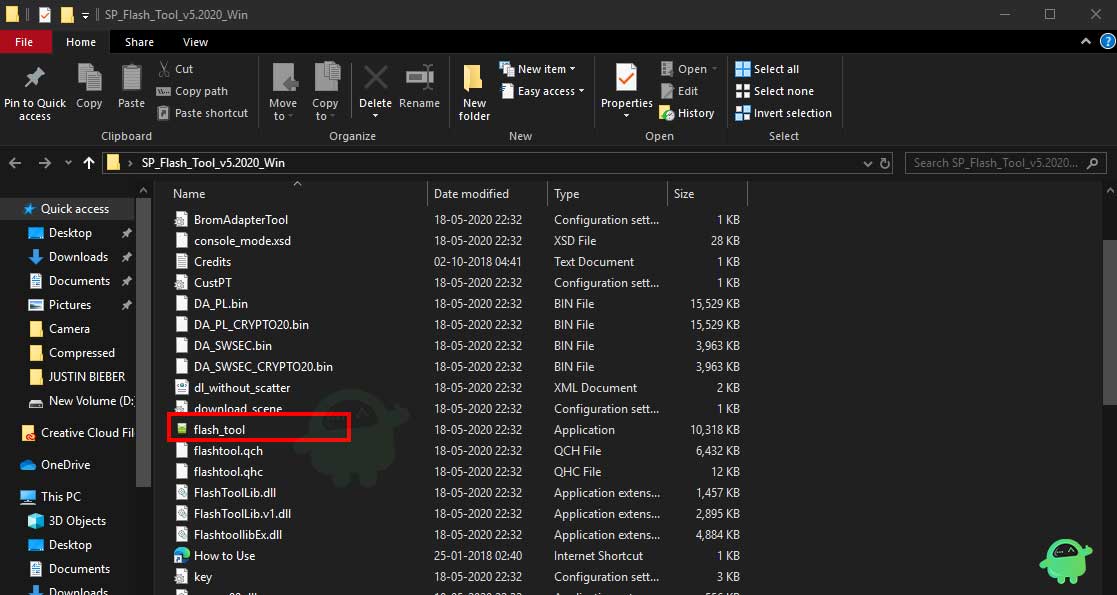
- Once your load the SP Flash tool UI, Tap on the Download option
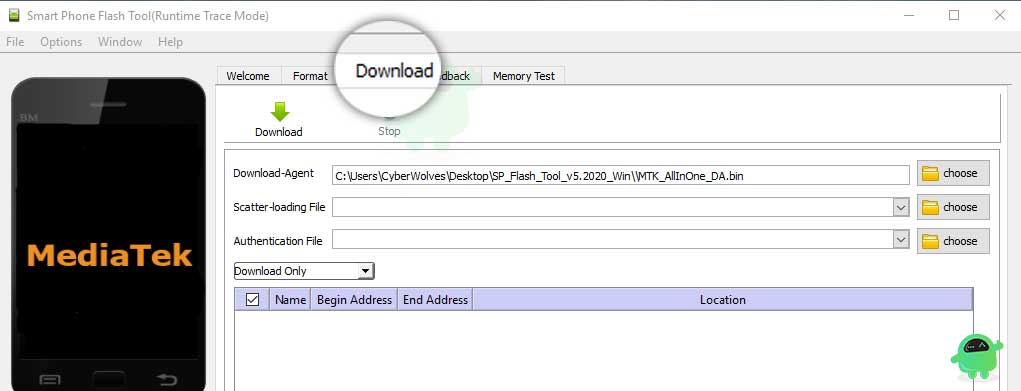
- In the download tab, you have to load both the download agent and the scatter text file in the scatter-loading section.
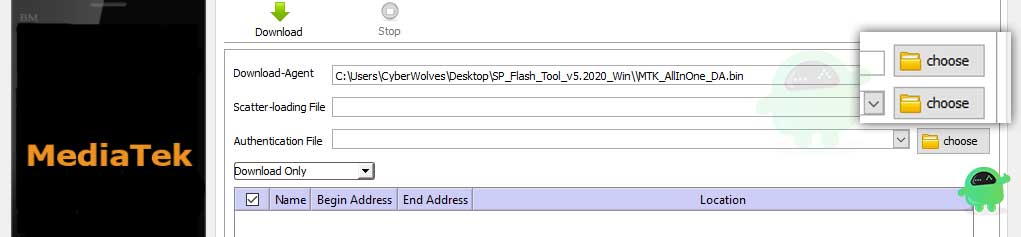
- You will find the scatter text file inside the ROM package for most cases, if not, you can create a scatter text file on your own.
- Once you load the file, click the Download button
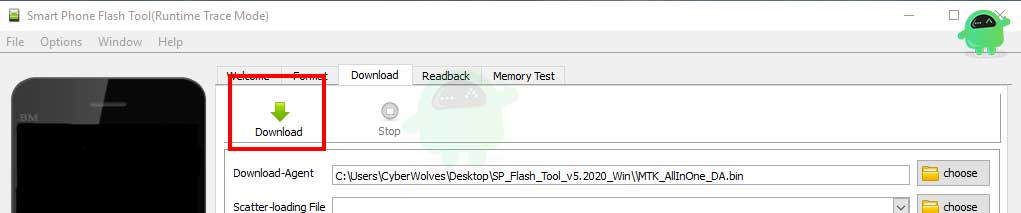
- To start the upgrade process of stock ROM on your Realme Narzo 60, you need to turn off your device and hold the Volume Down and Volume Up keys together and Connect your Phone to your PC/Laptop using a USB Cable (Keep the Volume Down and Volume Up button until your computer detects the phone.)
- When the phone connects, your device will start upgrading the stock firmware
- You need to wait for a few minutes to complete the upgrade process.
- Once the flashing process completes, you will find a green button which means a successful upgrade.

- That’s it! You can reboot your Realme Narzo 60
Follow our full-depth video guide below
So that’s it guys, this was our take on How to flash the firmware file on Realme Narzo 60. We hope that you found this post useful. Let us know what you guys think about it in the comments section down below.
