Today Samsung users in India with Galaxy Tab A 10.1 2019 LTE getting Android 10 update with OneUI 2.1. As we all know better late than never, the Galaxy Tab A 10.1 2019 LTE Android 10 update with a software version T515XXU4BTFM is live in India.
Talking about the firmware update, Samsung has released its own One UI 2.1 skin based on Android 10 that offers improved system stability and plenty of additional features along with native Android 10 features as well. While the software update offers the July 2020 Android Security Patch Level that fixes a major security vulnerability in the system to protect it from remote attackers. So, if you’re interested in this update, you can easily install it either via OTA update or flashing it manually.
![Download T515XXU4BTFM: Galaxy Tab A 10.1 2019 LTE Android 10 Update [India]](https://www.getdroidtips.com/wp-content/uploads/2019/10/Samsung-Galaxy-Tab-A-10.1-2019.jpg)
Page Contents
Check Software Update (OTA)
Samsung always pushes firmware updates to its devices in a phased manner as an incremental OTA. So, the broader roll-out process will take some days to arrive on all the Indian Galaxy Tab A 10.1 2019 LTE units properly. Meanwhile, all the interested users can manually check for the OTA update using Settings > About phone > Software update.
If the latest Android 10 update available, then simply download and install it. Once done, it may take a few minutes to boot your device into the One UI 2.1 skin. We will recommend you to maintain the battery level of more than 50% and connect your device to a Wi-Fi network. Now, let’s take a quick look at the Android 10 and One UI 2.1 features.
Android 10: Overview
Android 10 is one of the most popular Android OS versions till date. It’s the successor of the Android 9 Pie and brings plenty of system improvements, features, improved security measures, enhanced user interface, and more. Android 10 (Android Q) was launched in September 2019 by Google and it mainly dedicated towards improved security & permissions which is appreciable.

Android 10 brings system-wide dark mode to reduce eye-strain and improve battery life, Focus mode is similar to the Digital Wellbeing to restrict mobile addiction, gestures navigation offers seamless actions without navbar, sound amplifier improved audio listening experience, live caption is a subtitle feature for video streaming, etc.
Additionally, the Android 10 also features 5G & foldable display support for the next-gen devices, the family link is an improved version of parental control, easy security updates offer quick security patch updates via Play Store, improved app & location permissions is a useful feature for more privacy & control over the system, smart reply mode lets you quickly reply from the notification panel, etc.
One UI 2.0: Overview
Last year Samsung has released its all-new One UI 2.0 update based on Android that brings a couple of exclusive features apart from the native Android 10 features. One UI 2.0 is the successor of the One UI which was based on Android Pie. After the launch of One UI skin, Samsung came back into the business again as the older TouchWiz UI wasn’t that fluid or intuitive like the new one. The One UI 2.0 offers improved system interface, improved visuals, redesigned icons, smoother transition animations.
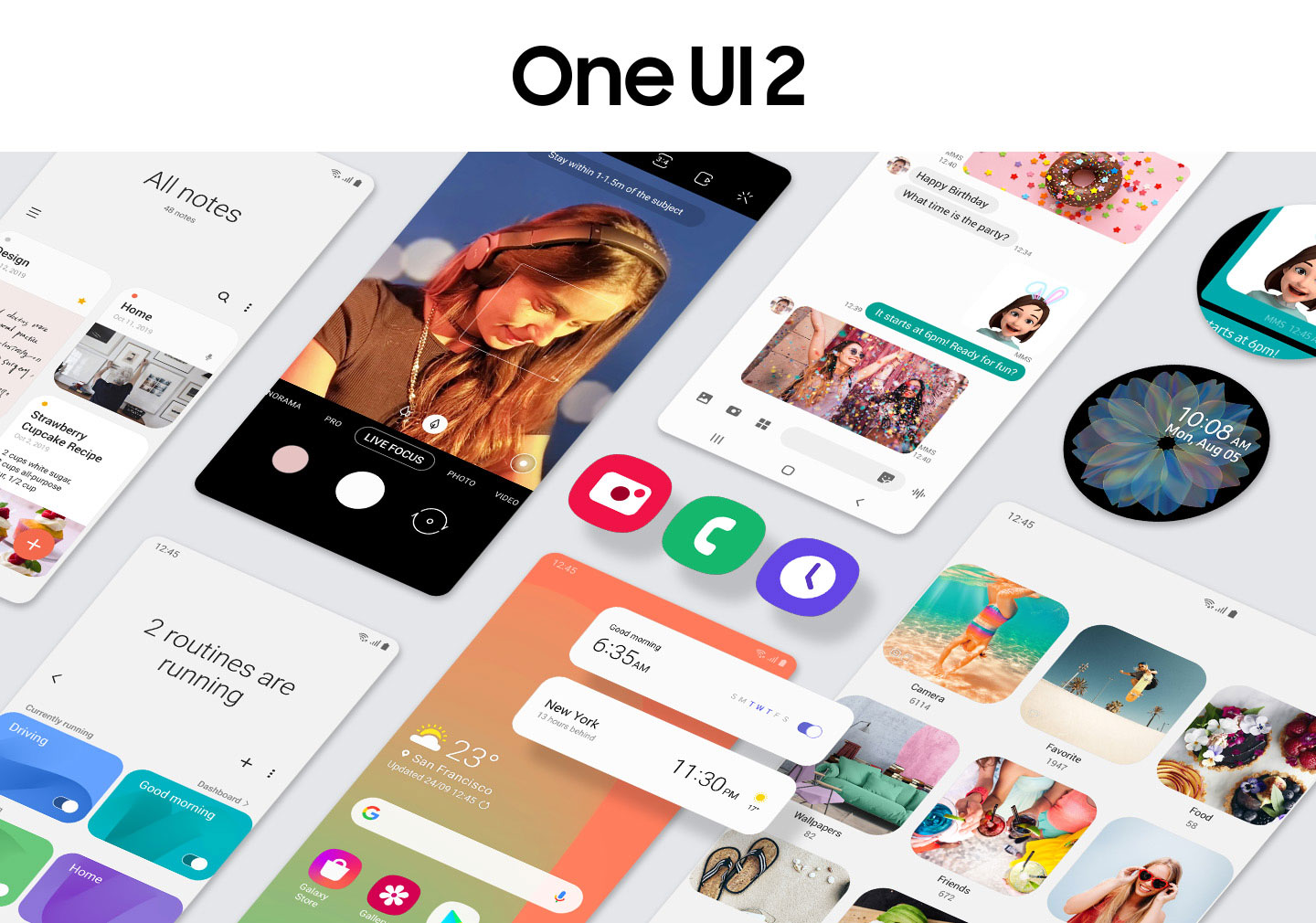
One UI 2.0 brings navigation gestures, built-in screen recorder, improved face recognition, slow-motion selfie videos, wireless power share limit, dark theme, AOD (Always-on display), dynamic lock screen, Digital Wellbeing mode, redesigned stock camera UI, and more.
Now, let’s head over to the firmware details below.
Firmware Info: T515XXU4BTFM
- Device Name: Samsung Galaxy Tab A 10.1 2019 LTE
- Model No: SM-T515
- Region: India
- Software Version: T515XXU4BTFM
- Android OS Version: Android 10
- Security Patch Level: 2020-07-01
Steps to Install Galaxy Tab A 10.1 2019 LTE Android 10 Stable One UI 2.0 update
If in case, you’re not getting the firmware OTA update on your device due to any reason, then don’t worry. You can manually install the firmware on your device by following the ODIN flash tool method.
Make sure to follow all the requirements and download links below before proceeding.
Pre-Requirements:
- The mentioned firmware is exclusive for the Galaxy Tab A 10.1 2019 LTE Indian variant (SM-T515).
- Maintain at least 50% battery level.
- A PC and a USB cable are required.
- Take a complete backup of your device at first to keep your data safe.
- Enter your phone into the Samsung Download Mode.
Download Links:
- T515XXU4BTFM | Download Samsung Firmware | Frija Tool or Samfirm Tool
- Latest Samsung USB Drivers
- Install the Samsung Kies software on your PC.
- Flash tool: ODIN Flash tool
Disclaimer:
Firmware Installation Guide: T515XXU4BTFM
For the installation process, you can follow the guides given below. It includes a video tutorial as well as a practical approach to the installation process.
How to install stock firmware on Galaxy Tab A 10.1 2019 LTE using ODIN tool How to Install Stock ROM on Samsung Galaxy DevicesSo, make sure to download the July 2020 Security patch for your Galaxy Tab A 10.1 2019 LTE Indian model with build number T515XXU4BTFM. We hope that this guide was helpful to you. Feel free to ask in the comment below for any queries.
