On this page, we will guide you to install the TWRP Recovery on Xiaomi 15 and Xiaomi 15 Pro (dada/haotian). This guide contains both written instructions and a video tutorial to help you install it quickly. Make sure to download the files required and then jump straight into instructions on how to install TWRP Recovery on Xiaomi 15 and 15 Pro.
Keep in mind that before heading over to the process, you will need to unlock the device bootloader first. As smartphone OEMs provide a locked bootloader to their devices due to some security concerns, in order to install any third-party file, you will need to unlock the bootloader. Then you will be capable to install TWRP Custom Recovery on your Xiaomi 15 and 15 Pro device and root as well. The TWRP Recovery can also take Nandroid backups, restore, wipe out system/data/cache, and more.

Xiaomi 15 Pro Device Overview:
The Xiaomi 15 Pro, released in October 2024, is a flagship powerhouse that blends cutting-edge performance with premium craftsmanship. It features a stunning 6.73-inch LTPO AMOLED display with 1440 x 3200 resolution, 120Hz refresh rate, Dolby Vision, and a peak brightness of 3200 nits, protected by new-generation shatterproof glass.
Powered by the Snapdragon 8 Elite (3nm) chip and Adreno 830 GPU, it delivers blazing-fast performance, whether you’re gaming, editing video, or multitasking. The phone runs on Android 15 with HyperOS 2, and internal storage goes up to 1TB UFS 4.0 with up to 16GB RAM, ensuring smooth operation and future-proof specs.
Photography is a major highlight, with a Leica-branded triple 50MP camera system featuring a fast f/1.4 wide lens, a 5x periscope telephoto, and an ultrawide lens with autofocus. Video capabilities are top-tier, supporting up to 8K HDR recording and Dolby Vision. The 32MP front camera also shoots crisp 4K selfies.
The device includes stereo speakers, Snapdragon Sound, Hi-Res wireless audio, and supports advanced connectivity like Wi-Fi 7, Bluetooth 5.4, and two-way satellite communication. A large 6100mAh Si/C battery powers the phone, backed by 90W wired and 50W wireless charging, making the Xiaomi 15 Pro one of the most well-rounded Android flagships of its generation.
TWRP Recovery and its Advantages
Team Win Recovery Project, or TWRP for short, is open-source software that offers custom recovery solutions for Android devices. Its unique selling point is its user-friendly touchscreen interface, which simplifies the process of installing third-party firmware or creating backups of the existing system – tasks that are often not supported by standard recovery images.
Advantages of TWRP Recovery:
- You can flash Custom ROM on Xiaomi 15 and 15 Pro using TWRP
- You can flash modding zip files to customize your phone
- Easy to flash and use Xposed Modules using TWRP
- Easy to Root and Unroot using TWRP Recovery flashable zip SuperSU
- You can install Magisk on Xiaomi 15 and 15 Pro
- Easy to Create and Restore Nandroid Backup using TWRP Recovery.
- Easy access to restore the Nandroid Backup.
- You can flash the image file using TWRP Recovery on Xiaomi 15 and 15 Pro
- Easy to remove all bloatware using TWRP Recovery on Xiaomi 15 and 15 Pro.
- To underclock and overclock.
- You can clean Wipe, Cache, and Data.
Steps to Install TWRP Recovery on Xiaomi 15 and 15 Pro
Before going to the TWRP installation process, make sure to follow all the pre-requirements mentioned below properly.
Pre-Requirements:
- The file and guide are supported for the Xiaomi 15 and 15 Pro models only. Don’t try it on other devices.
- Xiaomi 15 and 15 Pro bootloader should be unlocked.
- A PC/Laptop and a USB cable are required for this process.
- Make sure to take a Full Backup of Device Data (No Root).
- Charge your device battery to full.
- Download All Required Files:
- No Verity Opt Encrypt and VBMeta.img
- Download SuperSU Zip – For root using SuperSU
- Download Magisk Zip – For root using Magisk
- USB Drivers: Xiaomi USB Drivers
- Download ADB and Fastboot and install them on your PC
TWRP Recovery Details
| File Name | TWRP Recovery |
| Supported Version | Latest |
Download TWRP Recovery For Xiaomi 15
Download TWRP Recovery For Xiaomi 15 Pro
Disclaimer:
Method: ADB and Fastboot Tool
After downloading all the required files, drivers, and tools, follow the installation process.
- First of all, enable the Developer Options and USB Debugging mode on your device.
- Head over to the device Settings > System > About Phone > then tap on the Build Number seven times to enable Developer options mode.
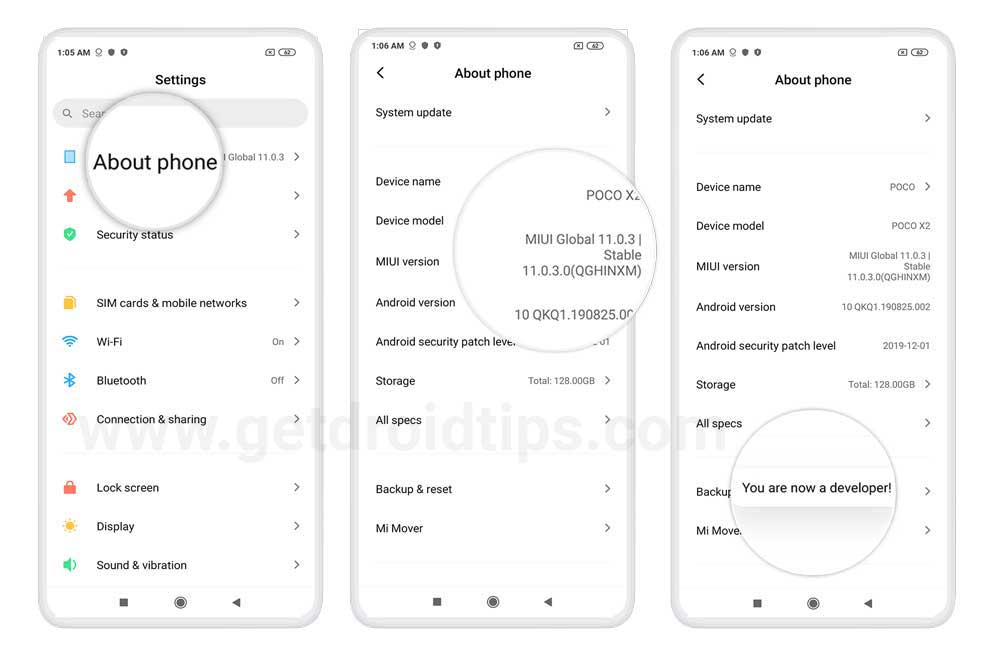
- Now, go to the Developer options in the Settings menu and turn on the toggle to enable USB debugging.
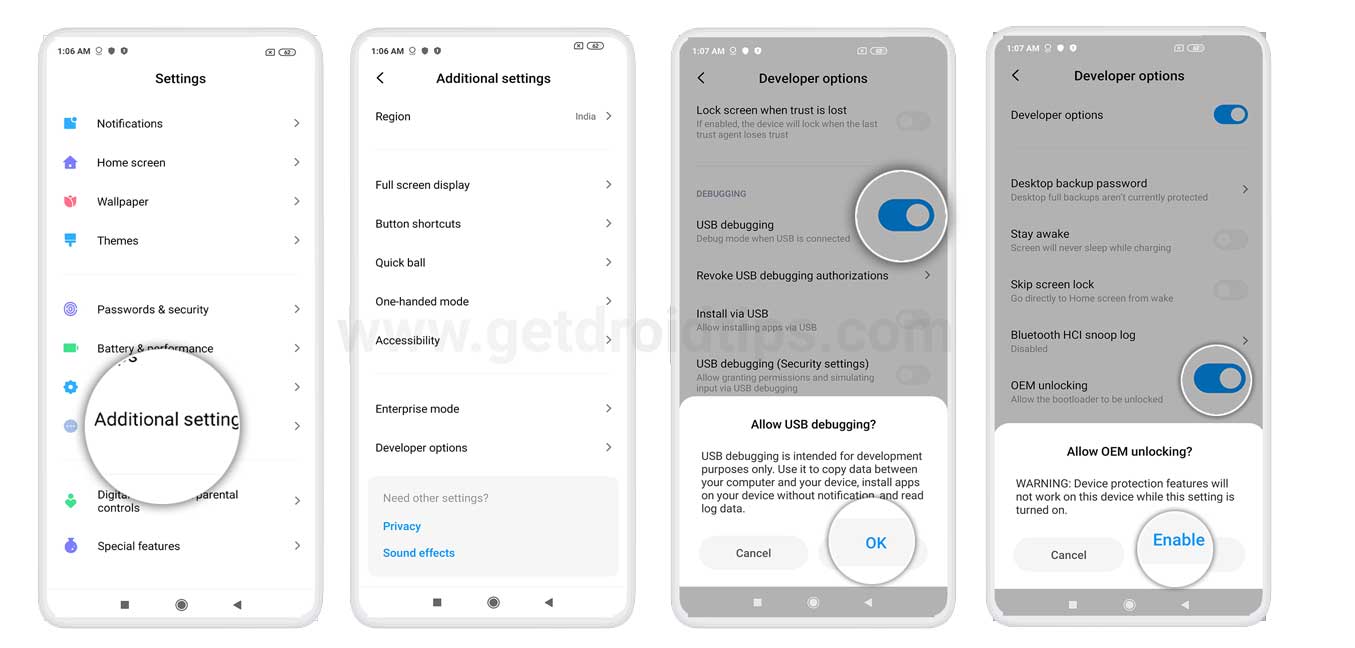
- Next, open the ADB & Fastboot folder on your computer. Then press and hold the Shift key and right mouse click to open the command window.
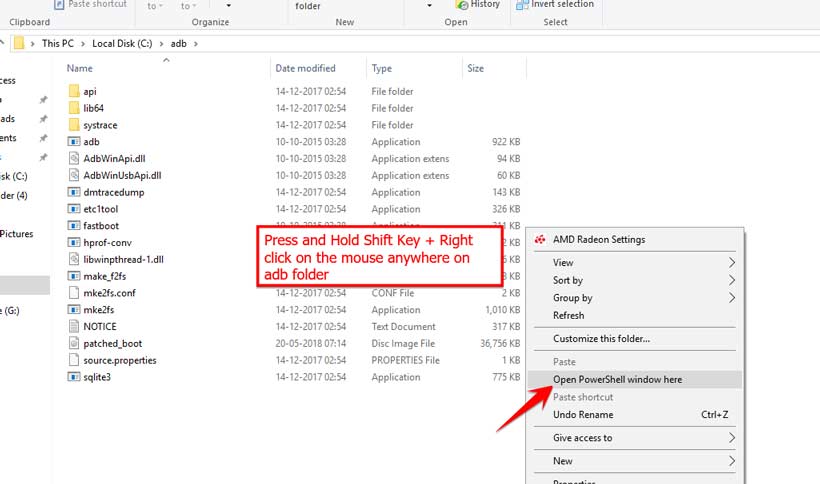
- Turn off your device > Press and hold the Volume Up + Power button together for a few seconds to enter into Fastboot mode.
- Connect your device with the PC via a USB cable and type the following code on the command windows and hit enter:
adb reboot bootloader
- Now, your device is connected successfully as a fastboot device.
- Type the following command and hit enter to check the fastboot device is connected or not:
fastboot devices
- Now, in order to install TWRP Recovery on your phone, type the following command and press enter:
fastboot flash recovery twrpname.img
- To just boot, you can use the command fastboot boot twrpname.img
- That’s it. You’ve successfully installed the TWRP Recovery on the Xiaomi 15 and 15 Pro device. Now, you have to flash the Root.
What is Root?
Smartphone Rooting is the unofficial way to enable an administrator or superuser access to your device system and subsystem. Therefore, the user can easily tweak, change, edit, or delete system files and apps easily.
With the help of rooting, you can uninstall bloatware, increase device performance, reduce battery draining, install Xposed modules, and more. However, smartphone rooting will void the device warranty and you may not get software OTA updates anymore. An improper way of rooting can also brick your device easily. Therefore, make sure to follow the guide properly.
The advantage of Rooting:
- You can get access to all files on your Xiaomi 15 and 15 Pro, even the files present in the root directory of your phone.
- You can increase the performance of your Xiaomi 15 and 15 Pro by overclocking.
- By rooting you can increase battery life by underclocking Xiaomi 15 and 15 Pro.
- Uninstall Bloatware on Xiaomi 15 and 15 Pro.
- You can block Ads on any Android applications such as YouTube and other game-related applications.
Also Read: Top 5 Adblock Plus Alternatives for Android
- By Rooting Xiaomi 15 and 15 Pro, you can View, Edit, or Delete any system file inside the root directory.
- You can install the Xposed Framework and many Xposed module support.
Steps to Root Xiaomi 15 and 15 Pro
Guide to Root Xiaomi 15 and 15 Pro via SuperSU
Guide to Root Xiaomi 15 and 15 Pro via Magisk
We assume that this full-depth installation guide will be helpful to you. For any queries, feel free to ask in the comments below.