YouTube is the largest video sharing platform in the world and there are billions of videos available on it. Sometimes, you may want save YouTube videos to your device to watch offline.
Downloading videos is available for subscribers of YouTube Premium. However, this YouTube download feature is limited to mobile users and not all videos can be download. And you can only download videos in 1080p or lower quality.
If you are looking for an alternative of YouTube Premium that can download YouTube videos in 4K quality, you should not miss ClipDown Video Downloader. It provides the best solution to download online videos from various platforms such as YouTube, Facebook, Instagram, Tumblr, Twitter, Vimeo, etc.
Also Read
Fix: Samsung Smart TV YouTube Not Loading or Working
How to Watch Deleted YouTube Videos
Youtube Shorts Time Limit 2022
How to Find Contact, Email or Social Media Details of a Video Creator on Youtube
YouTube Search Results Not Showing Up, How to Fix?
Fix: HiSense TV Youtube Not Working / Not Supported Error
Fix: Samsung Smart TV Youtube Lags, Freezing or Loading Slow
YouTube “Show transcript” Is Not Showing Up or Missing
Fix: YouTube Videos Not Playing on Android and iPhone
How to Fix If Adblock Not Working on YouTube 2023

What sets this video downloader apart from hundreds of other tools that provide the same services? So, without wasting more time, let’s get started with our complete review on ClipDown Video Downloader.
Page Contents
ClipDown Video Downloader Overview
ClipDown Video Downloader has a clean and friendly user interface, which is very effective to download your favorite videos from 1000+ video streaming websites, including YouTube, Facebook, Instagram, Twitter, TikTok, Twitch, Vimeo, Dailymotion, etc. If you want to save your time, this software also allows you to download a group of videos or an entire YouTube playlist at one time. Unlike YouTube Premium, ClipDown lets you download videos in high quality, including HD 720p, HD 1080p, 4K and even 8K resolution from all supported websites.

Well, that’s the main function of ClipDown Video Downloader. So, let’s together hover over to the next part and check out more features of this amazing application.
More Features of ClipDown Video Downloader
Download Videos in Multiple Formats
This video downloader tool lets you download video in many formats which includes MP4, MOV, FLV, AVI, MKV, WMV, 3GP, etc.
Download & Convert YouTube to MP3
You can also use ClipDown to download sound effects, music, songs, audiobooks, podcasts, etc. For example, if you want to extract audio from YouTube videos and save it to the MP3 format, then this application will help you to do so.
Extract Subtitles Along With YouTube Videos
If the YouTube video you are trying to download is in any other language, then there’s a good news for you. Yes, you heard it right, ClipDown Video Downloader allows you download and extract the subtitles along with the YouTube videos.
Download YouTube 4K Videos in Fast Speed
The most important feature of ClipDown Video Downloader is that this application lets you download videos at faster speed than other downloaders in the market. You can download a long 4K video from YouTube in a matter of minutes.
How to Download YouTube 4K Videos with ClipDown
To download YouTube videos in 4K quality using ClipDown, you need to follow the given steps:
Step 1: Download ClipDown Video Downloader from its official website. Once you have successfully downloaded it, install and launch the application on your computer.
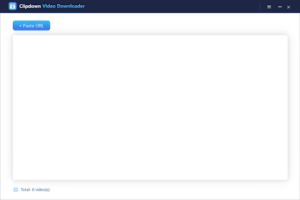
Step 2: Open your browser and hover over to YouTube or other video sharing site. Search for the video that you want to download and copy its URL.
Step 3: Go back to the downloader and click on “+ Paste URL” to paste the copied URL. The software will automatically analyze the video and prompt a screen asking you to select the format and resolution.
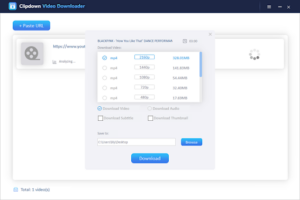
Step 4: Now, hit the “Download” button. ClipDown will quickly download the video to your selected location. When the download is complete, you can then watch the video at any time you want without connecting to internet.
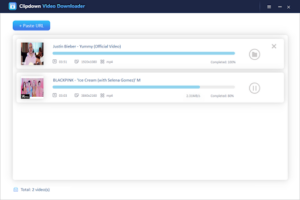
Customer Support
However, if you have any issues regarding this application and don’t find it’s the solution, you can contact ClipDown. Their customer support team is very active and always keen to know the problems faced by users so that they can quickly fix them.
Pricing
Well, talking about pricing, then this application will not cost you much as ClipDown only charge you $25.95 for a lifetime period. I don’t think that is a huge amount if we consider this application’s features.
Conclusion
So, in case if you are looking for a way to download YouTube videos in 4K quality, then you must look and consider ClipDown Video Downloader. However, I’m guaranteed that you will not regret using this application. So, that’s all from our side. We hope you liked what we are reviewing today. Therefore, you can use our comment box and let us know you liked it.
Also Read
