When we speak of the radio station, we think of FM or AM radio. However, the concept of radio is now marking its presence within music streaming apps as well. You can create your own radio station on YouTube Music and Apple Music. Let’s understand the difference between regular radio stations and the broadcast station that you will create.
On a regular radio broadcast, the songs are set by the radio jockey of that station. On the other hand, with YouTube or Apple Music the songs that you select or listen frequently will broadcast out. Let’s say you are heavily into the pop genre. Then as you play one song and opt to create a radio station. Then the algorithm of Apple and YouTube Music will automatically create similar songs in that genre and create a playlist.
Also Read
Fix: PS5 Apple Music Not Working or Crashing
Fix: Apple Music App Crashing or Not Working On CarPlay
Fix: Apple Music Skipping Songs in Playlists and Albums
How to Fix iOS 16 Music App Crash
How to Fix if YouTube Music Crashing on iPhone or After iOS Update
Fix: Dolby Atmos Not Working / Not Showing in Apple Music
Fix: HomePod Not Connecting to Apple Music
Page Contents
Create a Radio Station on YouTube Music
The AI-based algorithm of YouTube Music will consider not only the type of music you listen to but also similar other songs of other artists. In fact, it will curate the songs based on likes that you have left on songs from the various music that you have listened to in the near past. Creating a broadcast on YouTube Music is super easy. Here are the steps.
- Open YouTube Music
- Search for any song you wish to listen
- Play that song
- You will see a three-dot button at the top right corner. Tap on it
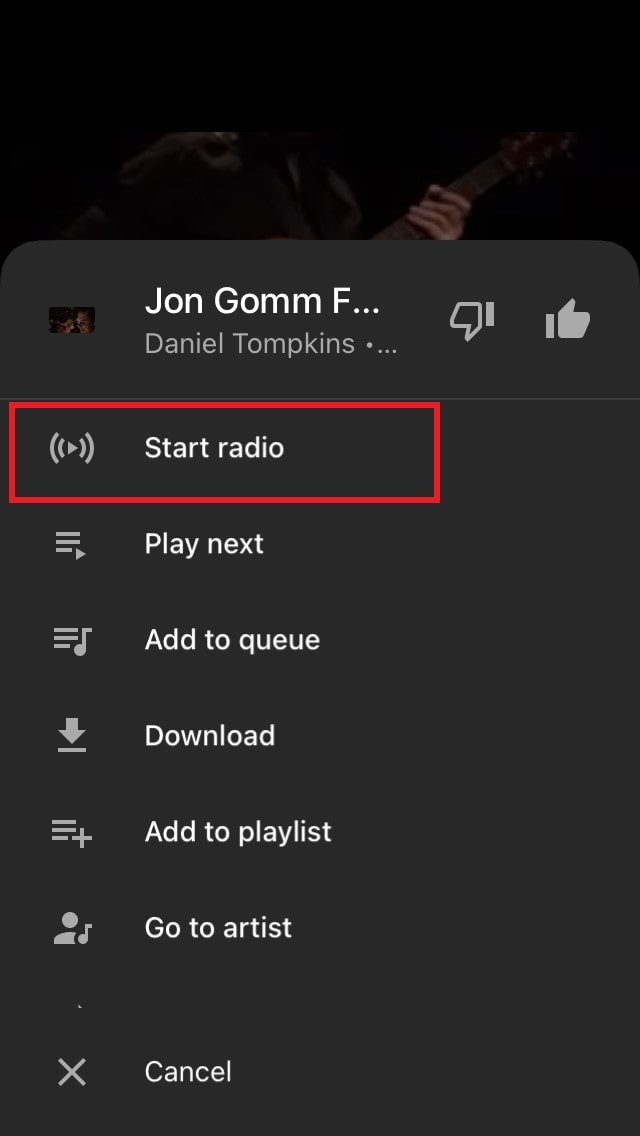
- Tap on the first option Start Radio
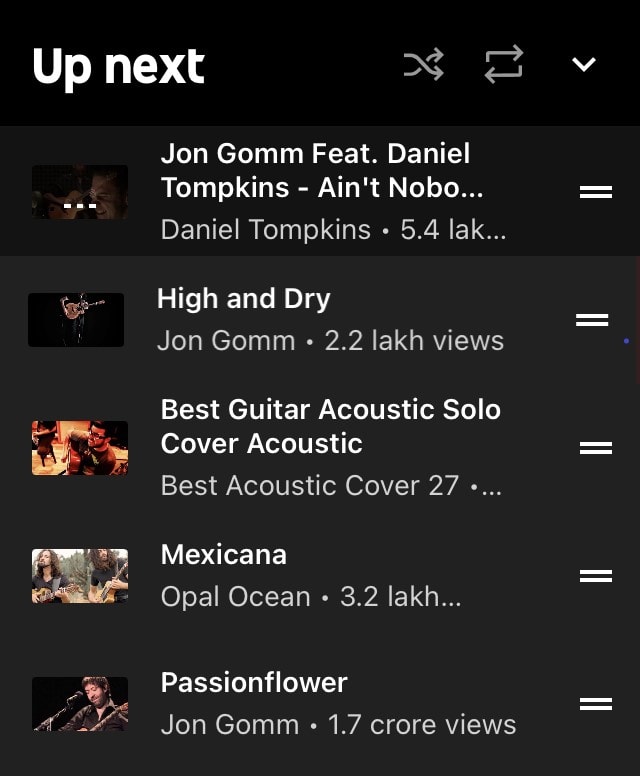
- Then swipe up from the bottom of the screen to see the entire playlist of the broadcast
As I mentioned, these songs will be related to the current song you’re playing or related to a similar genre. The artificial intelligence will be smart enough to classify the songs as per your listening pattern on YouTube Music.
Radio Station on Apple Music
If you are an Apple Music user, then you can create your custom radio station on the app. It’s the same as YouTube Music. Depending upon your pattern of music genre that you listen to, the broadcast playlist will include tracks from the same artist or similar artists and genres.
- Start by opening the Apple Music app
- Search for your desired song and hit on the play button
- Either long-press on the track or tap on the three-dot button on the bottom right corner of the display
- Now select the Create Station option from the menu that shows up
- This will start your custom radio station playlist
- The other subsequent tracks will be related to the same artist/genre as the first one or of a similar genre.
Is it Possible to Create A Radio Station from the PC?
Yes, it is possible to set up your personal radio station using your PC/Mac. For that, you can use iTunes from your computer.
- Launch the iTunes app on your Windows or Mac computer
- Search your choice of song to a complete album
- Click on the three-dot icon to expand the menu
- Now, in that click Create Station
So, this is how you can create your own radio station of songs that you like on Apple Music and YouTube Music. I hope this guide will help you out.
