Recently, Instagram’s head Adam Mosseri has mentioned that “We’re No Longer a Photo-Sharing App.” In the last few years, Instagram has become one of the popular social media platforms as a photo-sharing platform owned by Facebook. It offers Stories like Facebook, Reels video, posts, live video, etc., apart from a couple of useful features and settings. But some users are searching How to Disable Replies for Instagram Stories.
Well, that’s quite obvious because if you’re a well-known or recently growing content creator or a public figure, then the chances are high enough that you’re getting a lot of unwanted responses all the time on Instagram Stories that you’ve uploaded. In that scenario, you should first turn off the replies section for followers or visitors on your Instagram Stories.
Also Read
Fix: Instagram This Story is Unavailable Message
How To Save Instagram Story With Music?
Fix: Instagram Swipe Reply Not Working on Android or iPhone
How To Reply To A Time-Specific Message From Someone On Instagram
How to Find Instagram Account by Phone Number
Fix: Instagram Account Locked Due to Suspicious Activity
How to Copy and Share an Instagram Profile Link
Dangers and Implications of Using Free Instagram Accounts Found Online

How to Disable Replies or Comments on Instagram Stories
Luckily, Instagram offers you to do so from the profile settings quite easily. So, if you’re interested in turning off the replies section for IG Stories, then follow the steps below.
- First of all, make sure that you’re using the latest version of the Instagram app on your iPhone or iPad.
- So, open the Instagram app > Tap on your Profile from the bottom-right corner.
- Now, tap on the three horizontal lines (hamburger menu icon) from the top-right corner.
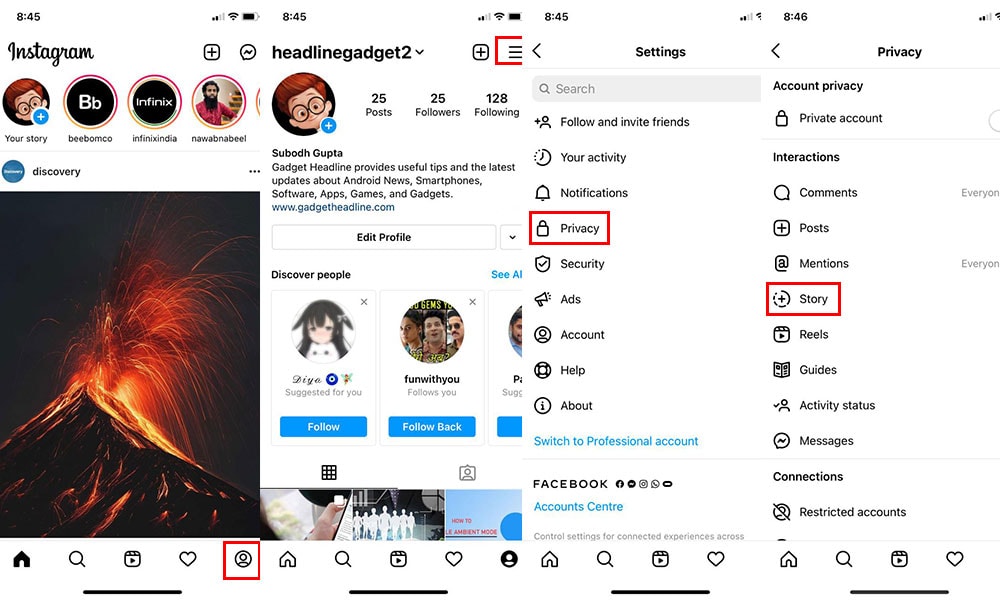
- A new pop-up menu will appear > Just tap on Settings.
- From the settings menu, tap on Privacy > Tap on Story from Interactions.
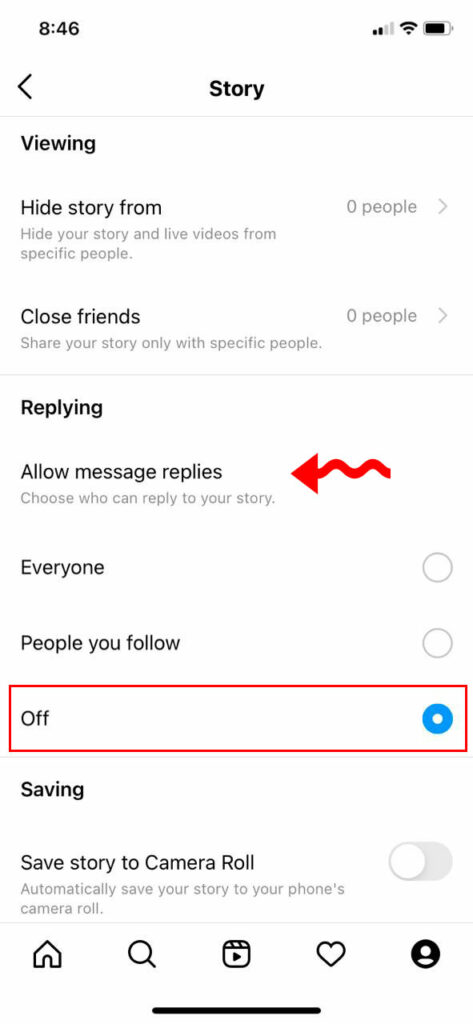
- Under the ‘Allow Replies and Reactions’ section, make sure to tap/select “Off”.
- You’re done. Now this will turn off the replies section of IG Stories for everyone.
However, Instagram lets you choose between two other options for your Stories replies and reactions, such as Your Followers or Followers You Follow Back. All of these filters will avoid most of the unnecessary or even spam comments or reactions on your Instagram Stories whatsoever.
That means now you don’t have to worry about the flooded comments and reactions to your Instagram Stories that you’ve posted. It’s also worth mentioning that still, your followers will be able to send you private messages or ping you unless you’ve turned off the basic message request option from your account settings.
Also Read
How to Fix If Instagram Filters are not working?
Fix: Instagram Action Blocked Message
Fix: Cannot Upload Instagram Story From Gallery or Camera
Fix: Instagram Ingress Timeout Stead ID Error
How to Fix Delayed Instagram Notifications?
How to Use WhatsApp for Two-Factor Authentication (2FA) on Instagram?
Is Instagram Down Today? How to Find Out?
That’s it, guys. We assume this guide was helpful to you. For further queries, let us know in the comment below.
