If you’re the Oppo AX7 user and looking for the official Stock Firmware to download, you can follow this full guide below. Here you can check How to Install Stock ROM on Oppo AX7 [Firmware flash file]. We have also put up the stock firmware advantages, firmware info, and requirements for your ease.
Android is full of customizations and tweaks that all the users can easily perform. But users have to follow the guide and step-by-step process properly in order to done customization successfully. Unfortunately, some of the users may not follow the proper steps or don’t flash the compatible file on their devices during Custom ROM installation or rooting, etc. Therefore, their devices can be easily bricked or stuck into the boot loop issue.
In that case, it’s highly recommended to unbrick their devices or fix the bootloop issue at first by flashing the Stock ROM again. Even if your device is having an issue with the software performance or overheating or network drop or battery charging or anything else, you should re-install the Stock ROM. As the Oppo AX7 device runs on Qualcomm Snapdragon chipset, we will provide you the firmware installation method using the QFil or MSM Download Tool.

Page Contents
Steps to Install Stock ROM on Oppo AX7
Before installing the Stock ROM on your Oppo AX7, you should download the firmware file. Then download and install the USB Drivers and flash tool on the PC as well. Once you’re done with these, you can proceed to the steps below. But let’s take a quick look at the Stock Firmware importance and firmware details below.
Stock ROM Advantages
Stock ROM comes by default on a smartphone or tablet device that usually runs on an operating system like Android OS. All the device OEMs provide the specially crafted and compatible firmware version for each and every model. It also offers a more stable and smoother user experience which you may not find on Custom Firmware.
- Fix Bootloop issue on Oppo AX7
- Bricked your Oppo AX7? Unbrick by following this tutorial
- Upgrade or Downgrade the software version on Oppo AX7
- Can unroot the device
- Fix software related issues or bugs
- Get back the device warranty again, if under warranty period
Firmware Details:
- Device Name: Oppo AX7
- Model No: CPH1903
- ROM Type: Stock ROM
- Gapps File: Included
- Tool Supported: QFil or MSM Download Tool
- Processor: Qualcomm Snapdragon
- Android Version: Android OreoFirmware version:CPH1903EX_11_A.01
Required Downloads:
- Firmware File:
- CPH1903EX_11_A.01: Download
- Qualcomm USB Driver
- Flash Tool – QFil Tool | MSM download tool
- Oppo USB Drivers
Pre-Requirements:
- We assume that you’ve downloaded the firmware file and installed the other drivers & tools on your PC.
- This Stock ROM file is exclusive for the Oppo AX7 model only.
- Try to charge your device more than 60% at least.
- Take a Full Data Backup without Root before doing anything.
- If TWRP Recovery already installed, keep a Nandroid Backup via TWRP.
- You will require a computer and a USB data cable.
Instructions to install:
After downloading the firmware file for Oppo AX7 from the link above, you will need to use Qualcomm Flash image loader Tool to flash the Stock firmware. Here is a detailed guide mentioned below which you can follow completely.
Method 1: Instructions to Install via Recovery:
First, you can try the official method to install the OTA stock ROM update via Oppo device recovery. Follow the guide link given below to install the OTA update on Oppo device.
Guide to Install Oppo Firmware on any Oppo smartphoneMethod 2: Instructions to Install via MSM Download Tool
Download MSM Download Tool and Qualcomm USB Drivers on your PC. Follow the below link to install the firmware using MSM Download tool
Flash Oppo Firmware via MSM download toolMethod 3: Instructions to Install via QFIL Tool:
Download Qualcomm Flash image loader tool and USB Drivers on your PC. Follow the below link to install the firmware using QFIL tool
Steps to Flash Stock Firmware Using QFil Flash ToolMethod 4: Instructions to Install via QPST Tool:
Here are the instructions you need to follow in order to install Stock ROM on the Oppo AX7 :
- First of all, do all the PREREQUISITE STEPS and Now Open the Extracted QPST Folder
- You will find two files with the name: Qualcomm_USB_Drivers_For_Windows.rar and QPST.WIN.2.7 Installer-00429.zip
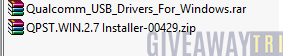
- Open the QPST Win folder and Install the QPST.exe file on your PC/Laptop
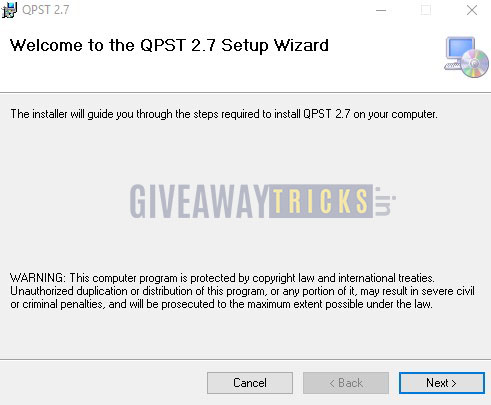
- After Installation, Go to the Installed Location in the C Drive
- Open the QPST Configuration
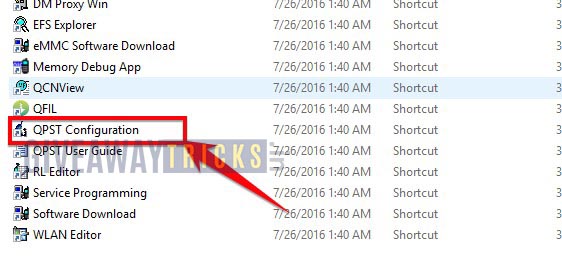
- Now in the QPST Configuration, Click on Add new port -> Select the com port of your device -> and close it

- Now Open the EMMC Software Downloader in the same folder located all the QPST Files
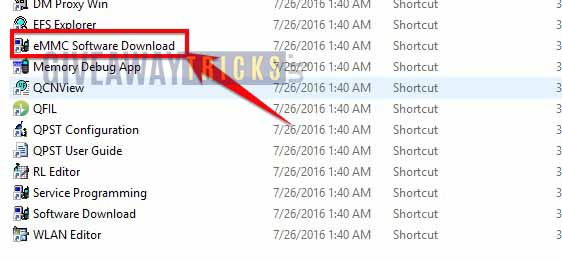
- In EMMC Software Downloader, Check program boot loaders -> Browse for the device com port

- Now Click Load XML Def and browse for rawprogram0.xml in folder ROM in EMMC Software Downloader (If you didn’t extract please extract the ROM and then browse the file rawprogram0.xml)
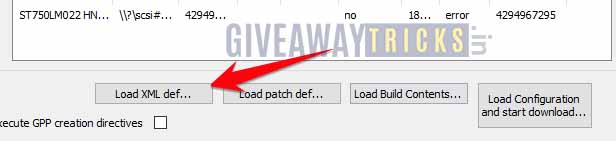
- Now tap on Load Patch def and browse for patch0.xml in folder ROM
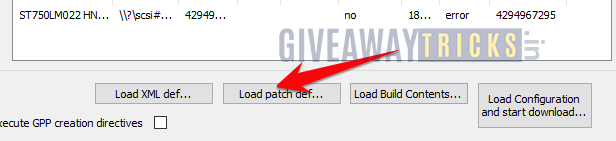
- Check the search path 2 and browse for the folder ROM
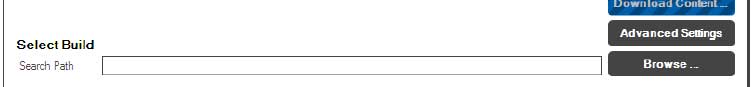
- Now click download, wait for the download to finish (it never finish but it also detects for a new driver, and that’s important) and it will search for the new hardware found, install the driver
- That’s it! Once your installation is done! Reboot the phone! Congrats, you successfully installed Stock ROM on Oppo AX7.
We hope that you’ve successfully installed the Stock Firmware on Oppo AX7 (CPH1903) Android device easily. If you have any issues or queries, feel free to ask in the comments below.
