In this guide, we will share with you steps to Root Itel A55 Lite Using Magisk without any custom recovery or TWRP recovery. Rooting is the process of allowing users of smartphones, tablets and other devices running the Android operating system to get superuser control over the system. It offers administrative power and permissions to change or customize the system apps or settings easily.
The smartphone OEMs doesn’t provide you an option to enable root access on your device easily by default. You need to do it via some tweaks. Improper rooting steps or guide may void your device warranty and can brick your device as well. So, take a full backup of your device before doing anything. So, if you’re an Itel A55 Lite device user which runs on MediaTek chipset and wants to enable root access on your device. Then you’re in the right place.
![Easy Method To Root Itel A55 Lite Using Magisk [No TWRP needed]](https://www.getdroidtips.com/wp-content/uploads/2019/09/Itel-A55-Lite.jpg)
Page Contents
Steps To Root Itel A55 Lite Using Magisk
Remember that the files and guide are for Itel A55 Lite device only. Do not use it on any other device. Follow all the guide mentioned here properly.
Pre-Requirements:
- Keep your device battery charged up to 50% for a smoother process.
- As we mentioned earlier, take a full backup of device data (Internal Storage, SMS).
- A Windows or Mac PC/Laptop also necessary to complete the flashing process.
- A USB cable is required to connect your device with the computer.
Download Links:
- Download ADB and Fastboot tool for Windows/MAC.
- Now, download the Itel USB Drivers and install on the PC.
- Download Other Drivers: Mediatek VCOM Drivers or MTK USB Drivers
- You need to download the Latest Itel A55 Lite Stock ROM.
- Download And Install SP Flash tool on your PC.
- Download Magisk Manager
Warning!
Extract and Patch Boot.image using Magisk
- After downloading the Stock ROM, extract it to your PC.
- Connect your device via USB cable and copy the boot.img file only from the extracted folder to your device storage.
- Open the Magisk Manager on your device. Select Install and again select install.
- Now, tap on ‘Patch Boot Image File’.
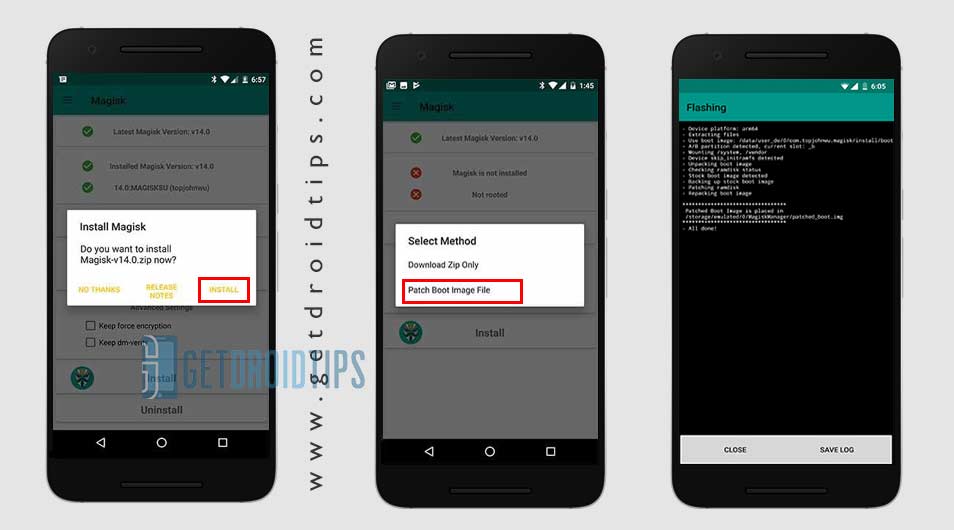
- Go to storage where you have moved the image file earlier.
- Now, wait for a couple of seconds and Magisk will start patching the boot image.
- Once the boot image is patched, copy the ‘patched_boot.img’ from the internal storage and replace it in the same extracted ROM folder on your PC.
Now, follow the second step to flash the patched boot image file.
Steps to Install the Patched Boot Image on Itel A55 Lite
Check out the link given below for a full guide on how to install patched boot image on any MediaTek device.
Please Note:
ADB Fastboot Method
- We assume that you have already downloaded the ADB & Fastboot tool from the link given above.
- Now, extract the ADB fastboot tool, then move the patched boot image to the same folder.
- Hold the Shift key and right click on the mouse to open the command window/PowerShell.
- Next, enter the following command:
- Flash the “patched_boot.img” to install Magisk and root your Android device:
fastboot flash boot patched_boot.img
- For devices with A/B partition system, use the following commands:
fastboot flash boot_a patched_boot.img fastboot flash boot_b patched_boot.img
Please replace [patched_boot.img] with the name of the boot image file you downloaded followed by the .img extension.
- Flash the “patched_boot.img” to install Magisk and root your Android device:
- The flashing process will begin. Once done, run
fastboot reboot
Verify Device Root:
- Download the Magisk Manager app APK file > install it on your device and open it.
- In order to verify whether you have successfully enabled systemless root, check the status mode. If you see all options are green checked, that means you have successfully rooted.

You’re done. Hope this guide will help you if you want to root your Itel A55 Lite via Magisk. Feel free to comment down below about your thoughts and queries.
