You cannot call yourself a gamer if you have not heard the name of Shroud. Mike Grzesiek is popularly known as Shroud as his in-game name. Shroud has become a popular name since his deadly matches in CS: GO. He has been seen playing several games like PUBG, Fortnite, Apex Legends, Valorant, CS: GO, and many more. We can term the name Shroud itself as a brand as the name has become so popular in this gaming world, that if someone plays great people call him Shroud. He is most popularly known by his crazy Headshots that go unmissed and even at far to almost non-visible ranges. All these things have made him that popular.
Also Read
How to Fix Fortnite Ineligible for Event Error
All Apex Legends Rules 24, 32, 33, 34, and more: Explained
All Fortnite Rules 32, 33, 34, 64, and more: Explained
Fix: Fortnite Creative Not Working
Fix: Fortnite Textures Blurry and Pixelated
Fix: Apex Legends Ranked Arena matchmaking broken
Fix: Apex Legends Matchmaking Too Slow or Taking Long to Load
How to Fix Apex Legends Matchmaking Not Working
Apex Legends No Recoil Macro Script for Logitech and Razer
Fix: Apex Legends Stuttering With High FPS 2023
Shroud is a Canadian player who now resides and streams from California and his seen participating in many e-sports events and matches. As Shroud being a GOD level player in this era, most of the users are quite interested to know his playing strategies like keybinds and game settings. So we decided to bring up a guide that will show the players everything they need to know about Shroud so that they can play like him. If you are one of those die-hard fans of Shroud, then look nowhere else as you have landed in the right place. Here we will discuss his keybinds and in-game settings in 4 different gaming titles. So let’s gets started.
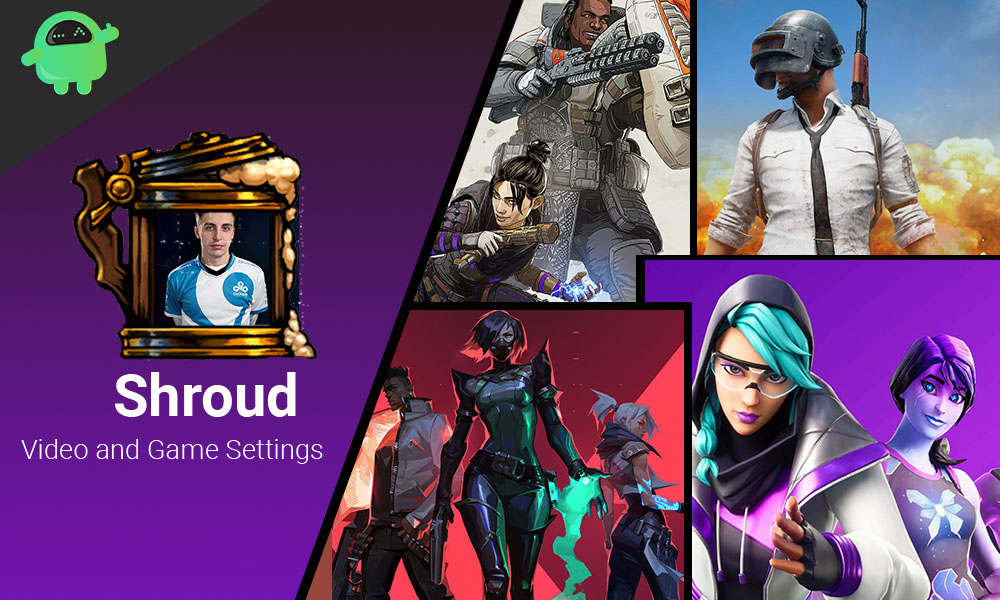
Page Contents
Shroud’s System Specifications
Before getting on to his game and key bind settings, let’s look at his system specifications that will help you understand the quality at which you can set.
Monitor: Acer Predator XB252Q
Keyboard: Logitech G Pro Mechanical
Mouse: Logitech G Pro Wireless
Graphics Card: Nvidia GeForce RTX 2080Ti FE (SLI)
RAM: Corsair Vengeance 128GB
Processor: Intel Core i9-9980XE
Headset: Logitech G Pro X
Chair: Herman Miller Aeron
As you can see here, the system of Shroud is quite high-end, so we recommend turning down the video settings a little bit with respect to what Shroud has.
Also Read
Fix: PlayerUnknown’s Battlegrounds or PUBG Stuttering, Lags, or Freezing constantly
Apex Legends Best Graphics Settings for 3070, 3080, 3090, 1060, 1070, 2060, 2080, and More
Fix: Apex Legends Keeps Crashing on Startup on PC
Fix: Apex Legends PC Stuck on loading screen
Fix: PlayerUnknown’s Battlegrounds or PUBG Won’t Launch or Not Loading on PC
Is Fortnite Shutting Down in 2023?
Fix: Apex Legends Stuttering, Lags, or Freezing constantly
Fix: PlayerUnknown’s Battlegrounds or PUBG Screen Tearing on PC, PS4, PS5, or Xbox Consoles
How to Fix Apex Legends Foundation Error Code 110?
Fix: Apex Legends Disconnected Detected Data Mismatch Error
10 Best Fixes for Apex Legends Screen Flickering or Tearing Issue on PC (2023)
Shroud Settings and Keybinds for PUBG
Now we will discuss Shroud’s PUBG, game settings, sensitivity, and keybinds. We will discuss all of them at different tables.
Video Settings
| Settings | Value |
| Refresh Rate | 240Hz |
| Resolution | 1920×1080 |
| FoV | 103 |
| Brightness | 81 |
| Screen Scale | 100 |
| Anti-Aliasing | Very Low |
| Post-Processing | Very Low |
| Shadows | Very Low |
| Textures | Very High |
| Effects | Very Low |
| Foliage | Very Low |
| View Distance | Very Low |
| V-Sync | Off |
| Motion Blur | Off |
| Sharpen | On |
Sensitivity Settings
| Settings | Input Value |
| DPI | 450 |
| Vertical Sensitivity | 1.00 |
| General Sensitivity | 55 |
| Targeting Sensitivity | 50 |
| Vehicle Sensitivity | 55 |
| Iron Sight Sensitivity | 50 |
| 2x Scope Sensitivity | 50 |
| 3x Scope Sensitivity | 50 |
| 4x Scope Sensitivity | 50 |
| 6x Scope Sensitivity | 50 |
| 8x Scope Sensitivity | 47 |
| 15x Scope Sensitivity | 42 |
Keybinds
| Option | Keybind |
| Walk | Left Alt |
| Prone | B |
| Toggle Camera | M |
| Auto Run | Middle Mouse Button |
| Freelook | Thumb Mouse Button 2 |
| Toggle Firing Mode | Q |
| Peek Left | C |
| Peek Right | V |
| Unarm | X |
| Use Bandage | Shift+1 |
| Use Head Item | Shift+2 |
| Use Boost Item | Shift+3 |
| Use Energy Drink | Shift+4 |
| Motorcycle Air Control Right | V |
| Motorcycle Air Control Left | C |
| Push to Talk | Thumb Mouse Button 1 |
These were the setting of PUBG from Shroud. After this, we shall move on to the Fortnite game settings and keybinds.
Shroud Settings and Keybinds for Fortnite
Now we will discuss Shroud’s Fortnite, game settings, sensitivity, and keybinds. We will discuss all of them at different tables.
Video Settings
| Settings | Input Value |
| Window Mode | Fullscreen |
| Resolution | 1920×1080 16:9 |
| Frame rate limit | Unlimited |
| Brightness | 100% |
| User Interface Contrast | 1x |
| Color Blind Mode | Off |
| Color Blind Strength | 0 |
| 3D Resolution | 100% |
| View Distance | Epic |
| Shadows | Off |
| Anti-Aliasing | Off |
| Textures | Low |
| Effects | Low |
| Post Processing | Low |
| Vsync | Off |
| Motion Blur | Off |
| Show FPS | On |
| Multithreaded Rendering | On |
| HUD Scale | 100% |
Sensitivity
| Setting | Input Value |
| Mouse Sensitivity X: | 12% |
| Mouse Sensitivity Y: | 12% |
| Mouse Targeting Sensitivity: | 100% |
| Mouse Scope Sensitivity: | 100% |
| Mouse DPI: | 450 |
| Polling Rate: | 1000 Hz |
Keybinds
| Function | Keybind |
| Use | F |
| Jump | Space Bar |
| Crouch | Left-Ctrl |
| Sprint | Default |
| Reload | R |
| Harvesting Tool | Z |
| Weapon Slot 1 | 1 |
| Weapon Slot 2 | 2 |
| Weapon Slot 3 | 3 |
| Weapon Slot 4 | 4 |
| Weapon Slot 5 | H |
| Building Slot 1 (Wall) | Q |
| Building Slot 2 (Floor) | X |
| Building Slot 3 (Ramp) | E |
| Building Slot 4 (Roof) | Mouse Button 4 |
| Trap Slot | T |
| Building Edit | G |
| Building Reset | Right Click |
| Inventory | I |
| Map | Mouse Button 5 |
These were the settings and keybinds for Fortnite. Next, we have with us is Apex Legends
Shroud Settings and Keybinds for Apex Legends
Here are the game settings, sensitivity, and keybinds for Apex Legends from Shroud
Video Settings
| Settings | Input Value |
| Display Mode | Full Screen |
| Aspect Ratio | 16:9 (native) |
| Resolution | 1920×1080 (native) |
| Field of View | 90 |
| Color Blind Mode | Off |
| V-Sync | Off |
| Adaptive Resolution FPS | 0 |
| Anti-Aliasing | None |
| Texture Streaming Budget | None |
| Texture Filtering | Bilinear |
| Ambient Occlusion Quality | Disabled |
| Sun Shadow Coverage | Low |
| Sun Shadow Detail | Low |
| Spot Shadow Detail | Disabled |
| Volumetric Lightning | Disabled |
| Dynamic Spot Shadows | Disabled |
| Model Detail | Low |
| Effects Detail | Low |
| Impact Marks | Low |
| Ragdolls | Low |
Sensitivity
| Settings | Input Value |
| Mouse Sensitivity | 2.9 |
| DPI | 450 |
| ADS Mouse Multiplier | 1.0 |
| Mouse Acceleration | Off |
| Mouse Invert | Off |
| Polling Rate | 1000 |
Keybinds
| Option | Input Value |
| Sprint | Left Shift |
| Jump | Mouse Scroll Down |
| Crouch (Toggle) | C |
| Crouch (Hold) | Left Ctrl |
| Tactical Ability | Q |
| Ultimate Ability | Z |
| Interact / Pickup | F |
| Inventory | Tab |
| Toggle Fire Mode | B |
| Map | M |
| Melee | Mouse Button 4 |
| Reload | R |
| Aim (Hold) | Right Click |
| Cycle Weapon | Middle Mouse Scroll |
| Equip Weapon 1 | 1 |
| Equip Weapon 2 | 2 |
| Holster Weapon | 3 |
| Use Health Item | 5 |
| Equip Grenade | G |
| Gibraltar Shield Toggle | H |
| Use Med Kit | 4 |
| Use Shield Cell | 3 |
| Use Shield Battery | Mouse Button 5 |
| Use Phoenix Kit | X |
Shroud Settings and Keybinds for Valorant
Now we will discuss the game settings, sensitivity, and keybinds for Valorant from Shroud
Video Settings
| Settings | Input Value |
| Display Mode | Full Screen |
| Resolution | 1920×1080 |
| Frame Rate Limit | 300FPS |
| Material Quality | High |
| Texture Quality | High |
| Detail Quality | High |
| UI Quality | Low |
| Vignette | Off |
| V-sync | Off |
| Anti-Aliasing | MSA 4x |
| Anisotropic Filtering | 8x |
| Improve Clarity | Off |
| Bloom | On |
| Distortion | Off |
| First Person Shadows | Off |
Sensitivity and Crosshair
| Option | Input Value |
| DPI | 450 |
| Sensitivity | 0.78 |
| eDPI | 351 |
| Polling Rate | 1000 |
| Scoped Sensitivity | 1 |
| Windows Sensitivity | 6 |
| Crosshair Color | Cyan |
| Outlines | On/1/1 |
| Center Dot | Off |
| Inner Lines | 1/10/4/6 |
| Outer Lines | 0/0/0/0 |
| Movement/Firing Error | Off |
Keybinds
| Options | Keybinds |
| Walk | Left – Shift |
| Crouch | Left – Ctrl |
| Jump | Wheel Down |
| Use Object | F |
| Primary Weapon | 1 |
| Secondary Weapon | 2 |
| Melee Weapon | 3 |
| Spike | 4 |
| Use Ability 1 | C |
| Use Ability 2 | Q |
| Use Ability 3 | E |
| Use Ultimate Ability | X |
Wrap-UP
This guide was to help the players of Fortnite, PUBG, Apex Legends, and Valorant who are the die-hard fans of Shroud and want to become like him. After following our guide they will be able to adapt themselves according to Shroud’s settings thus playing great. We hope you found this guide useful. If you have any queries or feedback, feel free to comment down below with your Name and E-mail ID. Likewise, check out our iPhone Tips and Tricks, PC tips and tricks, and Android Tips and Tricks for more such tips and tricks. We urge you to participate in the $150 giveaway by subscribing to our YouTube Channel. Happy Gaming!
