If you’re the Oppo Find X2 (Model: CPH2023) user and looking for the official Stock Firmware to download, you can follow this full guide below. In this article, we will guide you to flash the stock ROM file on your Oppo Find X2. We have also put up the stock firmware advantages, firmware info, and requirements for your ease.
Android is full of customizations and tweaks that all the users can easily perform. But users have to follow the guide and step-by-step process properly in order to done customization successfully. Unfortunately, some of the users may not follow the proper steps or don’t flash the compatible file on their devices during Custom ROM installation or rooting, etc. Therefore, their devices can be easily bricked or stuck into the bootloop issue.
In that case, it’s highly recommended to unbrick their devices or fix the bootloop issue at first by flashing the Stock ROM again. Even if your device is having an issue with the software performance or overheating or network drop or battery charging or anything else, you should re-install the Stock ROM. As the Oppo Find X2 device runs on Qualcomm Snapdragon chipset, we will provide you the firmware installation method using the QFil or MSM Download Tool.

OPPO Find X2 Device Overview
The OPPO Find X2 features the company’s best screen, yet. A large 6.7-inch QHD+ OLED display. The OPPO Find X2 offers a refresh rate of 120Hz, which is one of the very best you’ll get among the simplest smartphone. In layman’s terms, this suggests that the screen updates itself 120 times a second as compared to traditional displays, allowing smoother animations and transitions barring any hiccups. The smartphone also offers an ultra-high touch rate of 240Hz, which makes the touch feedback tons more sensitive by reducing the screen touch response delay to a mere 4.2ms.
The OPPO Find X2 is backed by the powerful Qualcomm Snapdragon 865 chipset, and 12 GB of RAM, ensuring that any task you throw at this device is completed with ease. Additionally, the phone supports SA/NSA dual-mode networks for 5G and global roaming, which makes it amongst the simplest future-ready device within the market immediately. With 5G optimized technology and a flagship-class processor, the Find X2 makes for an excellent performer.
The OPPO Find X2 also comes with a really capable and versatile triple-rear camera setup with a 48MP+13MP+12MP. The 48MP sensor is that the primary camera and is employed to require detailed photos, while the 13MP unit is employed to require telephoto shots. The 12MP unit packs an ultra-wide lens, letting you add more during a single frame. The Find X2 Pro ups the ante by offering an Ultra Vision Camera system that sports a 48MP wide-angle sensor and uses a periscope setup for the zoom lens that increases optical magnifications by 5x.
OPPO Find X2 is powered by 65W SuperVOOC 2.O charging technology, the world’s fastest flash charging technology, which will fully charge the Find X2 is only 38minutes! With five-level safety protection, OPPO has ensured that fast-charging also takes into consideration the safe use of the 4200 mAh battery.
Connectivity options on the Oppo Find X2 include Wi-Fi 802.11 a/b/g/n/ac/Yes, GPS, Bluetooth v5.10, NFC, and USB Type-C. Sensors on the phone include an accelerometer, ambient light sensor, barometer, compass/ magnetometer, gyroscope, proximity sensor, temperature sensor, and in-display fingerprint sensor. The Oppo Find X2 supports face unlock.
Oppo Find X2 CPH2023 Stock ROM Flash File
Before installing the Stock ROM on your Oppo Find X2 CPH2023, you should download the firmware file. Then download and install the USB Drivers and flash tool on the PC as well. Once you’re done with these, you can proceed to the steps below. But let’s take a quick look at the Stock Firmware importance and firmware details below.
Stock ROM Advantages
Stock ROM comes by default on a smartphone or tablet device that usually runs on an operating system like Android OS. All the device OEMs provide the specially crafted and compatible firmware version for each and every model. It also offers a more stable and smoother user experience which you may not find on Custom Firmware.
- Fix Bootloop issue on Oppo Find X2
- Bricked your Oppo Find X2? Unbrick by following this tutorial
- Upgrade or Downgrade the software version on Oppo Find X2
- Can unroot the device
- Fix software related issues or bugs
- Get back the device warranty again, if under warranty period
Firmware Details:
- Device Name: Oppo Find X2
- Model No: CPH2023
- ROM Type: Stock ROM
- Gapps File: Included
- Tool Supported: QFil or MSM Download Tool
- Processor: Qualcomm Snapdragon 865
- Android Version: Android 10
Required Downloads:
- Firmware File:
- Qualcomm USB Driver
- Flash Tool – QFil Tool | MSM download tool
- Oppo USB Drivers
Pre-Requirements:
- We assume that you’ve downloaded the firmware file and installed the other drivers & tools on your PC.
- This Stock ROM file is exclusive for the Oppo Find X2 model only.
- Try to charge your device more than 60% at least.
- Take a Full Data Backup without Root before doing anything.
- If TWRP Recovery is already installed, keep a Nandroid Backup via TWRP.
- You will require a computer and a USB data cable.
Instructions to install:
After downloading the firmware file for Oppo Find X2 from the link above, you will need to use the Qualcomm Flash image loader Tool to flash the Stock firmware. Here is a detailed guide mentioned below which you can follow completely.
Method 1: Instructions to Install via Recovery:
First, you can try the official method to install the OTA stock ROM update via Oppo device recovery. Follow the guide link given below to install the OTA update on the Oppo device.
Guide to Install Oppo Firmware on any Oppo smartphoneMethod 2: Instructions to Install via MSM Download Tool
Download MSM Download Tool and Qualcomm USB Drivers on your PC. Follow the below link to install the firmware using MSM Download tool
Flash Oppo Firmware via MSM download toolMethod 3: Instructions to Install via QFIL Tool:
Download Qualcomm Flash image loader tool and USB Drivers on your PC. Follow the below link to install the firmware using QFIL tool
Steps to Flash Stock Firmware Using QFil Flash ToolMethod 4: Instructions to Install via QPST Tool:
Here are the instructions you need to follow in order to install Stock ROM on the Oppo Find X2 :
- First of all, do all the PREREQUISITE STEPS and Now Open the Extracted QPST Folder
- You will find two files with the name: Qualcomm_USB_Drivers_For_Windows.rar and QPST.WIN.2.7 Installer-00429.zip
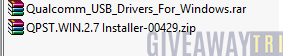
- Open the QPST Win folder and Install the QPST.exe file on your PC/Laptop
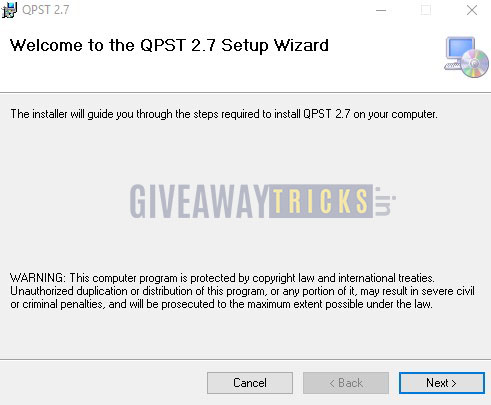
- After Installation, Go to the Installed Location in the C Drive
- Open the QPST Configuration
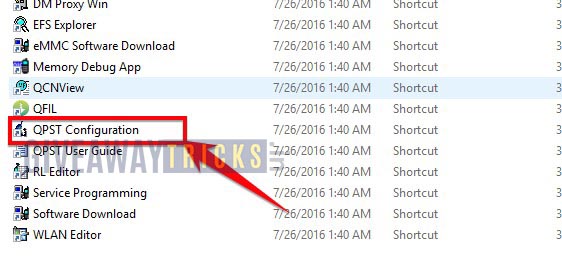
- Now in the QPST Configuration, Click on Add new port -> Select the com port of your device -> and close it

- Now Open the EMMC Software Downloader in the same folder located all the QPST Files
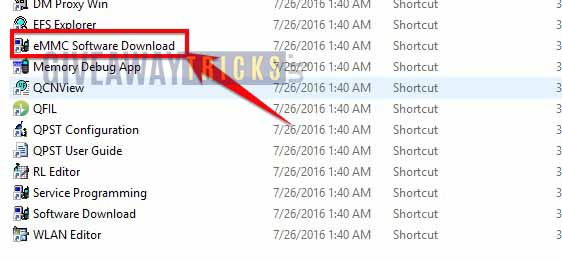
- In EMMC Software Downloader, Check program boot loaders -> Browse for the device com port

- Now Click Load XML Def and browse for rawprogram0.xml in folder ROM in EMMC Software Downloader (If you didn’t extract please extract the ROM and then browse the file rawprogram0.xml)
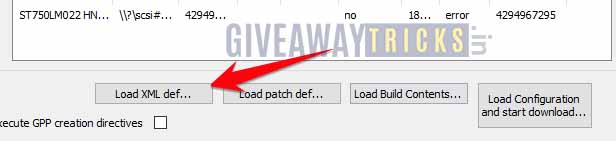
- Now tap on Load Patch def and browse for patch0.xml in folder ROM
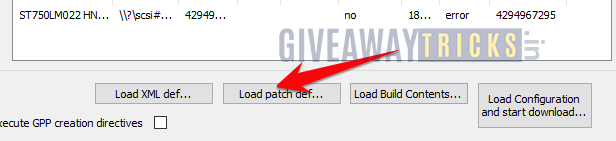
- Check the search path 2 and browse for the folder ROM
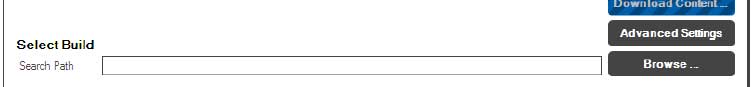
- Now click download, wait for the download to finish (it never finish but it also detects for a new driver, and that’s important) and it will search for the new hardware found, install the driver
- That’s it! Once your installation is done! Reboot the phone! Congrats, you successfully installed Stock ROM on Oppo Find X2.
We hope that you’ve successfully installed the Stock Firmware on Oppo Find X2 (CPH2023) Android device easily. If you have any issues or queries, feel free to ask in the comments below.
