Today Vivo has finally rolled the Android 11 update to the Vivo Y19 in India with software version PD1934F_EX_A_1.70.12. The update brings FuntouchOS 11 to the top with all the Android 11 features and customization. In this guide, we will show you how to install the Android 11 firmware file manually on Vivo Y19.

Page Contents
What’s on Android 11?
Android 11 is the successor version of the last year’s Android 10 OS. Obviously, the latest version of Android R brings a bundle of improved features and plenty of additional features as well that you will miss on Android 10. It’s the 11th iteration of the Android OS family that will improve the user experience and user security/privacy as well.
The Android 11 brings improved dark mode, one-time app permissions, improved location privacy, chat bubbles, notification history, conversations in notifications, go back gesture, wireless ADB, Bluetooth won’t turn off in Airplane mode, improved call screening, improved camera features, Wi-Fi suggestion, built-in screen recording, improved Digital Wellbeing, visibility of screen refresh rate, improved Developer Options, better screenshot management, pin apps to sharing menu, 5G & foldable display support, improved support for waterfall displays, double-tap gesture, and a lot more.
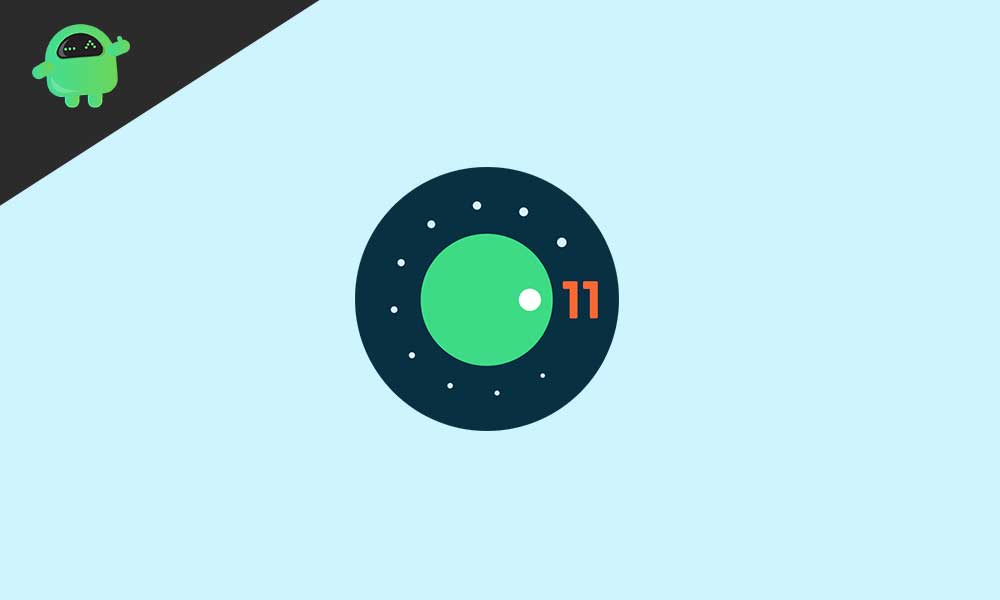
Download Vivo Y19 Android 11 (FuntouchOS 11) Update
Here you can download the official Android 11 for the Vivo Y19 based on FuntouchOS 11.
| Software Version | Changelog |
| PD1934F_EX_A_1.70.12 | March April 2021 Security Patch |
Check Software Update:
Before going to the manual firmware upgrade process, if you feel that your device isn’t receiving the OTA update notification for a while, then you can check for the software update manually. In order to do this:
Go to the device Settings > System updates. It will search for the software update and you will get notified if a new update is available on your device. Simply grab the Android 11 version by downloading and installing it.
In the meantime, if you liked this content and want to read more content, for more such awesome coverage, you can head over to our check out our Windows Guides, Gaming Guides, Social Media Guides, iPhone, and Android Guides to read more. Make sure to subscribe to our YouTube Channel for awesome videos related to Android, iOS, and Gaming. So, until the next post…Cheers!

Mobile heng