The Robox is the first step for learning programming or coding for kids. This platform is made such that kids can create their own games using their imagination, such as Minecraft. The platforms provide all necessary things to develop the game on your own or the kids in terms of images, gaming structure, tools, etc. But many users reported that they face ban issues in the gaming platform due to unknown reasons. So here are some troubleshooting steps to bypass ban in Roblox.
Like other gaming platforms or games, if you break the rules, Harass other users or use any faulty or bad language, then the devs or moderators will ban your account. The game is for kids, but many old users were also trying to make their own space on this platform. Roblox platform supports many other languages so that the user can easily communicate. Sometimes due to rage or frustration, users might use the bad word to other users it may cause a ban on Roblox profile for a lifetime.
Also Read
Fix: Roblox Join Error 524 ‘You do not have permission’
How to Fix Roblox Error Code 769
How to Delete Roblox Account Permanently | Updated
When Will Roblox Come to Nintendo Switch | Release Date
What is Now.gg? How to Play Roblox in Your Browser?
How to Give Robux to Someone or Any Friends on Roblox
What is Prorobux.com Generator – Is It A Free Robux in Minutes?
Rainbow Friends Wiki: How to Play, Characters, Jumpscares, and More
Fighters Era 2 Codes 2023 Roblox
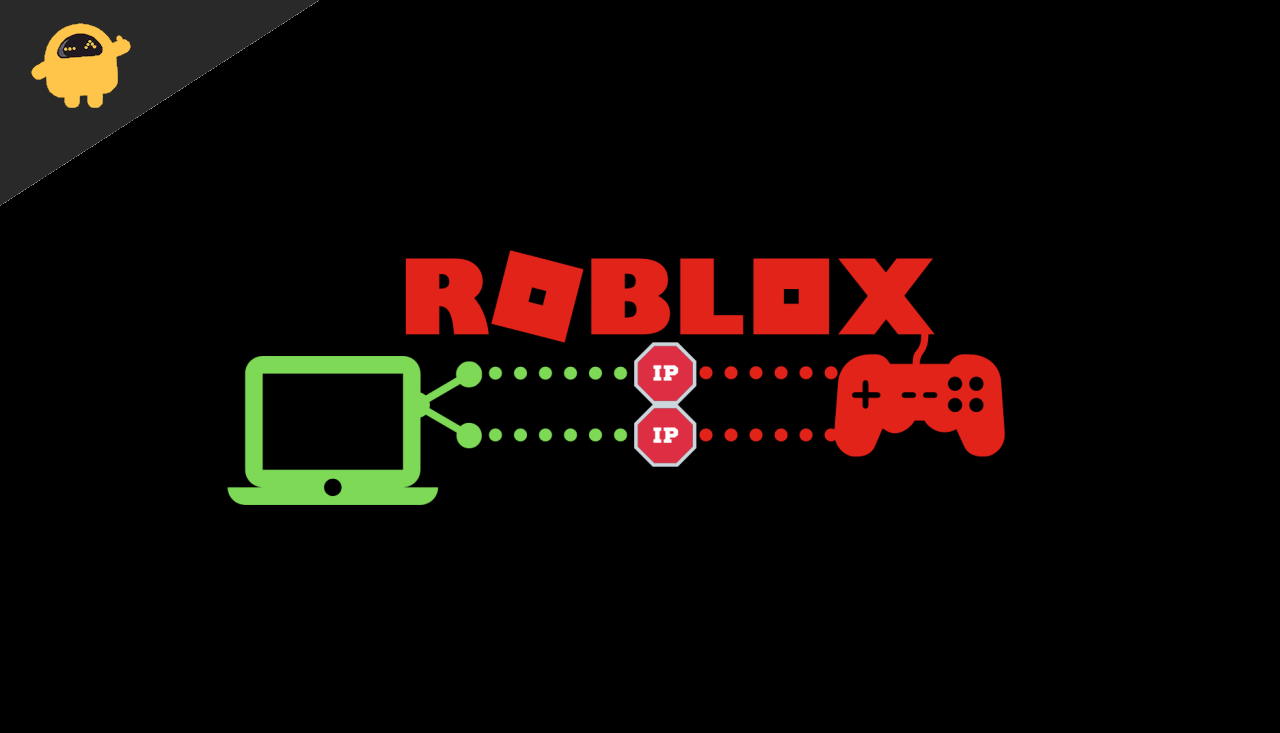
Page Contents
How To Bypass A Ban In Roblox
In Roblox, there are two types of bans: an official ban in which the user may get banned for several days or a permanent ban and a Place ban in which the user is restricted to going or playing the game from a specific area within the game. Also, the game creator or moderators may ban the user for cheating or using foul language, etc. Finally, if the game moderator prohibits you, you may convince him to unban you.
Roblox is a popular free multiplayer online gaming platform, and the special feature is you can put your picture as the character’s face. Usually, it has all types of games for kids (age 8-12 years). The userbase of Roblox is more than 100 million, and users can create their own game with customized conditions to make it more engaging than others gaming platforms. Although it requires an internet connection due to its server-based games, you cannot download games, but you can add in-app purchases to make the game more interesting.
Method 1: Bypass Creator’s Ban
- Visit the game page where you will get banned, although you cannot enter the game, and you can go to the game page.
- Now go to the description page and check the rule and regulations for the ban issue, like how to unban yourself or the ban is temporary or permanent.
- Navigate to the Creator option from the left side of the page, then select the creator’s name.
- Then check any specific way to contact the creator or unban and click on Send message or start chatting link from the bottom of the page.
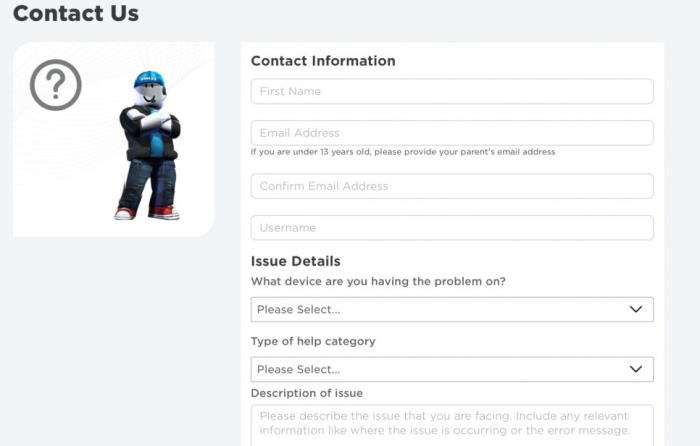
- Here you can explain the reason behind the ban and why you want to unban or what to do to unban from the game.
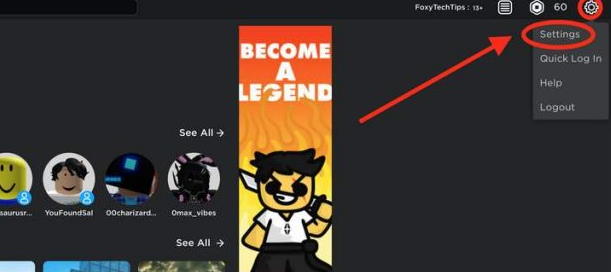
- After that, wait for the reply from the creator as if the creator accept or reject your request.
- If the creature rejects your request, log out of your account from Roblox.
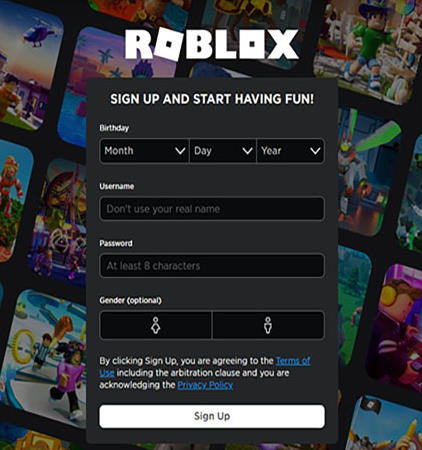
- Create a new account from the create account option, enter the required information like date of birth, gender, username, and password, and play the game again.
Also Read
How To Fix Roblox Teleport Failed Unknown Exception Error
CleanRobux.com – How to Get Free Robux
Damonbux.com – Get Free Robux in a Minute
Unused Roblox Gift Card Codes (2023)
Fix: Roblox Stuttering and Freezing on PC 2023
Rblx Earth Promo Codes July 2023
Download Roblox Hydrogen Executor for PC and Android APK
Method 2: Bypass IP Ban
The IP ban is also a type of ban from the Roblox moderator in which you cannot use the Roblox platform for several days from the same IP that you are currently using. However, if you are trying to open Roblox after getting a ban, you may face a 403-error message. It means your IP get detected, and you are restricted to access Roblox. The solution is simple: almost everyone knows and is VPN ( Virtual Private Network).
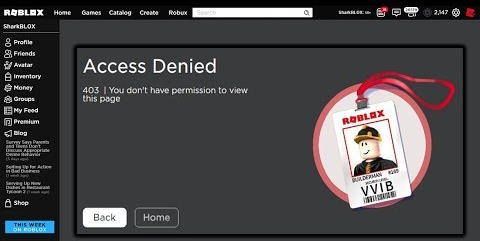
You can install any free or paid version of a VPN application that requires you to use the internet from a different IP address, and the Roblox will not identify or detect your banned IP address. But before installing or using the VPN application for Roblox, uninstall the Roblox application or remove all the files.
Then, after installing the VPN app, you can reinstall Roblox again because it’s quite easy to get details about the user from the saved and temporary files. After that, you can switch to another browser for PC users and open the website again to play the games on Roblox.
Conclusion
The better way to unban is to check the rule and community guidelines before entering any games. For example, some popular rules are posting or sharing inappropriate content in games, scams, spamming, discriminating against other players, bad or abusive language. We hope this guide will help to bypass the Roblox ban on your account. If you were also facing a banned issue, share with us your experience and the reason behind the ban, and for more info, do visit regularly.
Also Read

Bruh
i just wanna know how to make an unbannable roblox game
i like roblox : NEETS4