Overclocking a Graphics Card means unlocking its full potential in a testing environment. Overclocking can sometimes be beneficial, although there are risks involved with the whole Overclocking process. This process is not for everyone as the risks it involves combined with warranty void issues. But if we take the positive side of Overclocking a Graphics card, it can really boost up your PC performance like it was never before. Although Overclocking of a graphics card purely depends upon its own capability and cooling solutions
You can check out other articles there we have discussed different overclocking tools and software for more details. So today, we will guide you through the process of finding a graphics card that has higher potential. And it can help to overclock. So without further ado, let’s get started.
Also Read
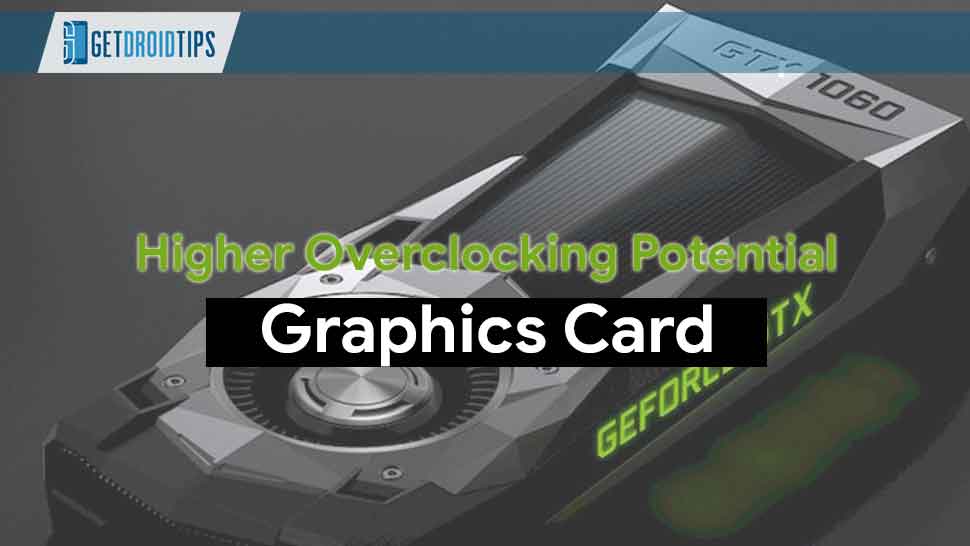
There are lots of software that can be used for overclocking your graphics card. Nowadays many graphics card comes with overclock feature in it. Each and every graphics card have their own potential after that it may fail, burned, or get damaged. Every manufacturer has different overclocking potential in its graphics card. AMD and NVIDIA are the two major players in the graphics card industries. Let’s see how to find your graphics card, which has higher overclocking potential.
Page Contents
Things to look out in Graphics card for overclocking
Each graphics card available in the market has its own overclocking potentials and thermal throttling. Going beyond that capability might lead to failure and even a burnt graphics card in some cases. Further, the same graphics card with different manufacturer titles has different capabilities. Now we will discuss the facts that you need to look after when purchasing a graphics card for overclocking. Keeping in mind, our tips will work for both Nvidia and AMD Graphics card. Although the older ones will not be that efficient, so we recommend buying a completely new one. Let’s begin.
Before getting started, you’ll need to check this following thing
- The motherboard which supports the graphics card is necessary. Usually, PCI-Express x 16 based motherboard supports the graphics card.
- A Windows-based PC is required. Although MacOs and Linux support the overclock CPU. Windows has a huge margin in the gaming industry.
- Benchmarking tools.: Benchmarking is necessary to know about your PC potential and configuration. Benchmark shows the status of your PC, i.e., GPU temperature, clock speed, and details of your CPU. Here are the best benchmarking software to use on your PC.
- Overclock software: The overclocking software is used to see the overclocking capabilities of your CPU. GPU-z and MSI afterburner is a free software to test the overclocking potential of your CPU in real-time.
Now follow the following condition to find the higher overclocking potential of your graphics card
More power for better overclocking stability
The power phase is the important factor we have to check in the PC because it is the factor that regulates the overclocking potential and stability of the graphics card. More power phase allows you to increase the voltage on your card for more overclocking potential. If your GPU has more phase, then there is less load per phase (if they need the same amount of power). The power phase is nothing but a sin wave that is flowing of an AC current. There are several phases in the power phase. This power phase is an electronics term which is used to study the several electronics component. Each phase has a sine wave, and each phase has some phase difference.
Suppose your graphics card have three-phase(three sine wave), then the difference between two-phase will be 120 degrees, or they are separated by an angle of 120 degrees each. These results in better power, stable voltage, and better load carrying capacity. So the graphics card, which has more phases (means more Voltage Regulator Modules(VRM), and thus it can be overclocked at higher frequencies. The graphics card, which has more phases, tends to be expensive and compared to the less powerful graphics card. If more phases are where you can achieve better stability while overclocking, constant power without any ripple or jitters, and higher overclocking potential. Advantages of using More power phases are follows
- More overclocking potential
- Better power delivery
- Fewer loads on components like VRM, video memory (also lower temperature)
[su_note note_color=”#fffee8″ text_color=”#000000″]The Complete Graphics Card Troubleshooting Guide[/su_note]
Cooling Solutions
The cooling solutions are the important factor to be considered while buying a new graphics card because when you overclock your graphics card, then the temperature of its major components (GPU, VRM, and VRAM) is increased. So if you’re buying a graphics card with high overclocking potential, the main thing you have to keep in mind about the cooling solution. There are several types of cooling solutions are available in the graphics card, and they are Passive cooling, active cooling, Water/liquid cooling, and hybrid cooling.
Probably the most critical aspect of overclocking a graphics card is to keep the heat under control. During overclocking a Graphics card, there is a tremendous amount of heat generation. That can lead to graphics card failure or even burn the circuit of the graphics card. The major components that generate heat are GPU, Virtual RAM, and the Voltage Regulator Module.
So if you’re planning to buy a new graphics card that you can overclock, you have to look out for a card that har 2 or 3 fans with a copper heat sink. As copper is a great conductor of heat, it can dissipate heat quite fast then the aluminum ones. Nowadays, there are models of graphics cards available with liquid cooling solutions. However, they cost double the ones with fans. The more the cooling capacity, the more will be the overclocking frequency. They are resulting in higher overclocking and performance.
Passive Cooling: These are the most basic and common types of cooling solutions used in the graphics cards. In this type, the only heatsink is used to cool down the graphics card components. These are the fan-less cooling solution. This type of cooling system is used in an entry-level graphics card. These graphics cards don’t have powerful GPU and do not despise or generate heat. The advantages of using these types of cooling solutions are 1. Silent operation 2. No maintenance 3. Low price. And the disadvantages are 1. Limited cooling 2. Not meant for overclocking
Active Cooling: These are the most widely used cooling solutions on the graphics card. This type of cooling solution uses a fan with a heatsink to cool down the graphics card components. This type of cooling is used by many graphics card manufacturers, which range from entry-level, mid-level, and high-level. In this type, they use single or dual fans for cooling your graphics card. The advantages of using these types of cooling solutions are 1. Better cooling 2. Good for overclocking, and the disadvantages are 1. Noisy 2. Require Maintenance(a fan may fail, or dust may affect its performance)
Water/Liquid Cooling: These are the best type of cooling solutions used in the graphics card. In this type water cooling unit that consists of a radiator and fan is used to cool down the graphics card components. The water or liquid circulated through the GPU surface using pipes and radiators and the hot liquid running through the pipes is cooled down by the radiator fan. This process repeats until the GPU temperature goes down. The advantage of using these types of cooling solutions are 1. Great cooling performance, 2. Silent operation 3. Good for overclocking, and the disadvantages are 1. Expensive 2. Risk of water/liquid leakage 3. Requires maintenance 4. Need more space on the PC case.
Hybrid cooling: These are the expensive ones in the cooling solution types. Hybrid cooling is a form of water cooling where the GPU is cooled by water/ liquid cooler, and other components(like video memory and VRM) are cooled by a heatsink and fan assembly. It is a combination of all cooling solutions. It can really lower down your graphics card temperature. The advantage of using these types are 1. Best Cooling performance than others 2. Best for overclocking 3. Silent operation and the disadvantage are 1. Expensive 2. Requires more maintenance 3. Need more space in a PC case
If you’re a hardcore gamer or PC enthusiast, you have to keep the above factors in your mind. The overclocking of your graphics card potential can be done using the above factors. Overclock your graphics card, which will significantly increase your gaming performance.
So now, you know that the cooling system of a graphics card has a significant role to play in overclocking. We will below show some pictures of the graphics card with their cooling solutions. Then we will move to the next factors.
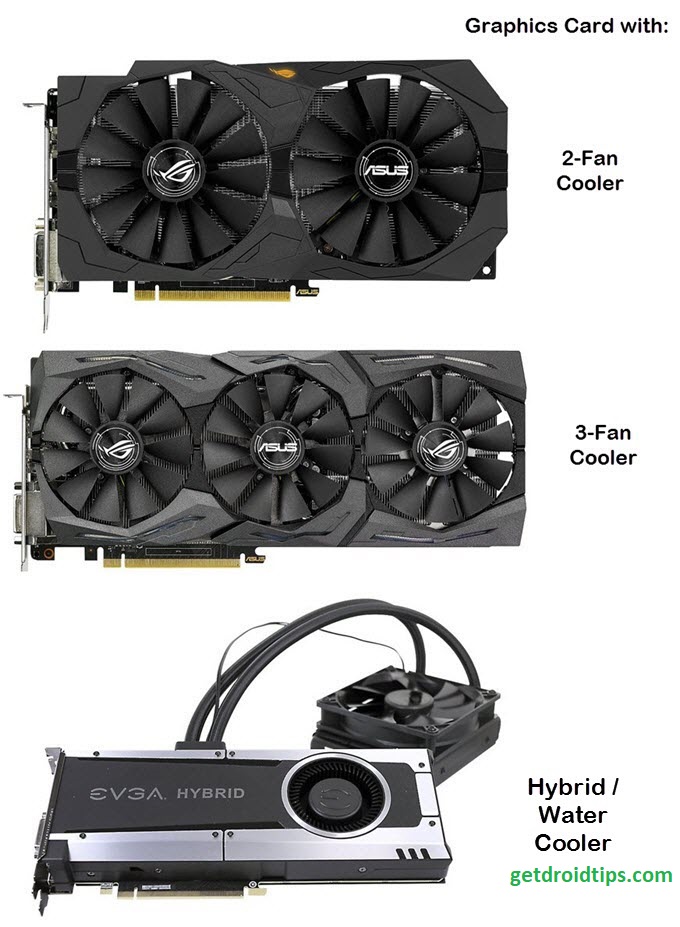
Power Phase
Power Phase is the other factor that one needs to keep in mind before overclocking. This is, however, a technical term that may be hard to understand. But still, we will explain it in the most straightforward manner possible so that you get your concepts clear. AC Current is the alternating current. This current is the same that runs other household equipment. It travels in Sin Waves. And the difference between each Sin Wave is known as a phase.
A single-phase system has only one Sin Wave with a phase difference of 360 degrees. Whereas, a triple-phase system has a phase difference of 120 degrees. The lesser the degree, the higher is the stability. This will result in clean power delivery and, ultimately, excellent performance while overclocking. So now you can understand a Graphics card with more Voltage Regulator Modules can be overclocked to higher frequencies without putting much load on their inner components.
Also, with more phases, you can put more voltage on the Graphics card for Smoother overclocking without having to worry about stability. Although graphics card with triple-phase is expensive than the ones with one or two phases. Below we will show a diagram of different phases.
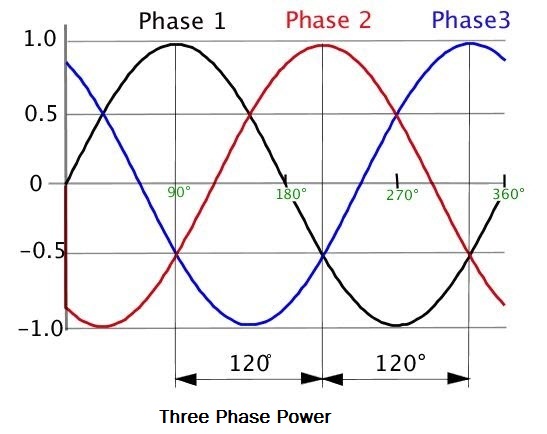
Advantages of More Power Phases
- Better Stability and Power Delivery
- Continuos supply or healthy voltage to the system
- More overclocking potential
- Higher overall efficiency
