Instagram is one of the most popular social media apps, and its ease of use is no small contributing factor to that popularity. The same can be said about the signup process on the platform. Nonetheless, some people get hit with a signup error while creating an account on Instagram, and this could be as a result of several causes.
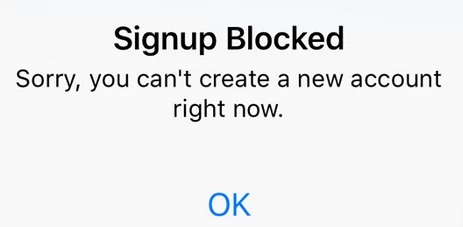
Sometimes, it could be when trying to set up an account for the first time or when trying to use more than one account on the same device. There are a couple of methods that you can follow to fix this error.
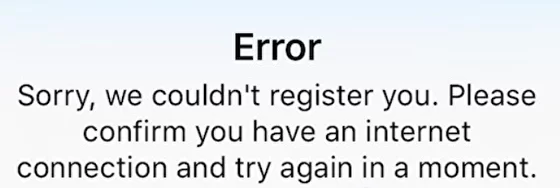
Page Contents
Fix Sign Up Error on Instagram
The first thing you want to confirm is that you are connected to the internet. Ensure the problem is not from your internet connection. Once you’ve confirmed this, follow the methods below to solve the problem of signing up on Instagram.
Use a Different Web Browser
If you received the error message on the Instagram app, or perhaps a web browser, then the fastest way to get around this error is to use a different to try creating your account. Launch Instagram on the web, input all your details and this should work.
Use a VPN
You can also make use of a VPN by downloading a VPN app. Enable the app to change your server connection, create your account, and then disconnect the VPN afterward.
Also Read
How to Hide Activity Status on Instagram?
How to Turn off Suggested Posts on Instagram
Can You Find If Someone Screenshots Your Instagram Story or Post?
What Happens If You Report Someone On Instagram
Fix: Cannot Upload Instagram Story From Gallery or Camera
What to Do If Repost Not Working on Instagram?
Why Instagram Reel Shows Blurry or Bad Video Quality?
Why Is Instagram Showing Bad Camera Quality on Android?
Fix: Instagram Ingress Timeout Stead ID Error
Fix: Instagram Stories Skipping too fast
Dangers and Implications of Using Free Instagram Accounts Found Online
Use a Different Device
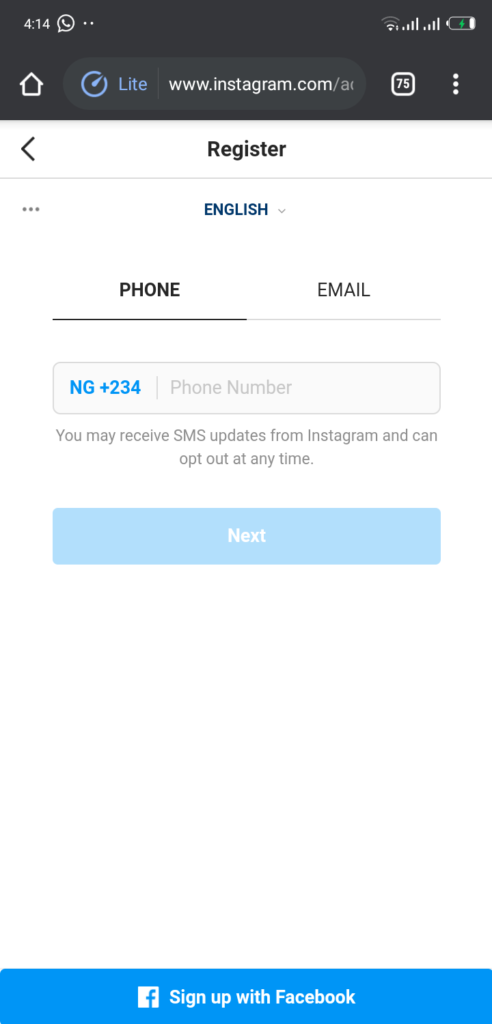
It could be the case that Instagram has restricted your device from being able to access the app due to certain reasons and as such, previous steps may not work. In this case, you can use a different device to sign up on Instagram and then log back in with your device.
Update Your Instagram App
Sometimes, it could be that your Instagram app is out of date and because of this, there might be bugs in the app. You have to install the latest update and this could help to stop the signup error.
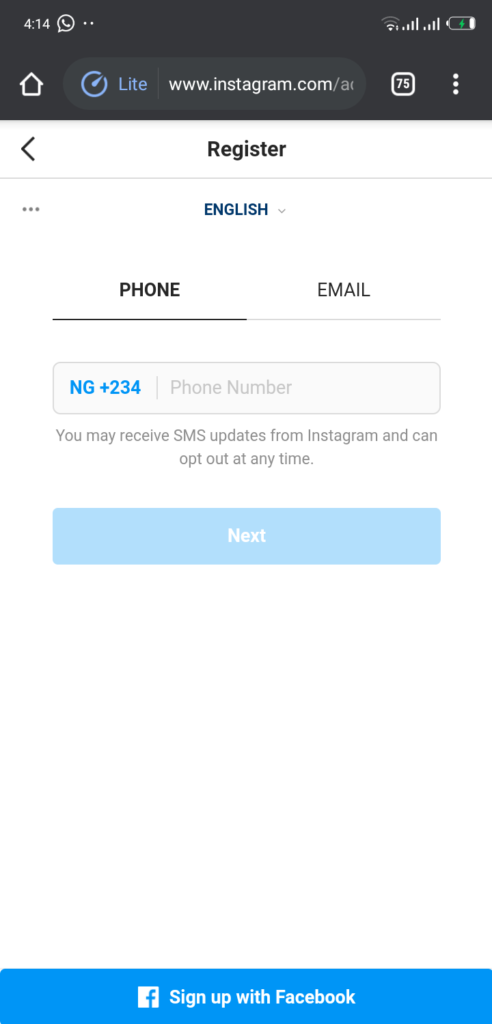
Also, the problem may be a defect from the Instagram servers and what you can do is to wait the period out and try again at another time of the day.
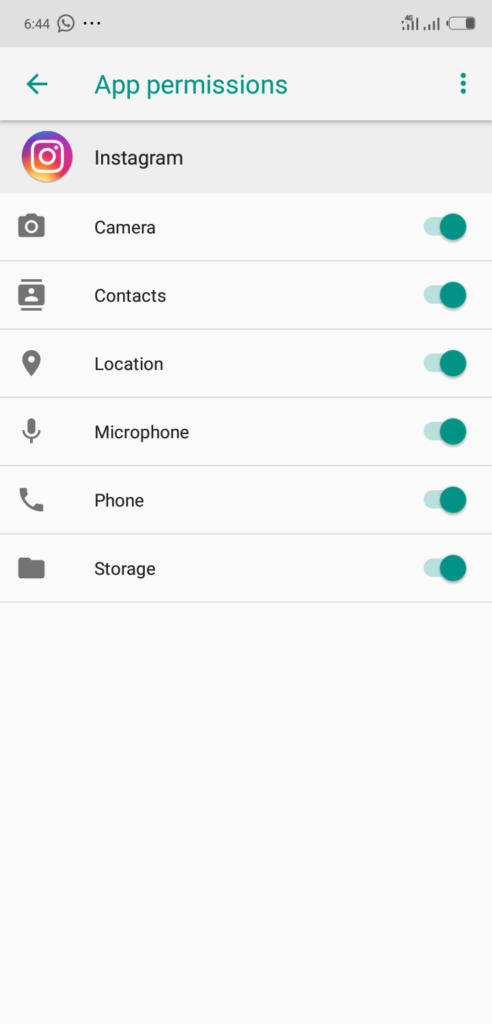
In conclusion, ensure the problem is not with the app permission on your device. You may want to confirm that and grant access to all the necessary items on the list as shown above.
Also Read
How To Save Instagram Story With Music?
Fix: Instagram This Story is Unavailable Message
Fix: Instagram Swipe Reply Not Working on Android or iPhone
How to Fix If Instagram Captions Not Showing Up
How To Reply To A Time-Specific Message From Someone On Instagram
How to Find Instagram Account by Phone Number
Fix: Instagram Account Locked Due to Suspicious Activity
