RLCraft is a Minecraft Modpack that includes around 120 individual mods that have been bundled & tweaked by Shivaxi in order to create challenging gameplay in the Minecraft fantasy world. This mod pack is currently available on v2.8.2 and runs on Minecraft v1.12.2. Now, if you’re also interested in playing this mod pack then check out the easy steps on How to install RLCraft on PC.
Though the mod pack offers quite challenging scenarios to play for the Minecraft players, fortunately, the installation process is easy for all. There are two methods to install the mod pack on the computer which are mentioned below. To recall, Minecraft already consists of dragons, castles, dungeons, skills, etc. However, if you’re a pro enough to survive in extreme conditions then RLCraft is for you.
Also Read
Fix: Minecraft Server Java Version Errors
Fix: Minecraft Stuck on Loading Screen
Fix: Minecraft Stuttering, Lags, or Freezing constantly
20 Best Minecraft Building Ideas 2022
Fix: Minecraft We Were Unable to Verify What Products You Own Error
How to Cancel Minecraft Realms Subscription
Best Minecraft Prison Servers (February 2023)
How to Fix You Are Not White-Listed on This Server! Error on Minecraft
Minecraft Villager Not Restocking: What’s The Reason?
Fix: Internet Exception java.net.SocketException Connection Reset
How to install RLCraft on PC
As mentioned, there are two different ways to quickly install this mod pack on your PC such as a Manual process and a Twitch process. So, first of all, we’ll start with the simplest ways of installation steps.
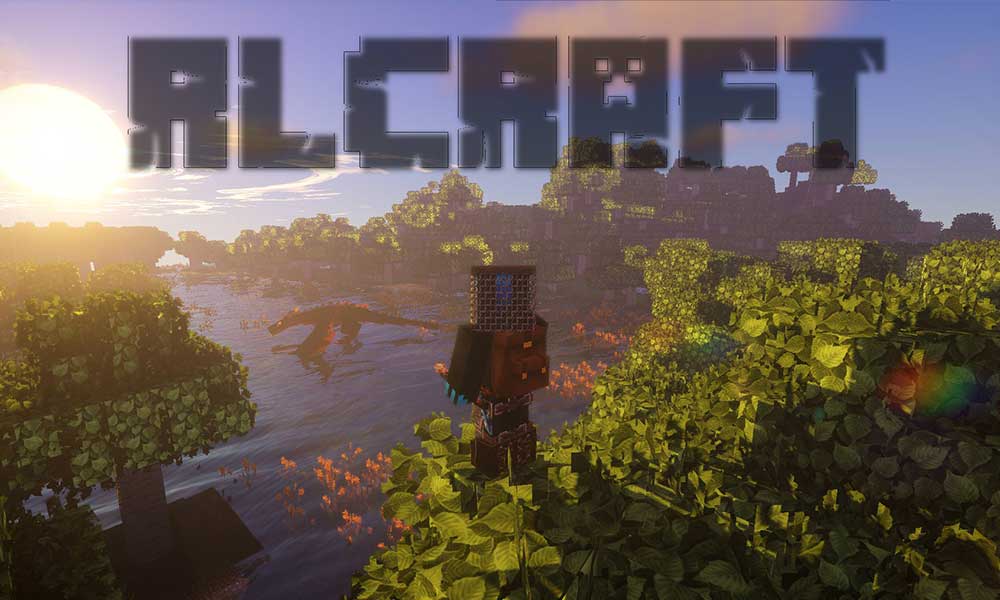
1. Twitch Process
- So, you’ll need to download and install the Twitch Desktop App on your PC according to the operating system that you’re using.
- Once installed the program on your computer, simply login to the Twitch account or create a new one.
- Now, click on the ‘Mods’ section > You’ll be able to see the list of games that can be modded using the app.
- Click on Minecraft > Choose the ‘Browse Modpacks’ option.
- Next, search for RLCraft and click on it.
- Then click on the ‘Install’ button (purple color) from the top right corner of the interface.
- Wait for a couple of minutes to complete the installation process.
- Now, go back to the ‘My Modpacks’ tab > Simply click on the ‘Play’ button of RLCraft.
- This will open the Minecraft Launcher interface and start playing the game.
- Enjoy!
2. Manual Process
- First of all, you’ll need to download Minecraft Forge and the RLCraft files on your PC.
- So, you’ll find out the RLCraft on Minecraft v1.12.2 or you can also directly use the forge.jar file for the mod pack feature.
- Now, double-click on the forge.jar file, and the .minecraft folder should be selected by default.
- Click on the ‘Install client’ checkbox to enable it.
- Click on OK to finish the installation process.
- Wait for a couple of minutes to get complete and then you can delete the installer.
- Forge should have automatically installed a new Minecraft profile.
- Proceed further and check whether it’s properly installed or not.
- Now, start the Minecraft Launcher on your PC > Use the new Forge Profile and start playing the game.
- Once the Forge has properly installed, you can now install the RLCraft pack.
- Download the RLCraft pack from the CurseForge website. [Requires v1.12.2 server pack]
- Once downloaded, extract the zip file in the root directory of Minecraft. [You can find the location here: C:/…/AppData/Roaming and the folder should be named .minecraft]
Note: We’ll recommend you start with an empty mod folder or copy previously installed mods into a backup folder prior to installing the RLCraft pack.
- Now, either you can play RLCraft individually or you can use it from the Minecraft Launcher by selecting Forge v1.12.2 profile.
- You’re done.
That’s it, guys. We hope you’ve found this article useful. For further queries, let us know in the comment section below.
