On this page, we will guide you on how to download and install the official firmware file on Realme 10 Pro+ RMX3686/RMX3687. This tutorial is easy to follow. Realme 10 Pro+ 5G and Realme 10 Pro 5G were launched in India as their new 5G-enabled smartphones, which feature a 120Hz refresh rate display, 16-megapixel selfie cameras, and a 5,000mAh battery. Both smartphones have a Dynamic RAM expansion feature that utilises free storage as virtual memory. The Realme 10 Pro+ 5G has a curved display and is powered by a MediaTek Dimensity 1080 SoC, while the Pro variant has a Snapdragon 695 5G SoC under the hood.
If you are facing software issues such as WiFi or Bluetooth issues, lag, boot loop, or hard brick, you can fix the device by following this tutorial. By using the firmware file, you can bypass FRP lock, pattern lock, downgrade, or upgrade, and you can fix most of the software glitches by flashing the stock firmware.

Page Contents
Realme 10 Pro+ Device Overview:
This Realme phone comes with a new design with a 108-megapixel main camera and a new vibrant color which they call the hyperspace color. The phone comes with an AMOLED screen with a curved screen which gives the phone a premium look. Realme 10 Pro series does stand out in the crowd, with a big 6.7-inch display, a 120Hz display, and very narrow bezels that are narrower than the flagship phones.
The phone is very good at gaming, but the only negative point of the phone is that the maximum brightness of the phone is not more than 800 nits which can make the phone difficult to use in the sunlight.
While we talk about the build quality, the phone does look very good in the hand, the grip is fantastic and the talking point is the hyperspace finish. The phone is preloaded with Android 13 out of the box and a lot of bloatware as a gift. With the Realme UI, it works very well, if you are a fan of the Realme UI you will love it for sure.
One other benefit of the Pro+ is that, despite the fact that both phones have 5,000mAh batteries, the plus model offers a faster charging rate of 67W as opposed to 33W for the standard Pro.
Advantages of Installing Stock ROM
Here are some of the advantages of installing firmware On this page, we will guide you on how to download and install the official firmware file on Realme 10 Pro+ RMX3686/RMX3687. This tutorial is easy to follow. Realme 10 Pro+ is powered by a Mediatek processor powered by Android 13 under Realme UI 4.0.files on your Realme 10 Pro+ RMX3686/RMX3687:
- If your device is dead, you can unbrick using the Stock ROM file
- You can fix or repair the IMEI on your device using DB files from Stock ROM
- Remove any malware or Adwares from Realme 10 Pro+
- You can fix the boot loop issue on Realme 10 Pro+
- Fix Unfortunately, the app has stopped errors on Realme 10 Pro+
- Fix Network related issue
- Patch Boot image to Root using Magisk: Mediatek Guide or Spreadtrum Guide
- You can unroot Realme 10 Pro+
- To Reset or Remove FRP on your device: Mediatek FRP Guide or Spreadtrum FRP Guide
- Restore Realme 10 Pro+ back to Factory State
Firmware Details
- Device Name: Realme 10 Pro+ RMX3686/RMX3687
- Gapps File: Included
- Tool Supported: SP Flash Tool
- Processor: Mediatek
- Android OS: 13
Steps to Install Stock Firmware on Realme 10 Pro+ RMX3686/RMX3687
Now, before we get straight to the Steps to Install Stock Firmware on Realme 10 Pro+ RMX3686/RMX3687, let us take a look at some of the prerequisites.
Pre-Requirements:
- Supported device: Realme 10 Pro+ RMX3686/RMX3687
- Make sure to charge your device more than 50%
- You need a PC or Laptop with a USB cable.
- Take a complete backup using any method given below
- Download Drivers and Tools: VCOM drivers, SP Flash Tool, and Realme USB Drivers
Download Flash Files
| Software Version | Download Link |
| Build Number: RMX3686_11.A.31 Model: RMX3686 Android: 13 |
Not Available Yet |
| Build Number: A.28 EN Model: RMX3686 Android: 13 |
Download |
| Build Number: A.26 EN File Size: RMX3686 Android: 13 |
Download |
| Build Number: A.25 EN File Size: RMX3686 Android: 13 |
Download |
| Build Number: RMX3686_11_A.24 File Size: RMX3686 Android: 13 |
Download |
| Build Number: Realme_10_Pro_Plus_RMX3687_MT6877_Domestic_11_A.30_230522.zip File Size: RMX3687 Android: 13 |
Download |
| Build Number: Realme_10_Pro_Plus_RMX3687_MT6877_Domestic_11_A.25_230320.zip File Size: RMX3687 Android: 13 |
Download |
| Build Number: Realme_10_Pro_Plus_RMX3687_MT6877_Domestic_11_A.16_221129.zip File Size: RMX3687 Android: 13 |
Download |
Method 1: Instructions to Install via Recovery:
First, you can try the official method to install the OTA stock ROM update via Realme device recovery.
Method 2: Instructions to Install via SP Flash Tool
Now, without wasting any more time, let’s jump into the firmware installation steps below:
- Make sure you follow and download all the required files and flash tools on your PC.
- Open the flash tool exe file to open the SP Flash Tool User Interface
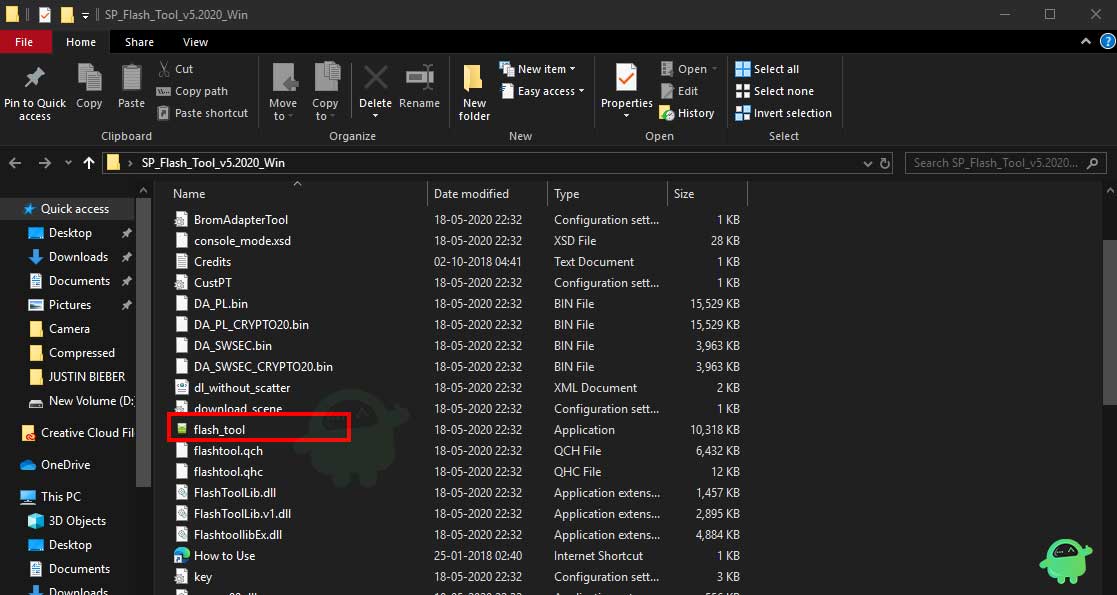
- Once your load the SP Flash tool UI, Tap on the Download option
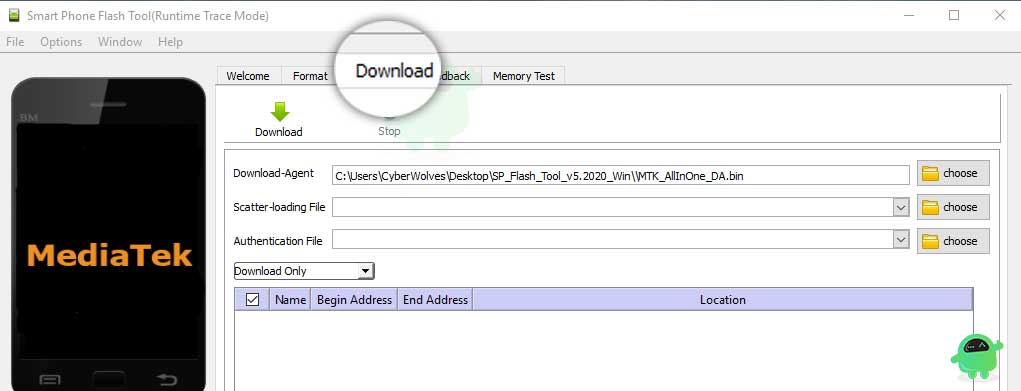
- In the download tab, you have to load both the download agent and the scatter text file in the scatter-loading section.
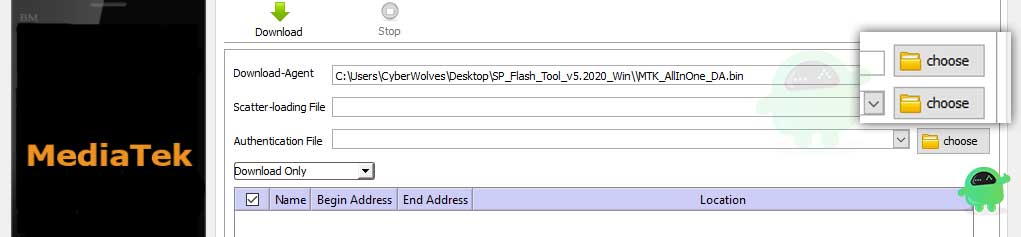
- You will find the scatter text file inside the ROM package for most cases, if not, you can create a scatter text file on your own.
- Once you load the file, click the Download button
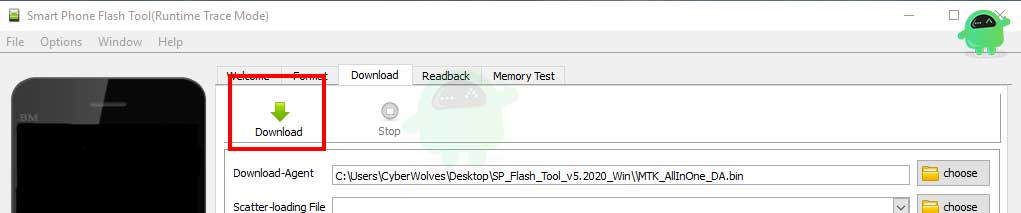
- To start the upgrade process of stock ROM on your Realme 10 Pro+, you need to turn off your device and hold the Volume Down and Volume Up keys together and Connect your Phone to your PC/Laptop using a USB Cable (Keep the Volume Down and Volume Up button until your computer detects the phone.)
- When the phone connects, your device will start upgrading the stock firmware
- You need to wait for a few minutes to complete the upgrade process.
- Once the flashing process completes, you will find a green button which means a successful upgrade.

- That’s it! You can reboot your Realme 10 Pro+
Follow our full-depth video guide below
So that’s it guys, this was our take on How to flash the firmware file on Realme 10 Pro+. We hope that you found this post useful. Let us know what you guys think about it in the comments section down below.
