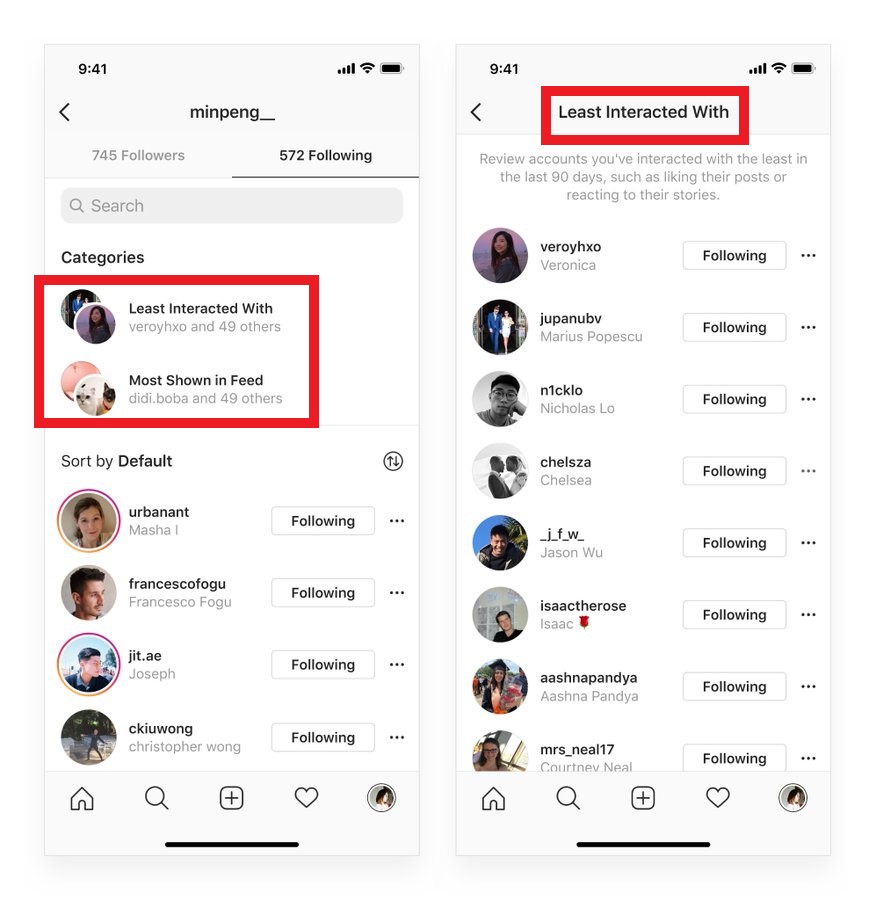Social media is kind if addictive. As much as one uses it, that much more he gets engrossed on the never-ending spree of browsing. Let’s talk about Instagram. It has millions of users. But is it necessary to follow everyone just because they are popular .? Here we have to think about content quality. There can be many such users who provide fake information just to attract followers.
Again, personally I have come across Instagram users with thousands of followers spamming me with Follow for Follow request. They follow me. When I follow back, they unfollow me. This is just one example. There are hundreds of such incidents. So, it’s important that we follow someone because of their quality content. In this post, we will talk about how to know who you should unfollow on Instagram.
Also Read
How To Save Instagram Story With Music?
Fix: Instagram This Story is Unavailable Message
Fix: Instagram Swipe Reply Not Working on Android or iPhone
How to Fix If Instagram Captions Not Showing Up
How To Reply To A Time-Specific Message From Someone On Instagram
How to Find Instagram Account by Phone Number
Fix: Instagram Account Locked Due to Suspicious Activity
How to Copy and Share an Instagram Profile Link
Dangers and Implications of Using Free Instagram Accounts Found Online
Fix: We Limit How Often Instagram Error

Whom you should Unfollow on Instagram
Instagram has come up with two important features that go by Least Interacted With and Most Shown in Feed. Obviously, a normal end-user will never bother to keep calculation which followee’s post he has seen more or less. So, these features will come in handy. These features come under the Categories tab.
To access these categories go to,
- go to your Instagram profile from the smartphone app.
- Click Following
- Under the Following section, you should see the Categories tab with Least Interacted with and most Shown in the feed.
- Click on any one of these options to see which all profiles fall under which category.
This will give you a fair idea of which all accounts you can unfollow on Instagram. As said before it will ensure a better content perceptivity. Also, you won’t be getting constantly bombarded with content from profiles you don’t like. So, go try out the feature and see if you can take advantage of it.
Also Read
Instagram account has been disabled or blocked? How can you fix it?
What to Do If Repost Not Working on Instagram?
Why Instagram Reel Shows Blurry or Bad Video Quality?
Why Is Instagram Showing Bad Camera Quality on Android?
Fix: Instagram Ingress Timeout Stead ID Error
Fix: Instagram Stories Skipping too fast