In this guide, I will share the trick to connect your Samsung TV to a hidden wireless network. These days people prefer to use the internet through wireless means. Obviously, with more wire, you get more hassles in connection. So, going wireless is a good choice. Besides, every gadget nowadays depends on the internet, which now includes television.
All you need is your wireless router and stable internet connectivity from your service provider. I have explained the exact steps in this guide that you have to follow. You must have little information to connect your TV to a wireless network. These are the SSID which is a unique ID for that network. Also, you will require a security key to authenticate yourself as a user of the internet service that you will use through the wireless network. Let’s check out the complete steps one by one.

Connect Hidden Wireless Network (WiFi) on Samsung TV
Here are the exact steps.
- Switch on your TV and grab the remote control
- After your TV switches on click on the More button on the remote controller
- You will see a control panel on the screen with various options
- Navigate to Menu and click on it
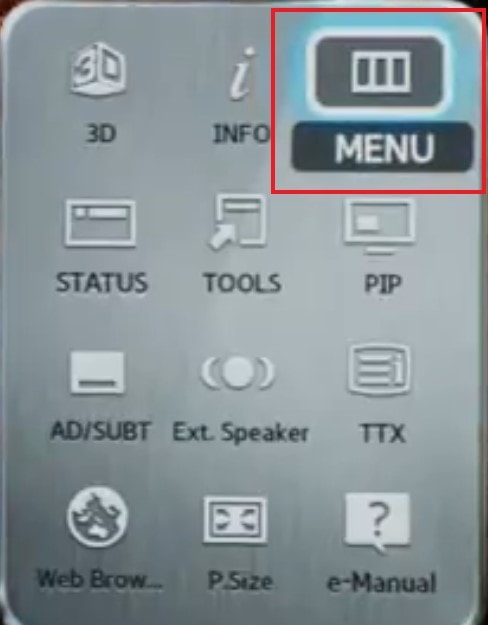
- In the next screen select Network followed by Network Settings

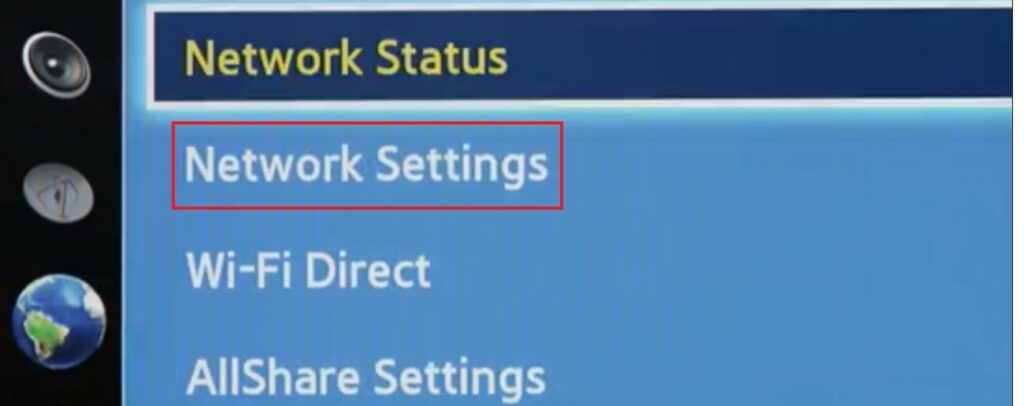
- Click on Network Type and select Wireless [because we want to connect to a wireless network]
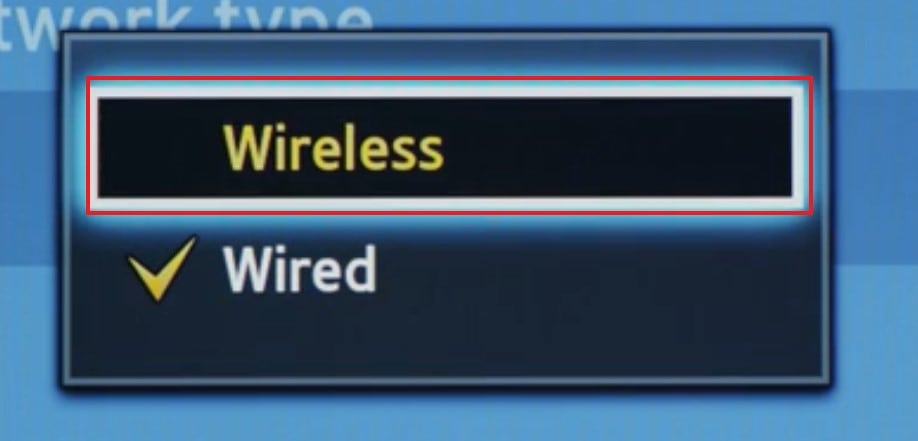
- Then enter the SSID of the wireless network
- After that select the type of security the corresponding wireless network has
- Now you have to enter the security key
- Finally, click on Done and your Samsung TV will establish a connection with the wireless network
Also Read
How to Fix Samsung TV Internet or Wifi Connection Problem
How to Clear Cache on Any Samsung Smart TV
Fix: Samsung TV Not Responding to Remote/Not working
Fix: Samsung TV Software Update Greyed-Out Issue
How To Find The Model Number On a Samsung Smart TV
Fix: Samsung TV App Store Not Working / Downloading Apps
How to Turn off Voice Guide on Samsung TV
Troubleshoot Samsung TV Half Black Screen or Dark Screen Issue
Where Do You Get the Information of SSID, Security Type, and Key
I know many of you may be confused as to where to look for the SSID, security type, and security key information that you have to enter to join the hidden wireless network. Let me explain it to you.
Check on the router box or in the package of the router. You should be able to get the information regarding the SSID, security type, and key.
Also Read
Fix: Samsung Smart TV YouTube Not Loading or Working
Fix: Samsung Smart TV No Video Only Audio/Sound
Fix: Samsung Smart TV Stuck on Welcome/Startup Screen
Samsung Smart TV Boot Loop Fix
How to Fix Samsung TV White Spots
Fix: Samsung Smart TV Apps Disappear or Missing
Fix: Samsung Smart TV Not Loading iTV Hub
Fix: Samsung Smart TV Not Connecting to WiFi
Samsung TV Power Button Location With Pictures
NOTE: If after following the steps I have mentioned in this guide, you are unable to create a connection with the hidden wireless network, then try to redo the steps once again from the scratch. Also, make sure to enter the correct figures for SSID, security type, and security password.
So, that’s how you can connect your Samsung TV to a hidden wireless network and enjoy the internet. Try it out and I am sure this guide will help you out.
