A vast collection of games awaits for those who purchase a Nintendo Switch console. Sometimes when you install software on a device, it does not open up the way it should. Sometimes the loading time is too long, sometimes there are legs everywhere in the downloaded software, or the console stops responding entirely and then takes a while to get back to normal. This may be all due to corrupt software. The downloaded software just does not open up properly.
Also Read
How to Fix Nintendo Switch OLED Screen Burn-in Issue
Nintendo Switch Freezes While Playing Games: How to Fix?
Fix Nintendo Switch Error Code 2618-0513: Not Able to Play
Fix: Minecraft lags on Nintendo Switch After An Update
Fix: STAR WARS The Force Unleashed Not Loading or Crashing on Nintendo Switch
Fix: Nintendo Switch Stuck on Logo Screen
When Will Roblox Come to Nintendo Switch | Release Date
Fix: Nintendo Switch/OLED Touch Screen Not Working
Fix: Nintendo Switch Games Keep Corrupting or Damaged
How To Check If Your Nintendo Switch Is Moddable
Now the first thing you would try in such a situation is turning off the device and starting it again. If that does not solve the issue, you will try updating the system software. You might find that you are already running the latest version, or the installation of the newest release does not do you any good. In such a scenario, the corruption of the data is the likely cause behind the issue. In this article, we will take a look at how you can check for corrupt software in downloaded software in Nintendo Switch.

How to check for corrupt data on downloadable software in a Nintendo Switch console?
First of all, ensure that your system software is running on the latest version. Once you have the newest version, then you can go ahead with the steps mentioned below. This is because this feature is available only in the more latest system versions.
- Open up the Home Menu, and choose “System Settings”(the Gear like icon).
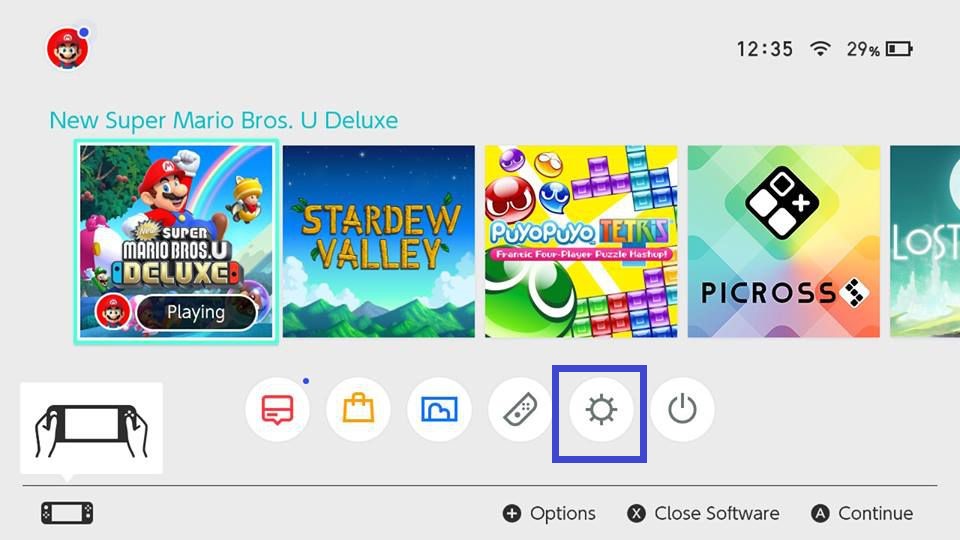
- Go through the options on the left, and there you will find “Data management”. Select it.
- Here on the right side of your screen, you should an option “Manage software”.
- Now you will see a list of all the Softwares installed on your console. Select the software which is causing you troubles and choose “Check for Corrupt Data.”
Also Read
Is it Possible to Add Nintendo Switch Friends on PS4 or PS5
How To Download Faster On Nintendo Switch in 2022
How to Fix Nintendo eShop Not Available in Your Country/Region
Pokemon Scarlet and Violet Connection Issues, Is There A Fix?
Fix: Nintendo Switch Sound But No Picture
How To Track a Lost Nintendo Switch
5 Best Nintendo Switch Emulators for PC (100% Working)
So the process is straightforward, and this solves most of your software issues on your Nintendo Switch console. If you have any queries with this guide, then comment down below. Also, be sure to check out our other articles on iPhone tips and tricks, Android tips and tricks, PC tips and tricks, and much more for more useful information.
