In this guide, we will show you how to build a gate so that you can enter a base in DayZ. For the unaware, the game has just made its way over to the Xbox Game Pass and has quite a healthy spike in its usage. The game is already available for PC (after a hefty 5-year wait from going to early pass to a stable build). Likewise, Xbox One and Play Station 4 users have also enjoyed this game for the past year. Another reason that could be attributed to its rise is the ongoing pandemic because the game shares some eerie similarities with the current world situation.
To begin with, you are placed in the post-Soviet Republic of Chernarus. There has been a deadly virus engulfing all the residents of the place. You have to kill them or escape them before getting infected with the virus.
Along these lines, you will also have to find a perfect abode. But that is no easy task; For finding the perfect spot to set up your base, some things must be kept in mind. For example, there should be ample natural resources near your home, including food, water, and air. Likewise, ensure that the place of stay is free of enemies and deadly animals. In this regard, we have already shared a guide on how to set up a home in DayZ perfectly. However, a base without a gate is asking for trouble. Therefore as soon as you have chosen your base in DayZ, make it more secure by building a gate around it. Let’s check out how this could be done.
Also Read
How to build a base in DayZ using Fence, Watch Tower, Wall and More
Fix: DayZ Crashing / Not Loading on PS4, PS5, or Xbox Series X, S
DayZ: How to Find Food and Drink?
Fix: DayZ Stuck on loading screen
Fix: DayZ Screen Flickering or Tearing Issue on PC
DayZ Best Base Locations 2022 | Chernarus, Livonia, Namalsk, or More
How to Fix If DayZ Not Showing Servers
DayZ Best Settings to Spot Players | See Players Further Away in DayZ
Fix: DayZ High Ping and High Latency Issue

DayZ: How To Make A Gate So You Can Enter A Base
There are quite a few things that you need before you head over to building a gate. So before we list out the instructions to set up a gate at your base, make sure you get acquainted with the following items. All of them are equally important and shouldn’t be left out:
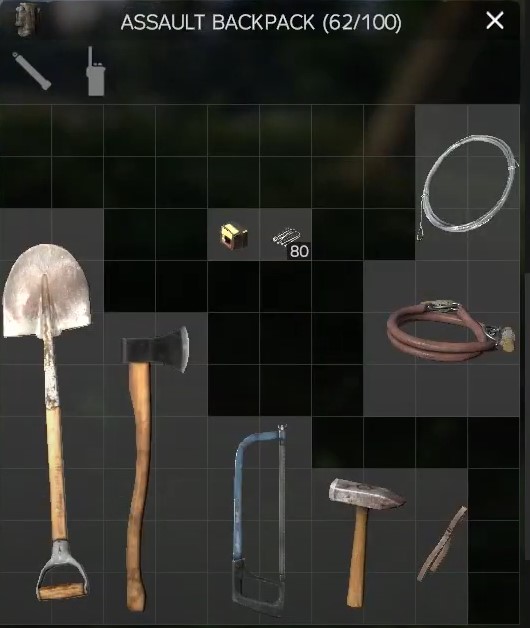
- Ropes/Rags
- Shovel
- Ax
- Hacksaw
- Hammer
- Pliers
- Metal Wires
- Nails
- Boxed nails.
- Wooden Logs
- To begin with, you will need a rope. If you don’t have one, you could create it by joining many rags in continuation.
- Next up, take two sticks, and they will be used to create the fens kit.
- Once you have created the fens kit, place it by left-clicking the mouse button and then dragging the item at its desired place, and then releasing the mouse button.
- You would also require two wooden logs to create two posts for the gate. These logs could either be collected from trees or lumber piles.

- Take the shovel in your hands and you should now see the option to build the base.
- Now use the wooden planks and place it between the two wooden logs that you have erected.

- Make sure to cover the entire region between the two logs. Hammer and nails might come in handy during this stage.

- Finally attach the barbed wires to the fence, using the Pliers. As soon as you take out the pliers, within wires on the other hand, and stand close to the nearly built gate, you should get the option to build the gate in DayZ.
- If you want, you could also place extra security measures. For that, you could also add combination locks to it. The default password for that lock is 1111.

Also Read
Conclusion
So with this, we conclude the guide on how to build a gate in DayZ. Since you will be living in a dangerous locality, enemy and wild animals attack is anything but imminent. Therefore, building up a gate around your base with an additional layer of security in the form of padlocks is highly recommended. Keep these tips in mind and you will be able to build the gate in no time. Rounding off, here are some iPhone Tips and Tricks, PC tips and tricks, and Android Tips and Trick that you should check out as well.
