Message previews on the Telegram app are a great way to be aware of any incoming news from your contacts. However, most of the time in a day you do keep getting notifications for silly messages from various channels and groups that you are a part of. If you want to know a trick to disable the message previews option in Telegram, then I am going to teach you the same in this guide.
Notifications for incoming messages are useful to everyone. The catch is the messages must be sensible and important. Wasting time for checking unnecessary messages is not a productive idea.
Besides, some people have this privacy craving, They don’t like it when they’re around a few people and a message preview pops up out of nowhere. These kinds of users doubt that whether someone around saw who is messaging them or what is the message content. Also, if you are in a meeting, it is quite distracting to check your phone frequently for message notifications. The best to deal with it is to disable the message previews option. Let’s check out how to do it.
Also Read
Fix: Telegram Desktop Notification Not Working
Fix: Telegram Not Downloading When Screen is off or in Background
Fix: Telegram Calls Not Ringing on Android and iPhone
Telegram Calls Recorder for Android and iPhone
Telegram Showing Line Busy, What Does It Mean?
10 Best Ways to Increase Telegram Download Speed on PC, Android, iPhone
Where to Find Telegram Downloaded Files on Android, iPhone, and PC
Free Proxy Address for Telegram | List of All Proxy Server 2023

Page Contents
Reason Why You Need to Disable Message Previews in Telegram
- Privacy: If you receive sensitive or confidential messages on Telegram, message previews can be seen by anyone who has access to your device. Disabling message previews can help ensure that your private messages remain private.
- Security: If you’re concerned about the security of your device or if you use Telegram on a shared device, disabling message previews can help protect your information from prying eyes.
- Distractions: Message previews can be distracting and can disrupt your workflow or concentration. Disabling message previews can help you stay focused and productive.
- Battery life: Telegram notifications with message previews can consume more battery than notifications without previews. Disabling message previews can help conserve battery life on your device.
- Customization: Disabling message previews can allow you to customize your Telegram notifications and make them more personalized to your preferences.
Steps to Disable Message Previews in Telegram
First, let’s check out how iPhone or iPad users can stop the message previews option.
Telegram for iOS/iPadOS
- Launch the Telegram app
- On the bottom right corner, tap on the Settings icon
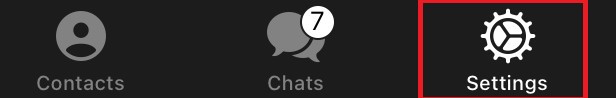
- Then under that tap on Notifications and Sounds
- Right under the Message Notifications tab, there will be the Message Preview option
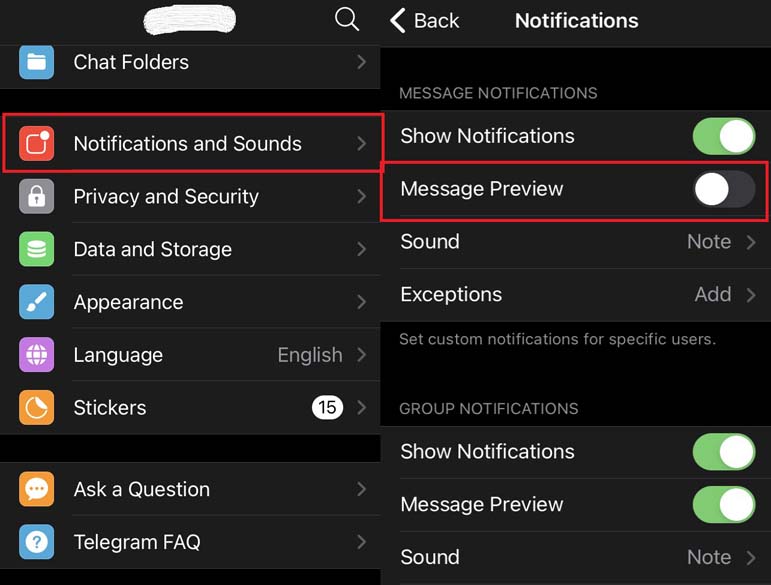
- Tap on the switch beside it to disable it
Disable Message Preview Notifications on Telegram for Android
The process is nothing different on Android if we compare it with the above steps we did for the iOS devices.
- Open the Telegram app on your Android device
- Tap on the hamburger icon to expand a drop-down menu
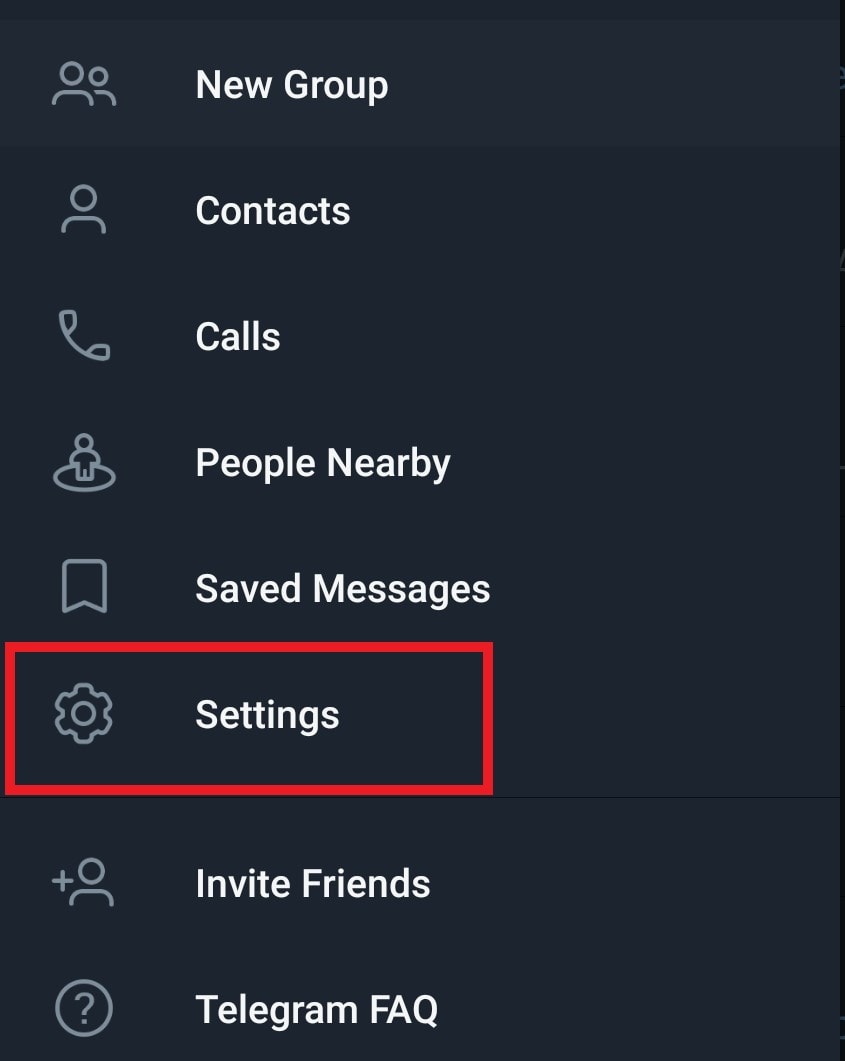
- As the menu opens, select Settings
- Then select Notifications and Sounds
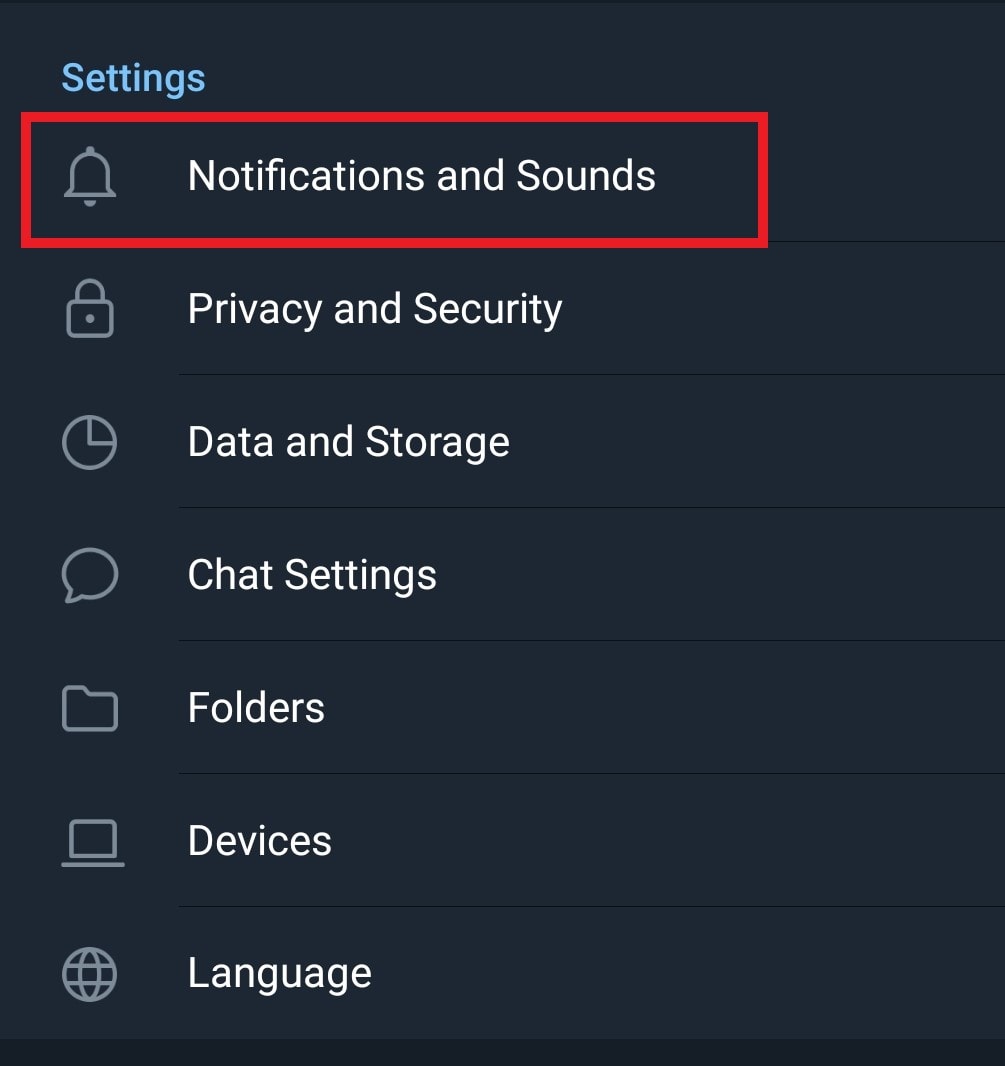
- You will have three categories, namely Groups, Private Chats, and Channels for which you may wish to disable the message preview.
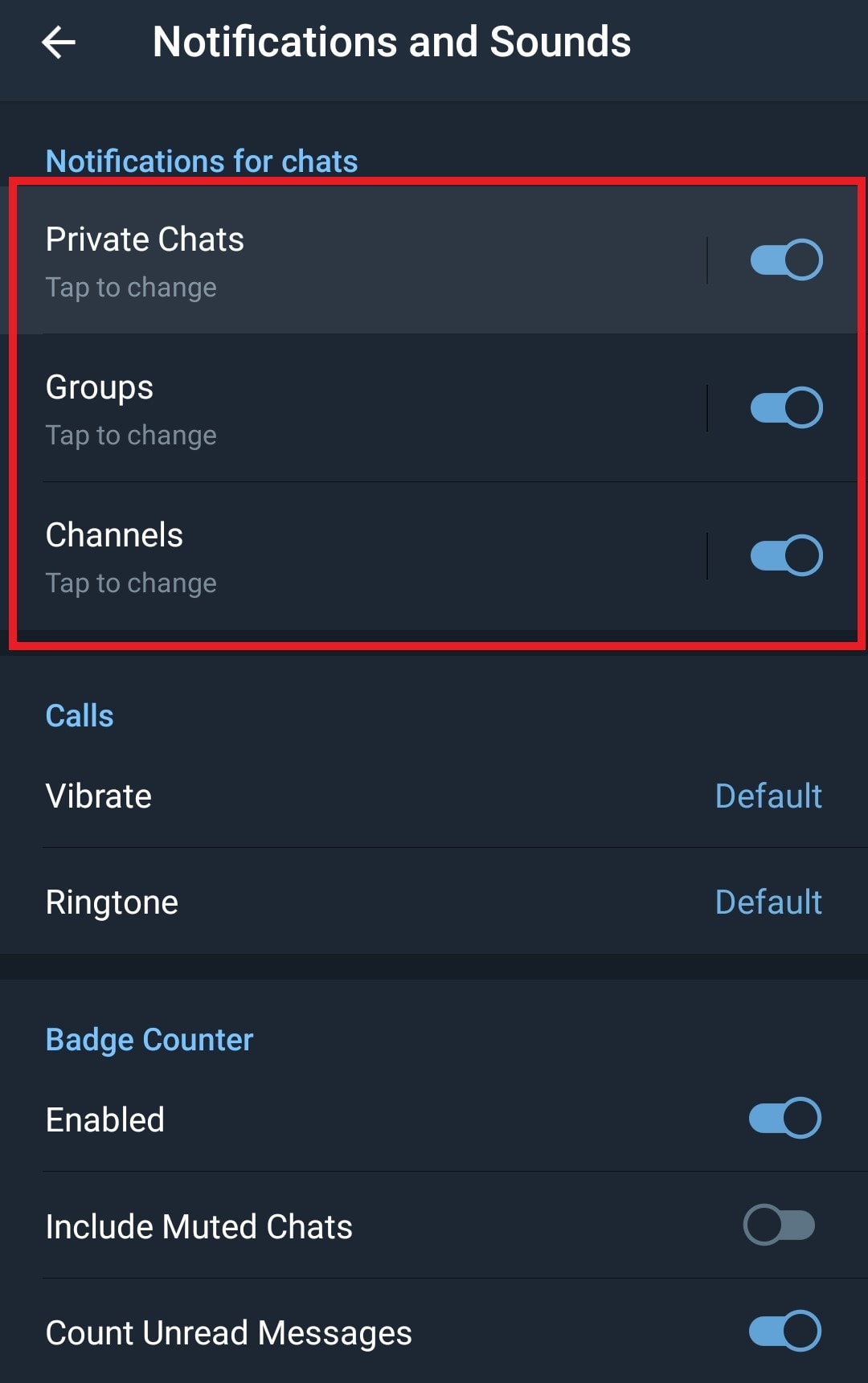
- Open any of the three options that you want and tap on the switch beside Message Preview to disable it
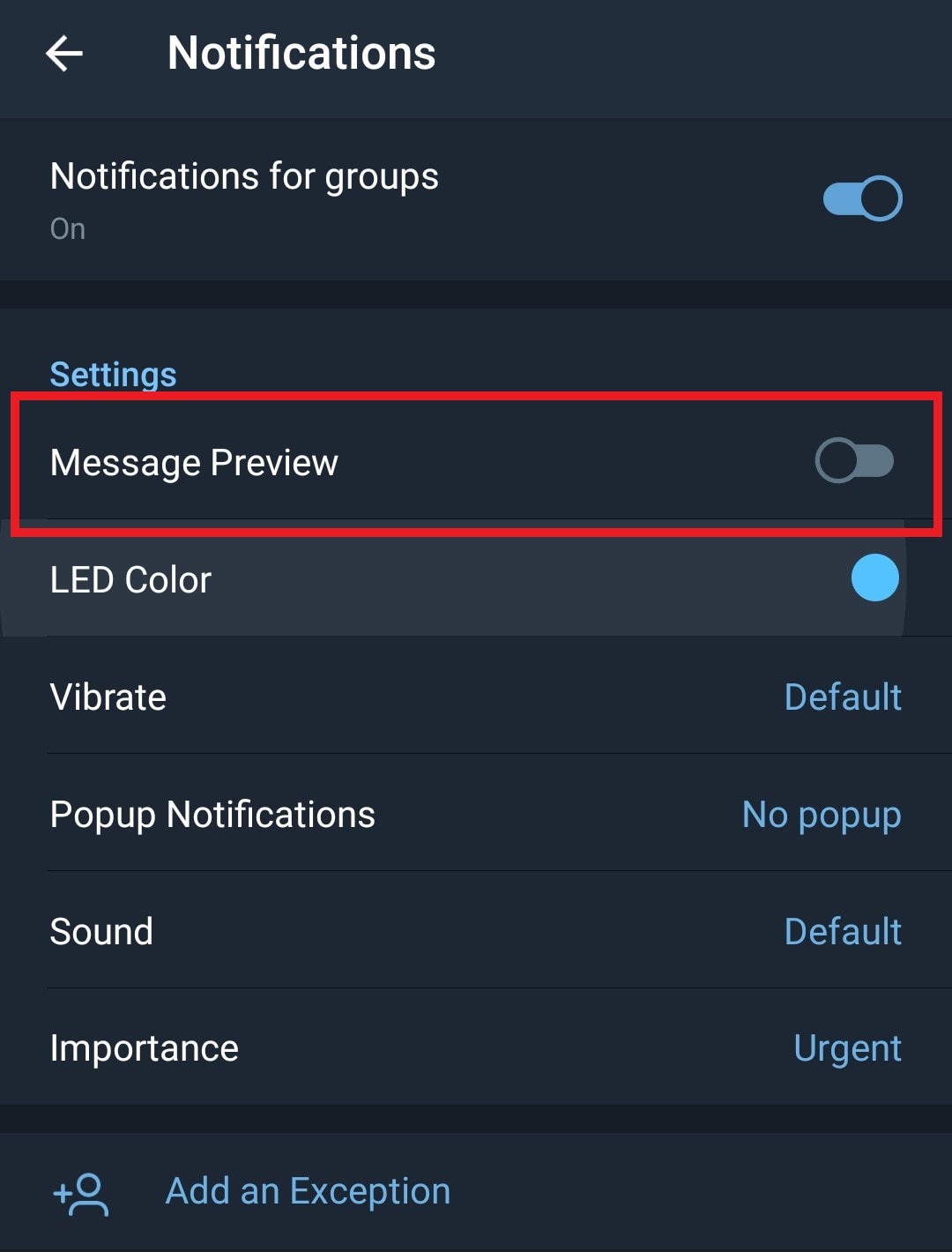
So, that’s the easy trick to disable message preview on the Telegram app to avoid disturbance from unnecessary notifications. I hope that this guide will help you out.
