iPhone 13 series launched last month with a much-awaited feature of a 120Hz promotion display that enhances the viewing experience of Apple users. Apple introduced its 120Hz Promotion display in the pro model of iPhone 13 Pro and Pro Max. The Promotion display of 120 Hz features will provide smooth scrolling with a great viewing experience, which stands out from the flagship smartphones from other budget phones. It also helps to operate multitasking and gaming experience. Although nowadays, games have high-end graphics that require a high refresh rate. Here we know how to enable/disable Promotion 120Hz on iPhone 13 Pro and Pro Max.
Also Read
How to Downgrade iPhone 13, 13 Pro, 13 Pro Max, and iPhone 13 Mini
Report: iPhone 13, 13 Pro, 13 Pro Max Screen Turns to Pink Issue
Fix: Dexcom App Not Working on iPhone 11, 12 and 13
Fix: iPhone 13 Pro Max Camera Not Focusing
iPhone 13 and 13 Mini Yellow Screen of Death Fix 2023
Fix: iPhone 13, 13 Pro, and 13 Pro Max Won’t Connect to Apple Watch 7 or Later
Fix: Portrait Mode Not Working on iPhone 13, 13 Pro, and 13 Pro Max
iPhone 13 Pro and Pro Max is the first mobile with a 120 Hz promotional display. But as the feature costs you to drain the battery faster, Apple is not known for high battery capacity. Apple officially claims that the display dynamically changes its refresh rate from 10Hz to 120Hz and depends on the user consumption. Furthermore, if you face a battery issue with iPhone 13 pro and Pro Max, you can disable it or enable it whenever you want.

Page Contents
How to Enable/Disable ProMotion 120Hz on iPhone 13 Pro and Pro Max
Most of us know that almost every brand will feature a high refresh rate 90Hz- 144 Hz, but we eagerly wait for everyone’s favorite Apple to launch it. There are a lot of rumors that Apple is going to introduce a dynamic refresh rate in their upcoming series of iPhone 13. If you also want to use the Promotion display with 120 Hz, it will cost battery drain faster than before, but you can control it by setting the refresh rate limit.
Also Read
Fix: iPhone 13, 13 Pro, 13 Pro Max GPS Not Working or Not Accurate
iPhone 13 Pro Max Screen Replacement Cost in India, UK, USA, Canada, and More
Fix: iPhone 13, 13 Pro, And 13 Pro Max White Screen of Death Issue
Fix: iPhone 13, 13 Pro, 13 Pro Max App Store Not Working/ Not Downloading Apps
Fix: iPhone 13 Pro and 13 Pro Max Showing SOS Only
Fix: iPhone 13 Pro and 13 Pro Max are Stuck on Emergency SOS
Enable/Disable ProMotion 120Hz on iPhone 13 Pro and Pro Max
To enable or disable the promotion 120Hz on iPhone13 Pro and Pro Max, here are the steps.
- Open the settings on your iPhone 13 Pro and Pro Max.
- Navigate and tap on the Accessibility under the settings head.
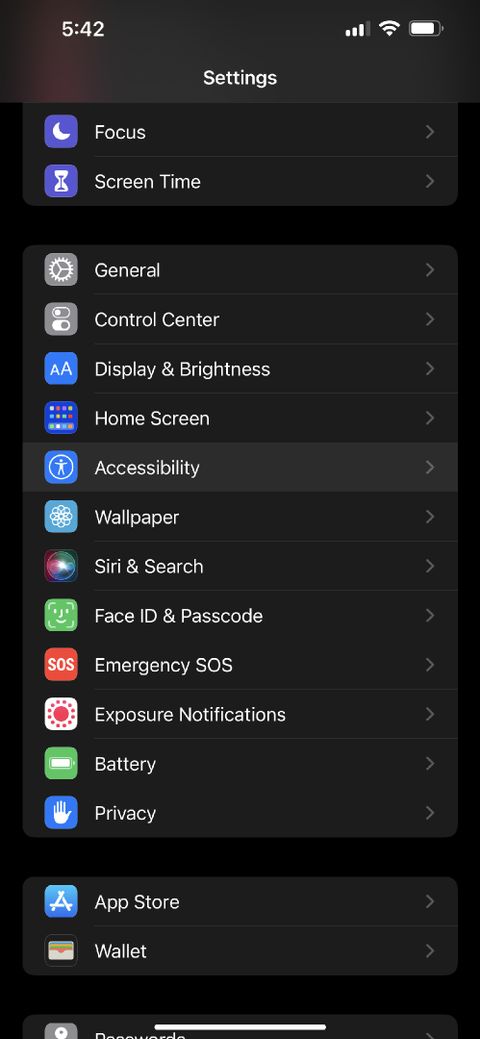
- Next, tap on the Motion under the vision category.
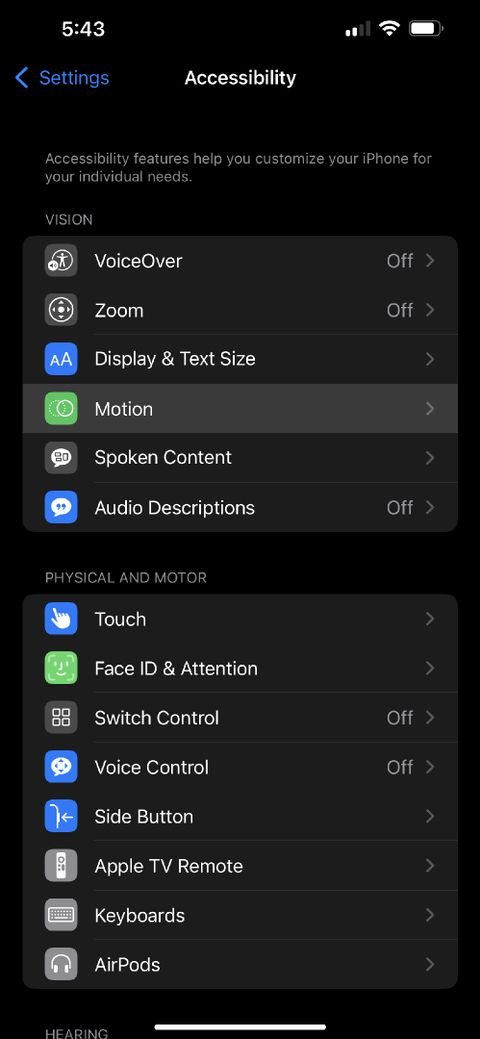
- Then enable or disable the Promotion 120Hz frame rate by the toggle switch in from of Limit Framerate.
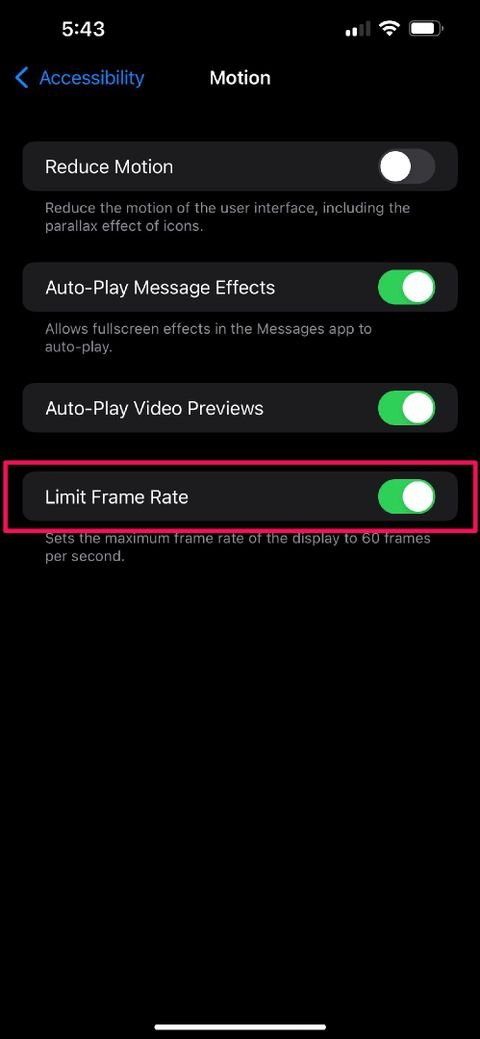
Set Low Power Mode in iPhone 13 Pro and Pro Max
The low power mode in iPhone 13 Pro and Pro Max limits your refresh rate to 60 Hz, a standard refresh rate for all devices.
- Open the settings on your iPhone 13 Pro and Pro Max.
- Now navigate to the Battery under the settings head.
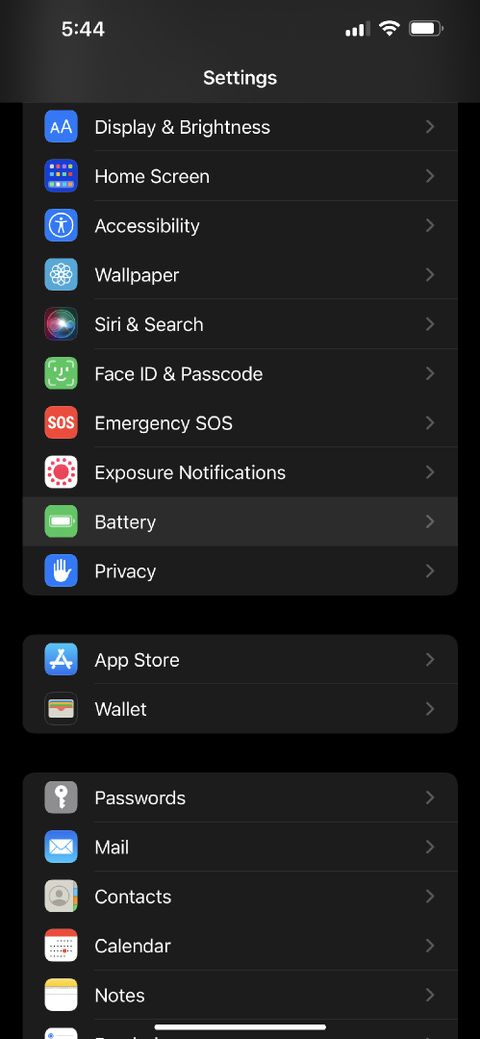
- Then select the first option of Low Power Mode and enable it from the toggle switch.

- However, there is also a shortcut to enable and disable the low-power mode. You can tap to enable/disable the low power mode from the control centre. You can access it from the notification pane or swipe it down on your home screen.
Conclusion
Here are all the methods to enable and disable the promotional 120 Hz refresh rate in your iPhone 13 Pro and Pro Max. However, you can enable it as per your requirement, like playing games on your latest iPhone series or watching favourite content. We hope you are as excited as us to know more about the iPhone 13 series. Let us know your thoughts regarding the features or the latest iPhones in the comment box, and for more information about the latest features, regularly visit our website.
Also Read
