Snapchat is a famous social media and messaging app. There are a lot of different social media apps, but Snapchat has a feature called SnapMaps that makes it different from other apps. Snapchat has its Map of the world, showing the users’ location with their bitmoji. You can view the live location of your friends, and you can also request and share locations with them on Snapchat. It is a unique feature of Snapchat, which is quite hot in the market.
Every Snapchat user can create a custom and unique bitmoji. This bitmoji shows up as a location indicator of that user on the Snapmap. Snapmap not only shows the location of your snap friends, but it also has a feature that directs you to your friends. Here we are going to show you how to share your location with your friends as well as how to request a location.
Also Read
How to Fix Snapchat Not Showing Message Issue?
Recover Deleted Messages From Snapchat Account on Android and iPhone
How To Fake Live Snaps in Snapchat
How To Enable Dark Mode in Snapchat
How To Find Someone’s Snapchat Best Friend in 2023
Fix: Snapchat App Crashing on iOS 16 / iOS 16.1
How To Transfer Saved Snapchat Videos to Computer?
Fix Snapchat Voice Messages Not Working on Android/iPhone
How to Stop or Block Team Snapchat Messages
Fix: Bluestacks Snapchat Not Working or Loading
What is Snapchat Planet Order Mean on Snapchat Plus?
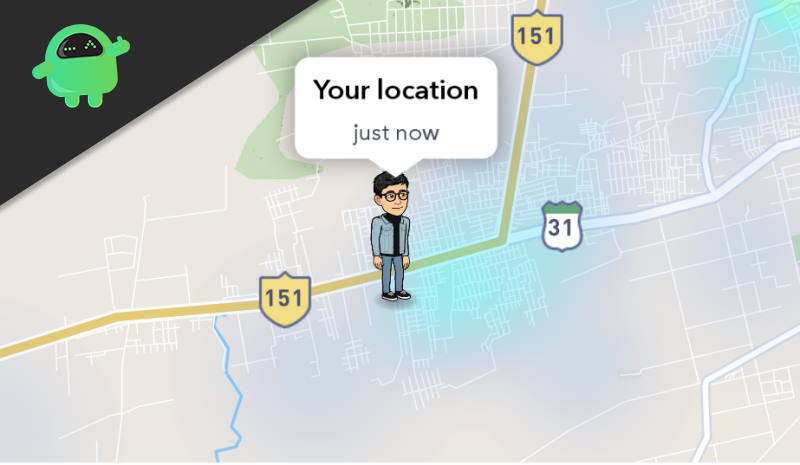
Page Contents
Before requesting the location of your friends on Snapchat, you need to make sure you fulfill the requirement to use this feature. Firstly, you and your friend must be in the Friendlist with each other. The user whom you are requesting for the location must disable the Ghost Mode form location setting. Also, if your friend is already sharing location publically, then you cannot request it. Once you make sure that you fulfill these requirements follow the steps provided to use the location feature.
How to Request location on Snapchat
Firstly, Launch your Snapchat app from your all drawer. After that, click on the chat option located on the bottom left corner of the main screen of the Snapchat app.
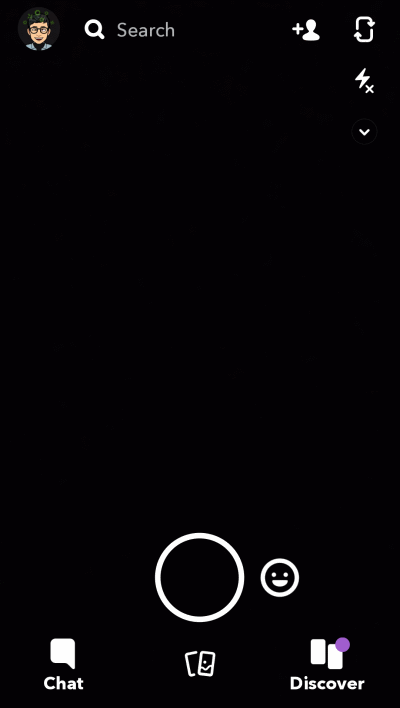
On the next screen, you will see your chats with friends. Now locate the friend whom you want to request the location and open chat with him. You can also use the search bar to search with the name.
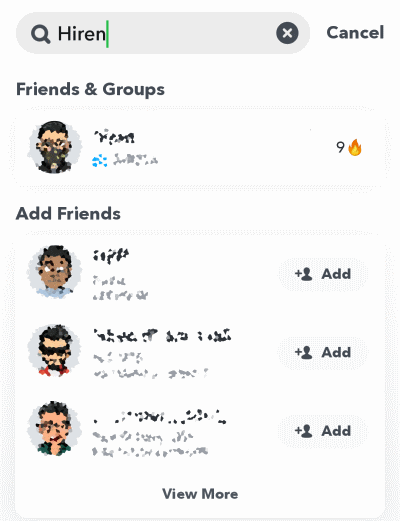
Once you open the chat, you will see the following screen.
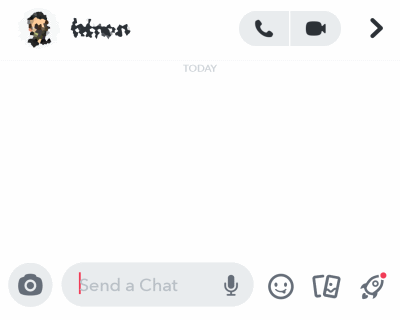
Click on the bitmoji or name to open the profile of that friend. Once you do that, you will see the profile of your friend along with Option to request their location.
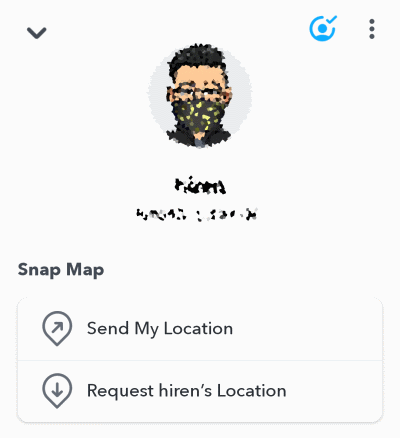
Click on the request location option. Once you do it, your friend will get the notification, and you will be able to see the request in your chat. As soon as your friend accepts the request, you will be able to see the location.
Also Read
Sharing location also requires both users to be friends on the friend list of each other. You need to disable ghost mode if you want to share your location.
To share your location with your friend open Snapchat and click on the chat option on the bottom left corner.
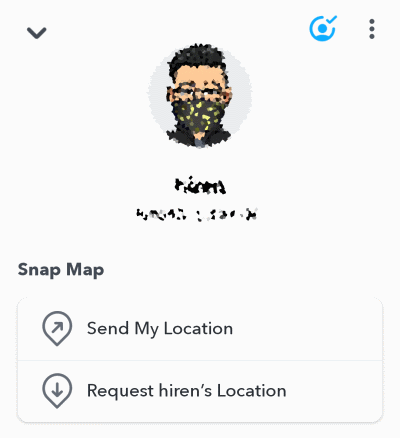
Now open the chat of that friend by searching their name or locating directly. After that, click on bitmoji or their name, and you will see the following screen.
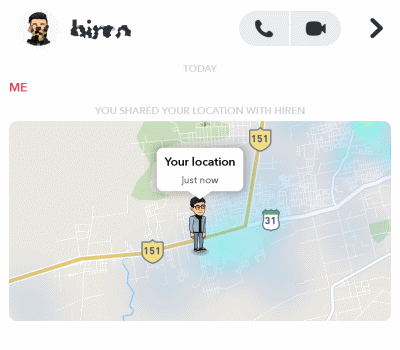
Click on the share my location option to share your location with your friend. If you did it correctly, your location would be shared, and it will appear in your chat.
Conclusion
These methods will help you request and share location on Snapchat using the new Snapmap feature. You need to enable location access for the Snapchat app to use this feature. When you share or request location, always turn on your phone’s location service; otherwise, it will not work. If you want to keep your location private, always enable ghost mode when you don’t want to use the location feature.
