Roblox is a popular online gaming and game creation platform that offers interested players to play games or create their games using dedicated servers. That means the platform gives a wide range of gaming choices and development options to the users or players. Now, it’s needless to say that playing Roblox games on the PC is a treat because it doesn’t require extreme graphics, and players can easily achieve higher frames per second count. But the FPS increasing or decreasing option doesn’t come by default. So, if you want to do the same, check out this article to learn more about Roblox FPS Unlocker, and it is safe to Download and Use.
Also Read
Download Roblox Client Optimizer
CleanRobux.com – How to Get Free Robux
What is Prorobux.com Generator – Is It A Free Robux in Minutes?
Damonbux.com – Get Free Robux in a Minute
Fix: Roblox Stuttering and Freezing on PC 2023
Rblx Earth Promo Codes July 2023
Download Roblox Hydrogen Executor for PC and Android APK
Fighters Era 2 Codes 2023 Roblox
Well, everything is customized these days, and a set of groups are always keen to improve the gaming experience, except for game developers such as mod files, FPS unlockers, cheat codes, seed codes, and a lot more. Similarly, a bunch of interesting modders have come up with a possible method to increase the FPS count on Roblox games. As the tool or method isn’t official, some of the players may be eager to know whether it’s legal to use or not.
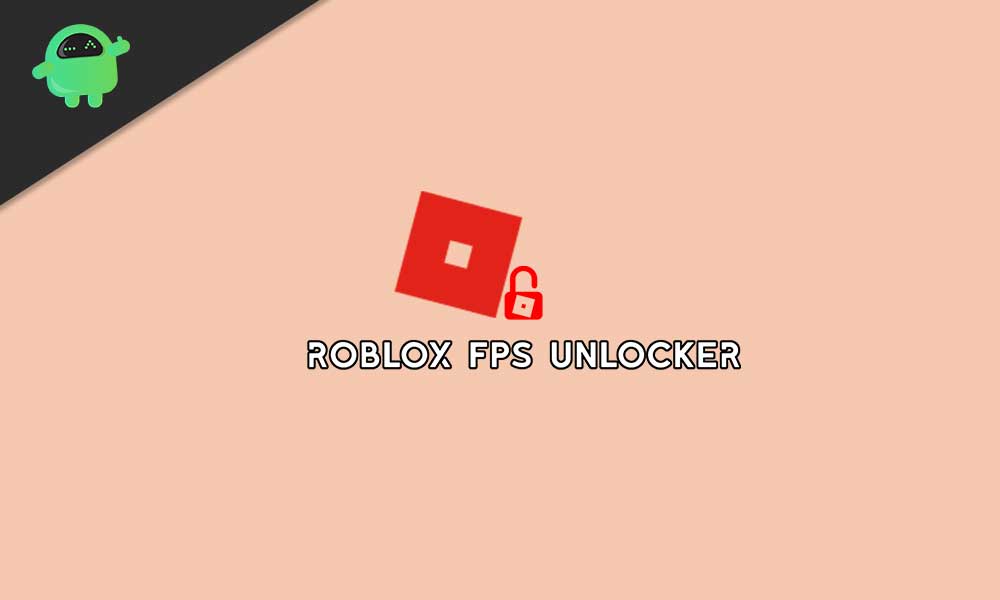
Roblox FPS Unlocker | Is it Safe to Download and Use?
As we’ve already mentioned, Roblox games are lighter on graphics and can achieve a higher FPS count on PCs. So, somehow if Roblox players are experiencing a lower FPS count that means the games can also trigger lags or performance drops during the gameplay. Now, the problem may get bigger for online multiplayer games. So, the affected or interested Roblox players can use the FPS Unlocker tool.
Also Read
How To Fix Roblox Teleport Failed Unknown Exception Error
How to Delete Roblox Account Permanently | Updated
When Will Roblox Come to Nintendo Switch | Release Date
What is Now.gg? How to Play Roblox in Your Browser?
What is Roblox Fake ID Generator? How to Use it?
Rainbow Friends Wiki: How to Play, Characters, Jumpscares, and More
Yes! It’s safe to download and legal to use completely for Roblox games on your PC/Laptop. That means you don’t need to worry about the account ban or any kind of problem while using the FPS Unlocker tool. Using mod software to increase the framerate of Roblox games won’t gonna violate Roblox Terms of Service by any means.
Interested Roblox players can download the software from Github directly to reduce the chances of accidentally getting a malicious file. You’ll also find out the step-by-step installation instructions on the download page. Enjoy!
That’s it, guys. We assume this guide helpful to you. For further queries, you can comment below.
