Here we will guide you on installing stock ROM on Realme 5 Pro (Model No: RMX1971). The guide is simple and easy to follow. You can watch our complete video guide.
These days there are many smartphone enthusiasts interested in learning the technical aspects of smartphones. So, they keep tweaking the phone in terms of hardware and software. However, sometimes, unfortunately, they end up bricking their device. As we know, in a bricking scenario, the phone won’t start and becomes a paperweight. This can happen with any smartphone. Some of our readers had this issue on their Realme 5 Pro (RMX1971). So, in this post, we will guide you to install Stock ROM on Realme 5 Pro. We have put up the download link for the corresponding ROM along with the installation guide. So, check it out.
Also Read

Page Contents
Realme 5 Pro Specifications: Overview
The Realme 5 Pro handset was launched a couple of days ago in India. It packs a 6.3-inch display with 1080×2340 pixels resolution. It’s powered by a 2.3GHz octa-core Qualcomm Snapdragon 712 AIE SoC, paired with 4GB of RAM and 64GB of onboard storage variant. The storage will be expandable up to 256GB via a MicroSD card slot. The device runs on the latest ColorOS 6.0 based on Android 9.0 Pie out-of-the-box.
It’s a dual Nano-SIM supported device which sports a 4,035 mAh battery with Oppo VOOC fast charging support. The smartphone features a 48MP primary (f/1.8), an 8MP sensor (f/2.25), a third 2MP sensor (f/2.4), and a fourth 2MP sensor (f/2.24) along with an LED flashlight. It also features PDAF, Panorama, AI portrait mode, HDR, and more. While the front packs a single 16MP selfie camera with an f/2.0 aperture lens that supports AI Face Unlock, AI Portrait mode, etc.
The Realme 5 Pro offers Wi-Fi 802.11 a/b/g/n/ac, GPS, Bluetooth 5.0, USB Type-C port, USB OTG, a 3.5mm headphone jack, 3G/4G LTE, etc. While the phone includes an accelerometer, ambient light sensor, compass, gyro, proximity sensor, and a rear-mounted fingerprint sensor as well. The phone measures 157.00×74.20×8.90mm and weighs 184 grams.
Importance of Stock Firmware
Stock ROM is always an important part of smartphones. When you move to stock ROM, you can fix up a lot of problems. We have listed the sam below.
- With the help of stock ROM, You can unbrick your Realme 5 Pro.
- Solve the boot loop issue on Realme 5 Pro (RMX1971).
- You can bypass system Lock and Screen Lock
- Removes any possible case of spyware or Adware in your devices.
- To fix any bugs on your Realme 5 Pro.
Firmware Details:
- Device Supported: Realme 5 Pro (RMX1971)
- Tool Supported: QFIL Flash tool or Use QCom Download Tool | 2nd Method: MSMDownload Tool or Miracle Box
- Processor: Qualcomm Snapdragon 712 SoC
- Android OS: 9.0 Pie
- File: Software Update
How to Install Stock ROM on Realme 5 Pro (RMX1971)
Before doing anything, we need to have the ROM file for the designated device ie Realme 5 Pro. Here is the download link for the same.
Download Stock ROM File
- RMX1971_11_F.06: Download
- RMX1971_11_F.05: Download
- RMX1971_11_F.03 / RMX1971EX_11_F.03: Download
- RMX1971EX_11_A.16: Download
- RMX1971EX_11_A.15: Download
- RMX1971EX_11_A.13: Download
- RMX1971EX_11_A.08: Download
- RMX1971EX_11.C.08: Download
- RMX1921EX_11.C.10: Download
- RMX1971EX_11.C.15: Download
Pre-Requisites
- This ROM is exclusively for the Realme 5 Pro (RMX1971). Don’t use it on other devices.
- Charge your phone completely before installing the ROM.
- A Windows PC/Laptop
- Download and install Realme USB drivers on your Windows PC.
- Download QFil Tool or QPST Flash tool and install it on your PC.
- It is always recommended to take a backup of your Android Device.
- Backup Android Phone Without Root on any device
- If you have TWRP Recovery, Create and Restore Nandroid Backup using TWRP Recovery
Method 1: Instructions to Install via Recovery:
First, you can try the official method to install the OTA stock ROM update via Realme device recovery.
Method 2: Instructions to Install via QFIL Tool:
Download Qualcomm Flash image loader tool and USB Drivers on your PC. Follow the below link to install the firmware using QFIL tool
Guide to Install Stock ROM using QFIL ToolMethod 3: Instructions to Install via MSM Download tool:
- Download the MSM Download tool, firmware, and drivers on your PC.
- Now install the USB drivers
- Place the MSM download tool and firmware in the same folder
- Open the MSM download tool and connect your device to PC/Laptop
- Once you connect, it will automatically load the firmware, if not select it manually.
- Click on the start button and wait patiently to complete the installation process.
- Once it is done! remove your device from your PC. That’s it!
Method 4: Instructions to Install via QPST Tool:
Here are the instructions you need to follow in order to install Stock ROM on the Realme 5 Pro :
- First of all, do all the PREREQUISITE STEPS and Now Open the Extracted QPST Folder
- You will find two files with the name: Qualcomm_USB_Drivers_For_Windows.rar and QPST.WIN.2.7 Installer-00429.zip
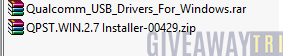
- Open the QPST Win folder and Install the QPST.exe file on your PC/Laptop
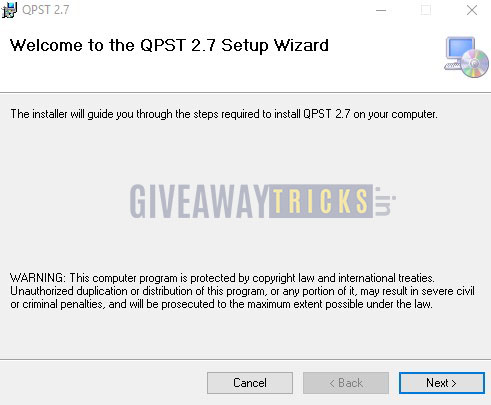
- After Installation, Go to the Installed Location in the C Drive
- Open the QPST Configuration
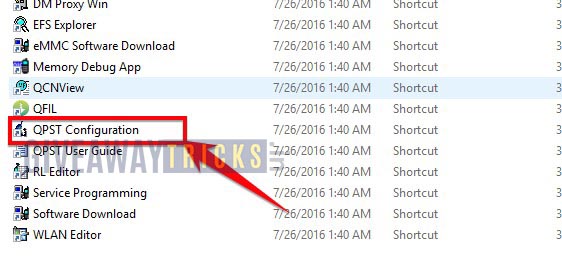
- Now in the QPST Configuration, Click on Add new port -> Select the com port of your device -> and close it

- Now Open the EMMC Software Downloader in the same folder located all the QPST Files
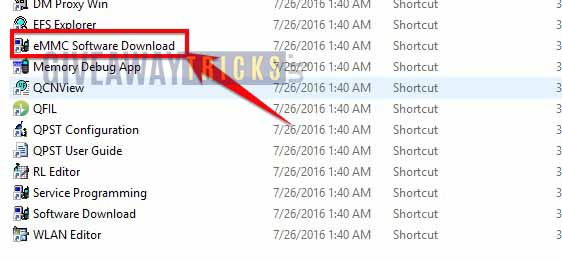
- In EMMC Software Downloader, Check program boot loaders -> Browse for the device com port

- Now Click Load XML Def and browse for rawprogram0.xml in folder ROM in EMMC Software Downloader (If you didn’t extract please extract the ROM and then browse the file rawprogram0.xml)
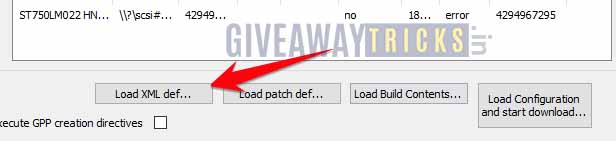
- Now tap on Load Patch def and browse for patch0.xml in folder ROM
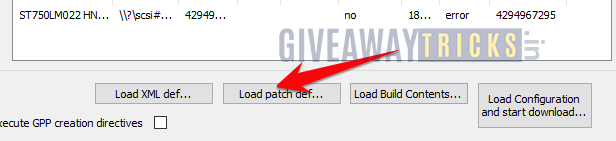
- Check the search path 2 and browse for the folder ROM
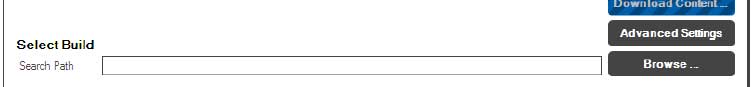
- Now click download, wait for the download to finish (it never finish but it also detects for a new driver, and that’s important) and it will search for the new hardware found, install the driver
- That’s it! Once your installation is done! Reboot the phone! Congrats, you successfully installed Stock ROM on Realme 5 Pro.
So, that’s it, guys. Now you know how to install stock ROM on Realme 5 Pro (RMX1971). We hope this tutorial was helpful to you. In case you have any queries do let us know in the comments.

How can you propose HEIGHT different versions of the ROM and without any explaination, think we’ll get the right one ?
Thanks for the tutorial but this part is really obscure and because of that I can’t make it work.