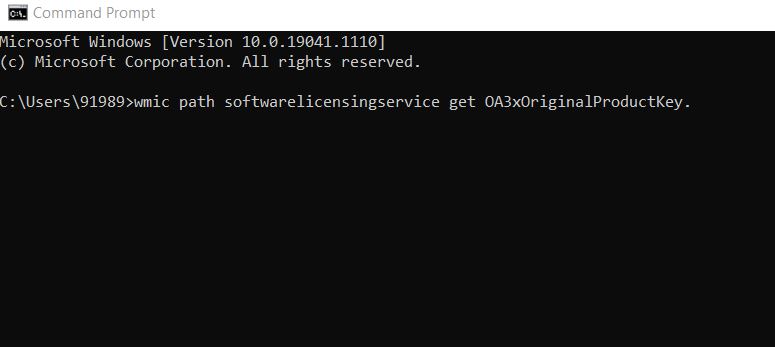Activation errors can be irritating, especially if they are refraining the users from using their system. One such error we are going to talk about is the Windows Activation error 0x80041023. As per several users, while they tried to upgrade from an older version to Windows 10 or while they tried to upgrade from Windows 10 Home to the Pro edition, the Windows Activation error 0x80041023 appeared on their computer screen.
According to the suffered users, the Windows Activation error 0x80041023 appeared with the following message stating, “The product key you entered didn’t work (0x80041023)”. However, there are several reasons responsible for the same, but invalid product key and (if) Windows is trying to use the BIOS stored key is the prime amongst them. For more insides, have a look down below:
Also Read
Download Dolby Audio Driver for Windows 11/10/8.1
Fix: Windows 11 Won’t Boot After Bios Update
Fix: Windows 11 Context Menu Is Slow, Missing Item, and Not Working
Fix: Windows 11 Disk Management Not Loading or Showing Up
Fix: Mouse Scroll Wheel Jumps Up and Down on Windows 10, 11
Fix: Windows 11 Won’t Wake Up From Sleep With Keyboard or Mouse
Page Contents
How to fix the Windows Activation error 0x80041023?
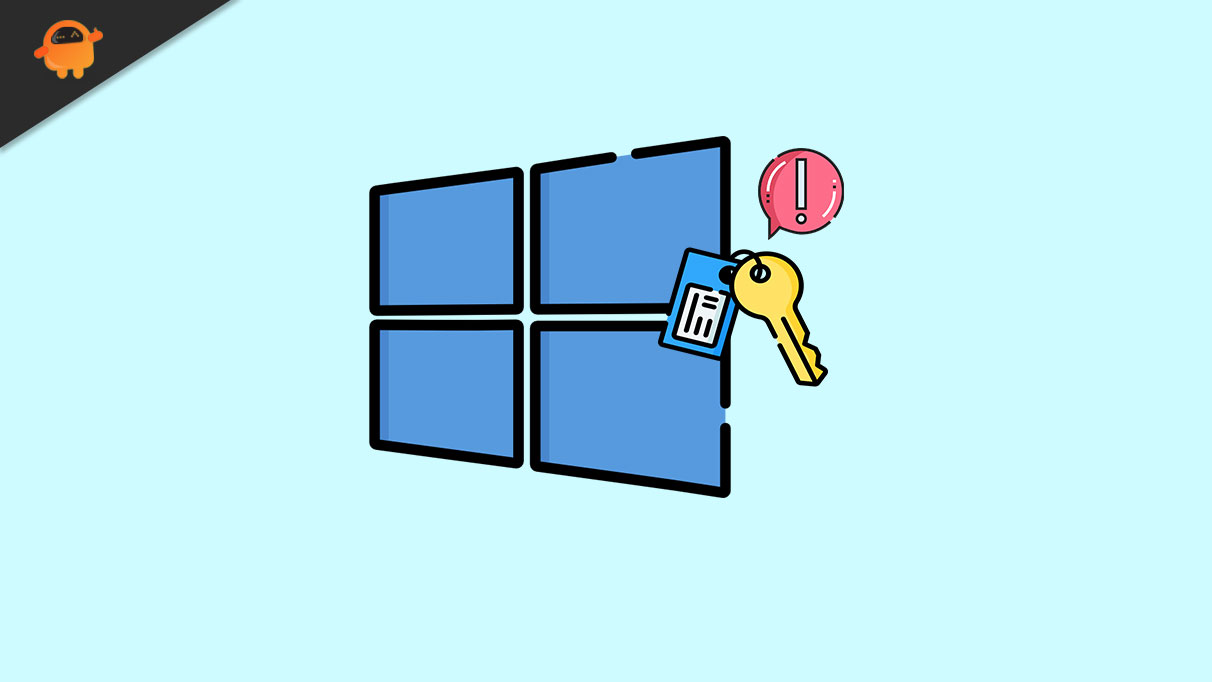
FIX 1: Check you’re entering the product key right or not:
The first fix you can try is checking if the product key you entered is right or wrong. For doing so, follow the steps given below:
- Firstly, go to the desktop search bar, type cmd and launch the Command Prompt window. Make sure you launch it with administrator access.
Now inside the Command Prompt window, type or copy + paste the following command and then press Enter.
wmic path softwarelicensingservice get OA3xOriginalProductKey.
- It will show you the product key. Note it down separately somewhere.
- Lastly, enter that key in the Product key box.
Also Read
How to Fix Black Screen of Death in Windows 11?
Fix: Windows Activation error 0xc0020036
Fix: Windows 11 Clipboard History Not Working
How to Fix Scanner Not Working Issue on Windows 11
How To Fix No Audio Output Device Is Installed In Windows 10/11
TranslucentTB Windows 11 Not Working, How to Fix?
Fix: Apple Magic Keyboard Not Showing Up in Windows 10 / 11
Fix: Windows 11 Multi Display Not Working
FIX 2: Activate Windows 10 with the SLMGR command:
As per a lot of suffered users, while they tried to activate the Windows 10 with SLMGR command, the activation error 0x80041023 got resolved for them. You can also try the same and check whether it helps or not. For doing so, follow the steps given below:
- Firstly, go to the desktop search bar, type cmd and launch the Command Prompt window. Make sure you launch it with administrator access.
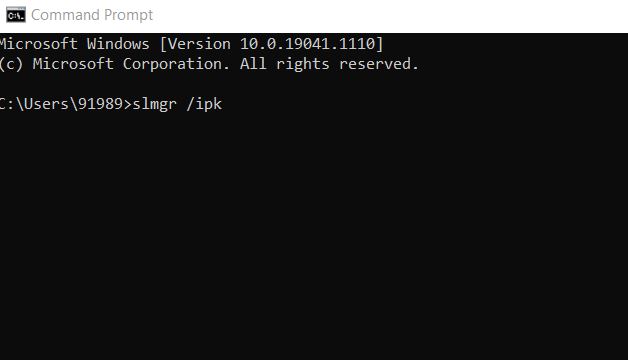
- Now inside the Command Prompt window, type or copy + paste the following command, slmgr /ipk <Windows Key> and then press Enter. (ensure to replace the corresponding words with the original product key)
- Now type the command slmgr /ato and then press Enter.
- Make sure you restart the system after activating the product key.
Also Read
FIX 3: Get a new, valid key:
Users who are reinstalling Windows 10 must keep in mind that the key they used to activate the platform before might be one-time use MAK key. If so, then with the same key, you cannot activate a reinstalled platform. In this scenario, you will either need to get a new Windows 10 activation key from MS Store or from Amazon.
FIX 4: Are you trying to upgrade from an OEM license?
If you are trying to upgrade from Windows 10 Home to Pro via an OEM license, you might end up with the Windows Activation error 0x80041023. It is because OEM licenses are only intended for new computers. The Windows 10 Pro activation will not work on a PC that comes with OEM Windows 10 Home.
Here, you will require to reinstall the original Windows 10 Home and upgrade to the Pro edition through the MS store.
Further, for checking if your product key is OEM non-transferable, you will require to reinstall Windows 10 home. For that, firstly, launch the Command Prompt window.
- Firstly, go to the desktop search bar, type cmd and launch the Command Prompt window. Make sure you launch it with administrator access.
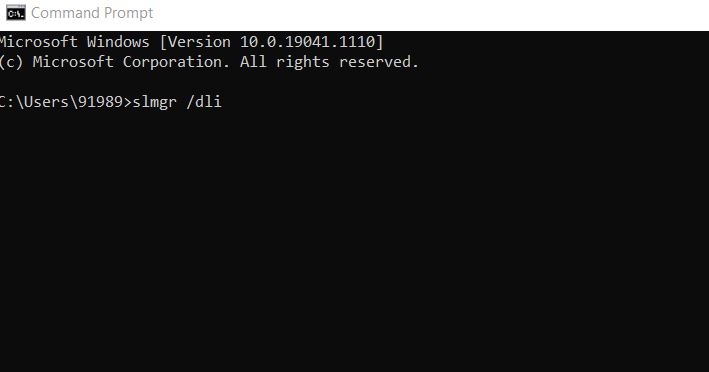
- Now inside the Command Prompt window, type slmgr /dli and then press Enter.
- Now a Script Host window will be displaying your license type.
These were the top 4 solutions for Windows Activation error 0x80041023. Make sure you have a genuine Microsoft product installed, or else resolving the said error can get difficult for you. Or, if the above fixes do not work for you, then connect with the Microsoft support team.
At the end of the article, we hope that all the information mentioned here will prove helpful and relevant for you. If you have any queries or feedback, please write down the comment in the below comment box.