On this page, you will find the official stock firmware file for the Sony Xperia XZ1 Compact (G8441), drivers, and flash tools. Also, we will guide you on how to install the Sony G8441 (Sony Xperia XZ1 Compact) flash file using the Sony Xperia Flash tool.
By flashing the Stock ROM file, you can always fix the device software issue such as boot loop, lag, soft brick or hard brick, remove pattern lock, FRP lock, and many more.
Also Read
Page Contents
About Sony Xperia XZ1 Compact:
Sony Xperia XZ1 Compact features a 4.6-inches display with a screen resolution of 720 x 1280 pixels with Corning Gorilla Glass 5 protection. The smartphone is powered by Octa-core (4×2.45 GHz Kryo & 4×1.9 GHz Kryo) and Qualcomm MSM8998 Snapdragon 835 processor coupled with 4GB of RAM. The phone packs 32GB internal memory which can also be expanded up to 400GB via microSD card. The camera on the Sony Xperia XZ1 Compact comes with a 19MP rear Camera with gyro EIS, predictive phase detection and laser autofocus, LED flash, and an 8MP front shooting camera with gyro EIS.
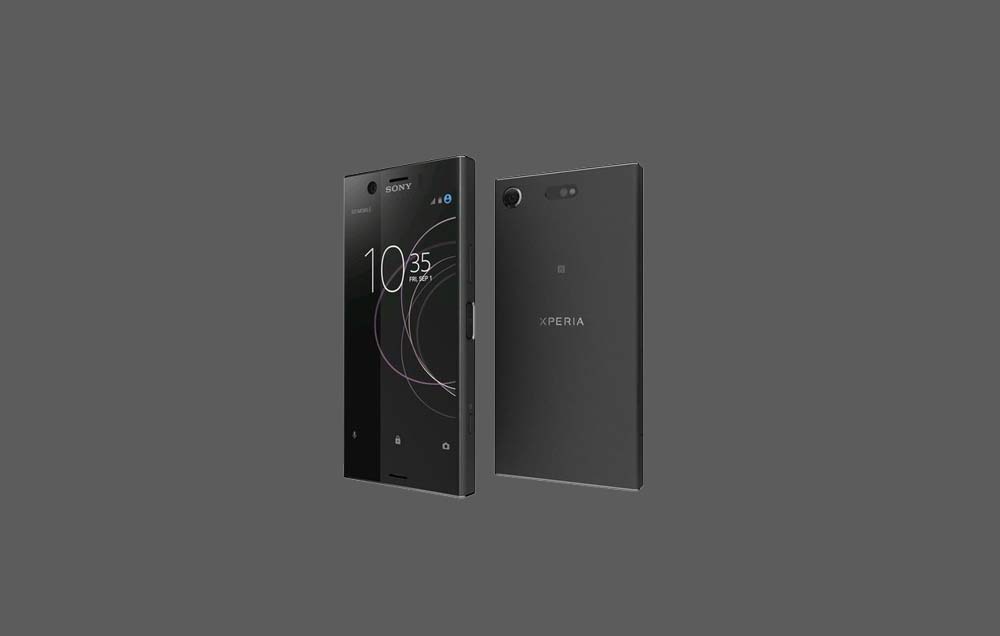
The Advantage Of Stock Firmware
- Flash Stock To Unbrick your Sony Xperia XZ1 Compact
- Flash Stock ROM to Fix the Bootloop problem
- Upgrade and Downgrade Sony Xperia XZ1 Compact
- Unroot or Fix Bugs on your phone
- To fix the lag or stutter on Sony Xperia XZ1 Compact
- By flashing Stock ROM, you can solve software problems.
- Revert back to stock to gain your warranty.
Sony Xperia XZ1 Compact Firmware Flash Files
| Software Version | Security Patch | OS |
| 47.2.A.10.62 | May 2019 Security Patch | 9.0 Pie |
| 47.2.A.10.45 | April 2019 Security Patch | 9.0 Pie |
| 47.2.A.8.24 | February 2019 Security Patch | 9.0 Pie |
| 47.2.A.6.30 | January 2019 Security Patch | 9.0 Pie |
| 47.2.A.4.41 | December 2018 Security Patch | 9.0 Pie |
| 47.1.A.16.20 | September 2018 Security Patch | 8.0 Oreo |
| 47.1.A.12.270 |
August 2018 Security Patch | 8.0 Oreo |
| 47.1.A.12.235 | July 2018 Security Patch | 8.0 Oreo |
| 47.1.A.12.205 | June 2018 Security Patch | 8.0 Oreo |
| 47.1.A.12.179 | May 2018 Security Patch | 8.0 Oreo |
| 47.1.A.12.145 | April 2018 Security Patch | 8.0 Oreo |
| 47.1.A.12.119 | March 2018 Security Patch | 8.0 Oreo |
| 47.1.A.12.34 | January 2018 Security Patch | 8.0 Oreo |
| 47.1.A.8.49 | December 2017 Security Patch | 8.0 Oreo |
| 47.1.A.5.51 | November 2017 Security Patch | 8.0 Oreo |
| 47.1.A.2.374 | October 2017 Security Patch | 8.0 Oreo |
FTF Firmware Installation Guide
Step-1 Download the firmware file and copy it to the device storage.
Step-2 Now open the Sony Flashtool on your PC/Laptop.
Step-3 Switch off your phone and hold the Volume Down button. At the same time holding the Vol Down, connect the phone to the PC via USB Cable.
Step-4 Now on the PC your phone will be detected by the Sony Flashtool window.
Step-5 Now in the Flashtool, Tap on Flash device > Flash mode.
Step-6 Now browse and select the firmware file from the folder where you’ve moved it.
Step-7 We will follow a clean install. This means we have to wipe out data. To do it, select the Wipe, Userdata, and app_log options.
Step-8 Tap on the OK button and wait for the firmware to load completely.
Step-9 Now the installation process will begin. So you should wait for a few minutes until the update completes and the device reboots.
Let us know your feedback on this latest update In the comment section below.
