In this tutorial, we will show you the steps to enable Spotify Private Listening Session on Desktop and Mobile. When it comes to music streaming services, Spotify might be right there at the top. The plethora of songs that it beholds coupled with a handy user interface makes it the go-to choice for many. Along the same lines, it has many social features as well. These include the Friends Activity section, Collaborative Playlists, Share Profile option, Fans First Email, among others.
So anyone that is following you on Spotify could easily get hold of your listening activities as well. However, if you don’t want that to happen, then you could play your songs in a Private session. There are though a few things to keep in mind. Since the Discover Weekly is mostly based on your listening activities, it might not be able to shape your music recommendations in this session. If that’s well and good, then here are the steps to enable Spotify Private Listening Session.
Also Read
Receiptify not working, How to Fix?
How to Check Your Playlist Like Counts in Spotify on iPhone, Android, Windows and Mac
Fix: Spotify Not Showing on Lock Screen on Your Android Phone and iPhone
Fix: Spotify Crashing, Keeps Pausing or Not Working after Android 12/ 13 update
Fix: Spotify No Internet Connection Available Error
Why Does My Spotify Keep Stopping At 10 Seconds?
Fix: Spotify Genre Filters Not Working
Spotify JWT Expired Message: What Does it Mean and How to Fix?
Investigation underway for missing Spotify ‘DJ Button’ on iOS Now Playing View
How To Fix Spotify Firewall Error Code Auth 15
How to Fix Spotify Error Code Auth 74 in Windows 10/11
How to Fix Spotify Crossfade Not Working Issue
How to Fix Spotify Songs Grayed Out Issue (2023)

Enable Spotify Private Listening Session on Desktop and Mobile
We have shared the steps for Spotify’s desktop as well as its mobile app. Proceed to the one as per your requirement.
On Desktop
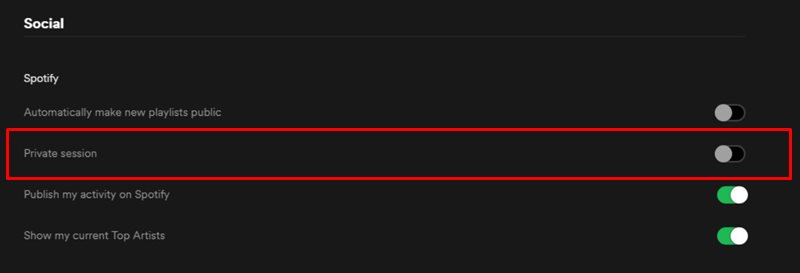
- Open the Spotify app on your desktop.
- Click on the drop-down menu situated at the extreme right and select Settings.
- Within that, head over to the Social section and enable the Private Session toggle. That’s it.
- You should now see a lock next to your profile picture that indicates that the feature has been enabled.
These were the steps to enable Spotify Private Listening Session on Desktop. Let’s now turn our attention to mobile devices.
On Smartphones
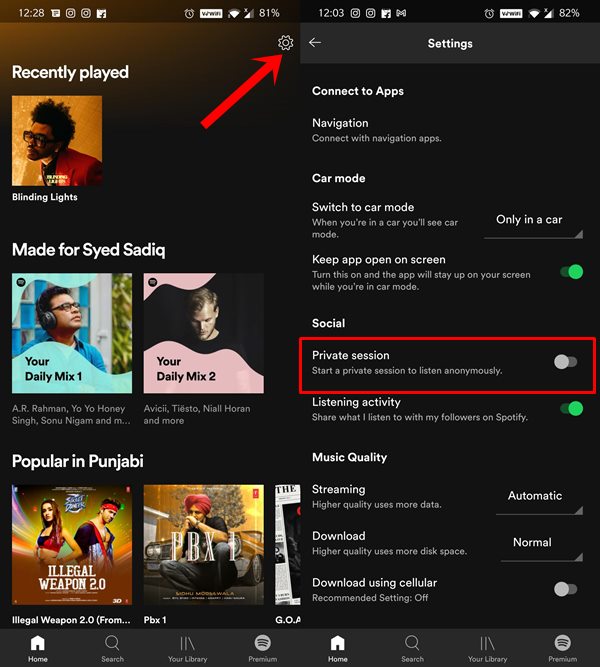
- Launch the Spotify app on your smartphone.
- From the Home section, tap on the Settings icon situated at the top right.
- Scroll to the Social section and enable the Private Session option.
On that note, we conclude the guide to enable Spotify Private Listening Session on Desktop and Mobile. If you still have any queries, do let us know in the comments section below. Rounding off, here are some iPhone Tips and Tricks, PC tips and tricks, and Android Tips and Trick that you should check out as well.
