Riot Games has come up with a pretty advanced and optimized tactical multiplayer first-person shooter video game called Valorant a couple of months ago. Initially, Riot Games has offered closed beta access to limited players, and then the stable version releases for Microsoft Windows only. Form the beginning, the game has a couple of errors and bugs that players have been addressed. Now, most of the Valorant players are getting the vcruntime140.dll Missing Error after downloading the 1.07 Patch.
So, if you’re also one of the victims and unfortunate enough to already downloaded the latest patch update, then this troubleshooting guide is only for you. If in case, you haven’t updated to the Patch 1.07 yet, then we will recommend not installing it until Riot Games releases a hotfix update for this vcruntime140.dll error.
Although this new patch update brings huge changes and improvements in the game, the vcruntime140.dll error will ruin all of your gameplay experience as the game will fail to launch. So, it’s always better to have something instead of nothing. At least players can run the game and play matches. Isn’t it?
Also Read
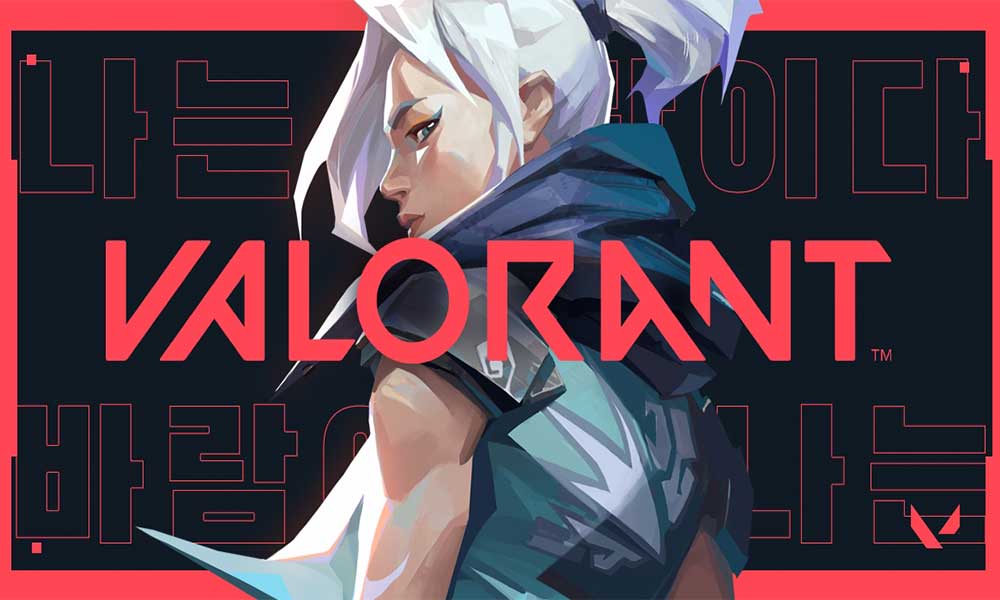
How to Fix Valorant vcruntime140.dll Missing Error
Luckily, Riot Games has acknowledged this particular issue that the vcruntime140.dll missing error is affecting so many players after upgrading to Patch 1.07 and a hotfix is one the way.
We're aware of the "VCRUNTIME140_1.dll missing" error affecting some of you after deploying Patch 1.07. A fix is on the way! In the meantime, you can work around the issue by downloading the appropriate runtime from Microsoft here: https://t.co/AFoafxSI4P
— VALORANT (@PlayVALORANT) September 1, 2020
Meanwhile, the affected players can try to resolve this error temporarily by doing the following steps.
- Make sure to check which system type you’re using on your Windows. Head over to the Settings by pressing Win + I keys > System > About > System type.
- Visit the Microsoft website here and download the Microsoft Visual C++ Runtime according to your system type (x86, x64, or ARM64).
- Once downloaded, install the Runtime program on your computer.
- Finally, restart your computer and you’re good to go.
- Now, launch the Valorant game and the vcruntime140.dll missing error won’t appear again.
However, if in case, due to some unfortunate reasons, you’re still unable to launch the game due to the same error, then it’s recommended to uninstall and reinstall the game from the official Valorant website. Although this isn’t a good idea at all, you can at least try instead of waiting further.
Also Read
How to Fix Valorant VAN9001 Error on PC
How to Fix Valorant Crashing on PC
Fix: Valorant Invalid Access to Memory Location Error
Fix: Valorant Won’t Launch or Not Loading on PC
Valorant Ranking System Guide: How Does It Work?
Top 7 Best Valorant Stat Trackers
How to Fix DLL File Missing Error on Windows 11/10\
How to Fix Msxml4.dll Not Found or Missing Errors
Best Valorant Trackers in 2022, Is it Safe to Use?
How to Fix If Valorant Updating Stuck at 0%, 45% or 0.1 KB
Fix: Valorant Val 59 Login Queue Fetch Token Failure Error
How to Fix If Valorant Texture Not Loading or Blurry
Otherwise, you have to show some patience as Riot Games developers are working on a hotfix and it will release soon. That’s it, guys. We assume this guide was helpful to you. Feel free to ask in the comment below for further queries.
