Within a couple of weeks of the Xbox Series X release, more and more bugs or issues seems to appear to the users. It’s quite common to have some issues with the performance whenever new hardware arrives and that may gonna increase when users are trying to play a newly launched game. Now, plenty of affected Xbox Series X users have reported that the Call of Duty Black Ops Cold War randomly shuts off the console for some unknown reasons. If you’re also experiencing the same, check out this troubleshooting guide to fix it.
To recall, Call of Duty: Black Ops Cold War is also a newly released first-person shooter video game that has been published for Xbox, PlayStation, Windows platforms. It’s needless to say that the COD: BOCW game also has plenty of issues from day one after release and Activision is trying to fix common issues asap. Though crashing, won’t launch, lags, black screen issues, etc are quite common for this game, the random shut down of the Xbox Series X console is surprising for the players after loading the Black Ops Cold War.
Also Read
Fix: FIFA 22 Stuttering or Lagging on PS4, PS5, Switch, or Xbox Consoles
Fix Call of Duty Black Ops Cold War Fatal Error Crash on Windows 11/10
Fix: Black Ops Cold War Stuck on Compiling Shaders
Fix: Xbox Series X / S No Sound When Playing Games
Fix: COD Black Ops Cold War Crashing Error Code 0xc0000005
Fix: Xbox Party Encountered An Error
How to Fix If Xbox Series X / S Download Speed Slow But Internet Fast
Fix: Xbox Series X / S Black Screen Issue
Fix: Black Ops Cold War Multiplayer Not Working
Fix: Xbox Series X and S Not Displaying 4K HDR 120Hz
Fix: Xbox Series X Stuck on Xbox Loading Screen
Fix: Xbox Series X Won’t Recognise Disc or Read Any Game Disc
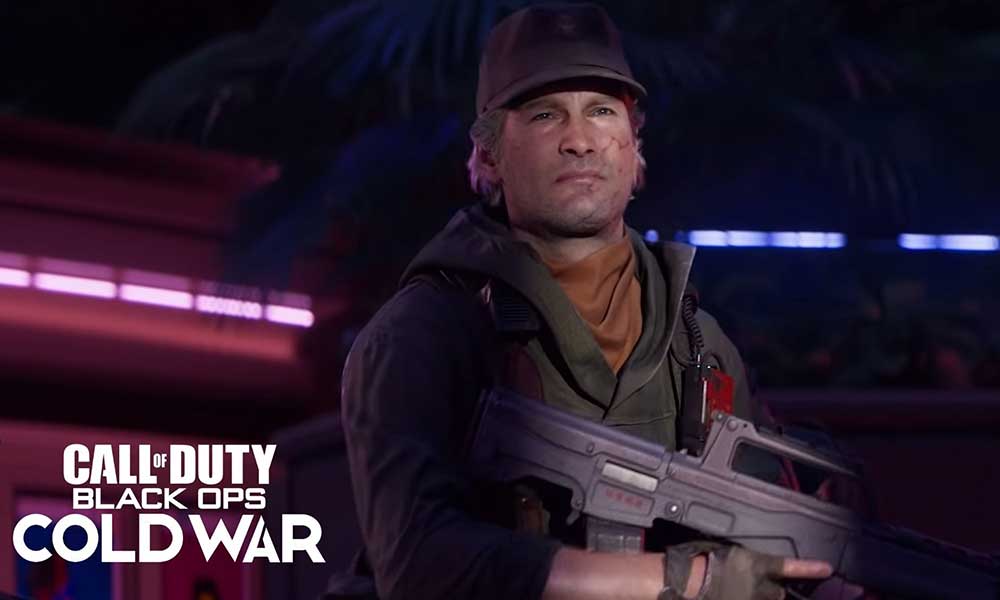
Fix: Xbox Series X: Call of Duty Black Ops Cold War shuts off console
So, one thing is clear that the Xbox Series X console gets turned off once the Call of Duty: Black Ops Cold War game launched for plenty of users. But no one can’t understand why this particular issue is happening to them. One thing also needs to be cleared that apart from shutting down the console, it also gets too hot in a very short time which basically takes quite some time for other games.
Now, the problem is particularly happening to most of the Xbox Series X users while launching the Call of Duty: Black Ops Cold War game due to the wrong version of the game installation. It seems that most of the Xbox Series X users have ended up installing the Xbox One version of the COD Black Ops Cold War game by default.
So, it doesn’t matter whether you’re installing the Black Ops Cold War Standard Edition or Ultimate Edition via digital purchase. The only matter is to choose and install the right Xbox console version of your game according to your current console model.
- All you need is to uninstall the Xbox One version of the COD: Black Ops Cold War game and install the Xbox Series X version.
- As the Series X Black Ops Cold War version is around 130GB in size to download and install, some of the console users may find it slightly difficult or time-consuming. But the one-time proper installation will fix the console shut down issue completely.
Xbox Series X freezes then shuts off while playing pubs
by u/710_Connoisseur in blackopscoldwar
Must Read: Fix: Xbox Series X / S Headset Audio Keeps Cutting Out Issue
Why It’s Happening?
Now, you may ask why this issue appears? Well, Activision is delivering the Call of Duty: Black Ops Cold War Cross-Gen Bundle pack that includes both the Xbox One & Xbox Series X|S version of the game. Therefore, Xbox Series X|S users are installing the Xbox One version of this game by default.
It’s a big mistake from Activision that causes such an issue and it’s pretty much unacceptable as well for most of the Xbox console users. Another major thing is that maybe Activision isn’t delivering the Call of Duty: Black Ops Cold War game version for the Xbox consoles according to the Xbox’s Smart Delivery feature as of now which is causing trouble to the users.
We hope that Activision will try to fix this issue asap. For further queries, you can comment below.
